Rockwell Automation 1203-CN1 ControlNet Communications Module 1203-CN1 User Manual
Page 30
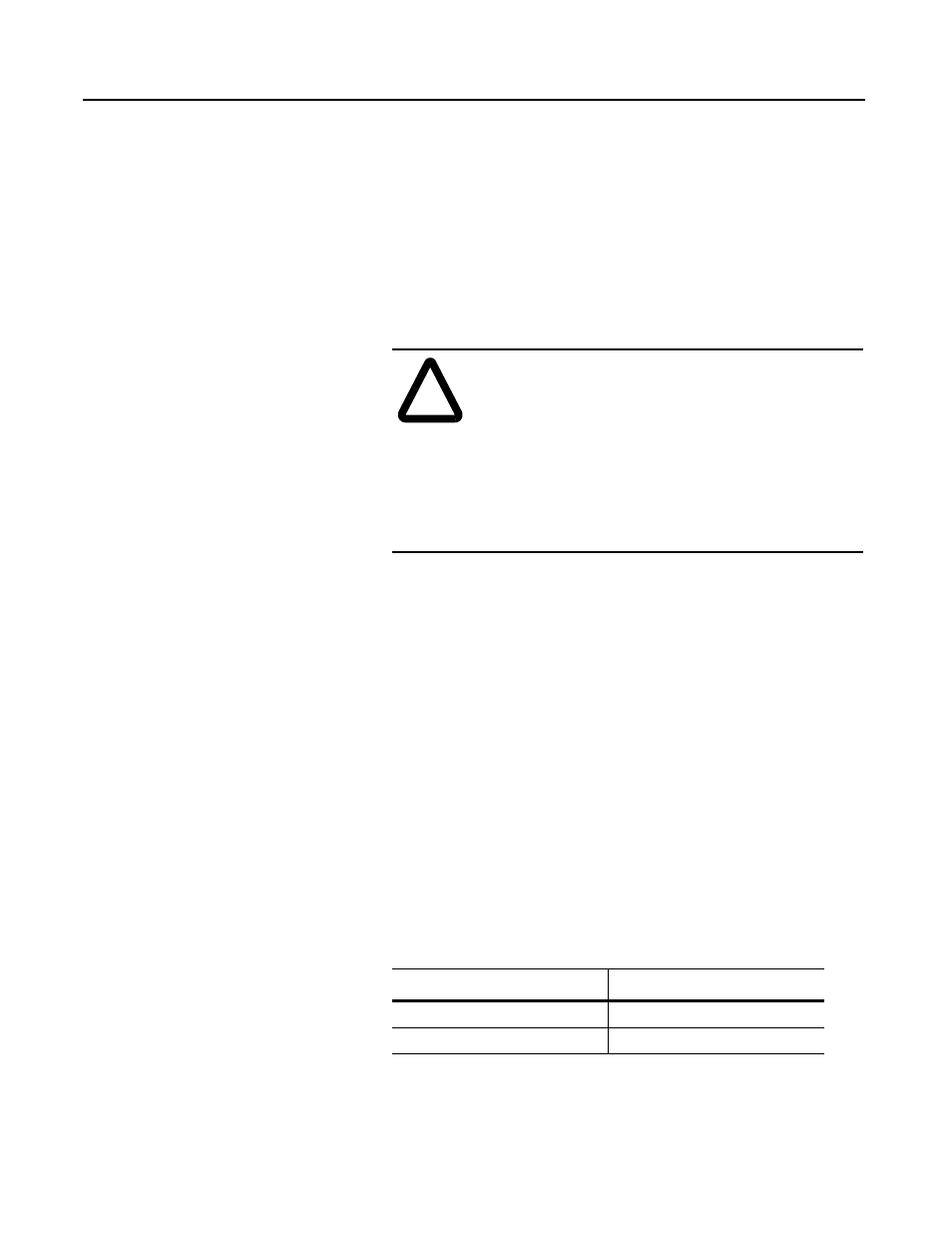
Publication 1203-5.13 – February, 2002
3-2
Getting Started
Required Tools and Equipment
To make a serial connection to the module, you need the following:
•
Grounding wrist strap.
•
1203-SFC serial cable.
•
Either a PC running a Windows terminal emulation program
(e.g., HyperTerminal) or a VT100-compatible terminal.
Electrostatic Discharge
Precautions
Please read the following safety precautions carefully before making
a serial connection to the 1203-CN1 module
.
You must wear a grounding wrist strap that is properly grounded
when you handle the 1203-CN1 module.
Establishing a Serial Connection
with the 1203-CN1 Module
The module’s software lets you do the following:
•
Edit the module’s parameters.
•
View its serial number.
•
View its event queue.
•
View its current I/O data.
•
View DF1 statistics.
•
Perform a flash upgrade.
To access its software, you must make a serial connection between the
module and either a PC running terminal emulation software or a
terminal. Refer to the following table:
DriveExplorer (v.101 or higher) software can now also be used on
1203-CN1s that are v2.001 or higher. Do not use DriveExplorer
software with v1.xxx CN1s.
!
ATTENTION: The 1203-CN1 ControlNet
communications module contains ESD (Electrostatic
Discharge) sensitive parts. Static control precautions
are required when installing, testing, or servicing this
module. Device malfunction may occur if you do not
follow ESD control procedures. If you are not familiar
with static control procedures, refer to Allen-Bradley
publication 8000-4.5.2, Guarding Against Electrostatic
Damage, or other applicable ESD protection handbook.
If Using:
Refer to Page
PC running terminal emulation software
3-3
VT100-compatible terminal
