Understanding the module led -4, Understanding the module led – Rockwell Automation 1203-CN1 ControlNet Communications Module 1203-CN1 User Manual
Page 78
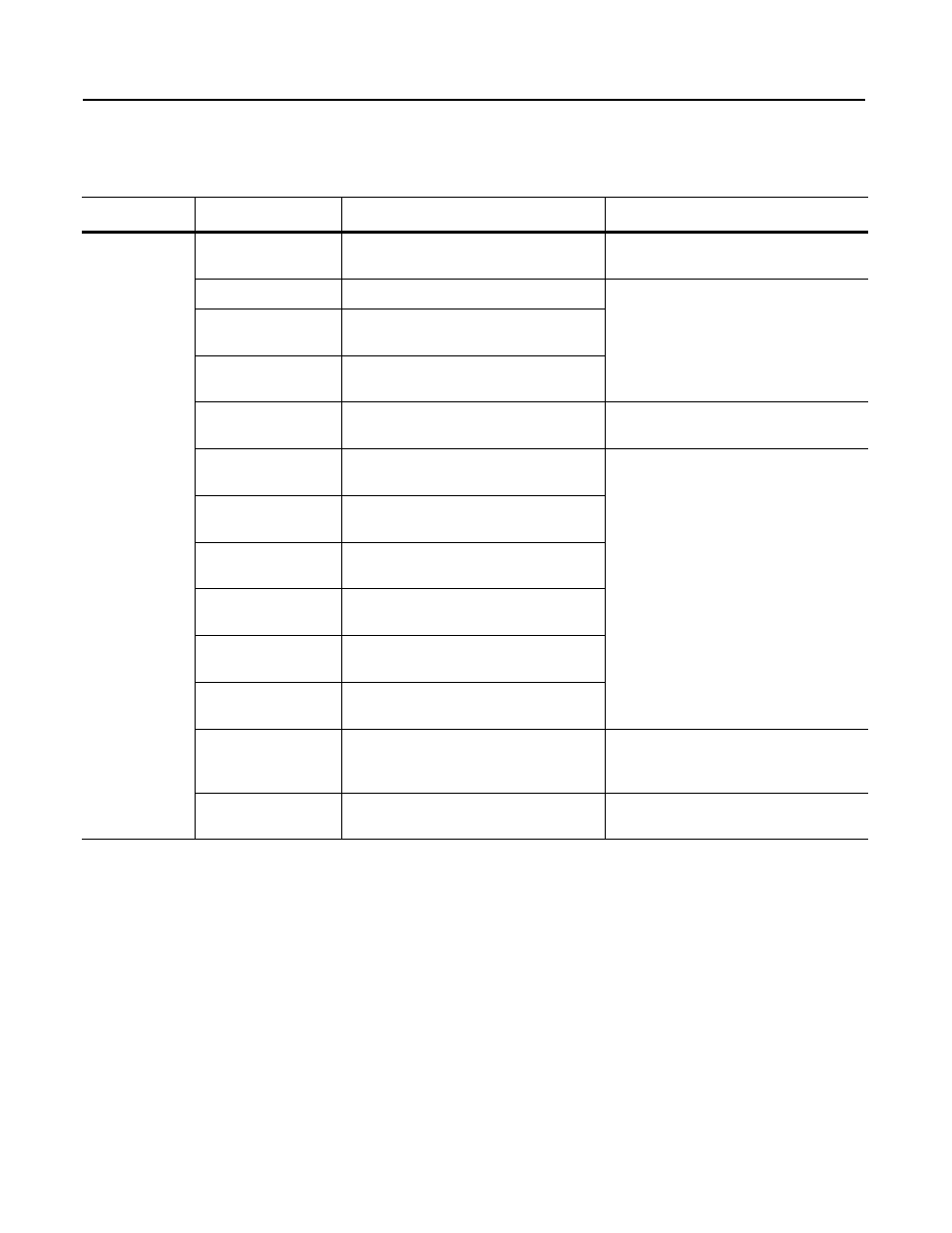
Publication 1203-5.13 – February, 2002
7-4
Troubleshooting
Understanding the Module LED
When viewing the Module LED, the color, status (solid or flashing),
and flash pattern (number of flashes before a pause) are significant.
Refer to this table.
LEDs Viewed:
If:
Cause:
Action:
Module
Off
The adapter is not receiving power.
Check that the power supply is functional and
apply power.
Solid red
The hardware or firmware is bad.
1. Ensure all connections are made properly.
2. Power cycle or reset the module.
3. Perform a flash upgrade to the module.
4. Contact Rockwell Automation customer
service or replace the module.
Flashing red
(1 flash)
A flash update is in progress or the firmware has
detected an error.
Flashing red
(2 flashes)
RAM test failed.
Flashing red
(3 flashes)
Non-Volatile Storage Cyclic Redundancy Check
(CRC) failed.
1. Verify all parameters are correct.
2. Change and save at least one parameter.
Flashing red
(4 flashes)
Boot Code CRC failed.
1. Ensure all connections are made properly.
2. Power cycle or reset the module.
3. Perform a flash upgrade to the module.
4. Contact Rockwell Automation customer
service or replace the module.
Flashing red
(5 flashes)
ASIC Code CRC failed.
Flashing red
(6 flashes)
Application Code CRC failed.
Flashing red
(7 flashes)
ControlNet chip self-test failed.
Flashing red
(8 flashes)
SCANport Controller Test failed.
Flashing red
(9 flashes)
Factory diagnosis mode.
Solid green
No failures have occurred during the diagnostics
mode testing or since the module has been
running.
None.
Flashing green
The adapter is configured for I/O, but no
ControlNet I/O connection has been made.
Configure the PLC to communicate with the
module. Refer to Chapter 4.
