Frame 13 lcl filter – Rockwell Automation 20Y PowerFlex Active Front End User Manual
Page 39
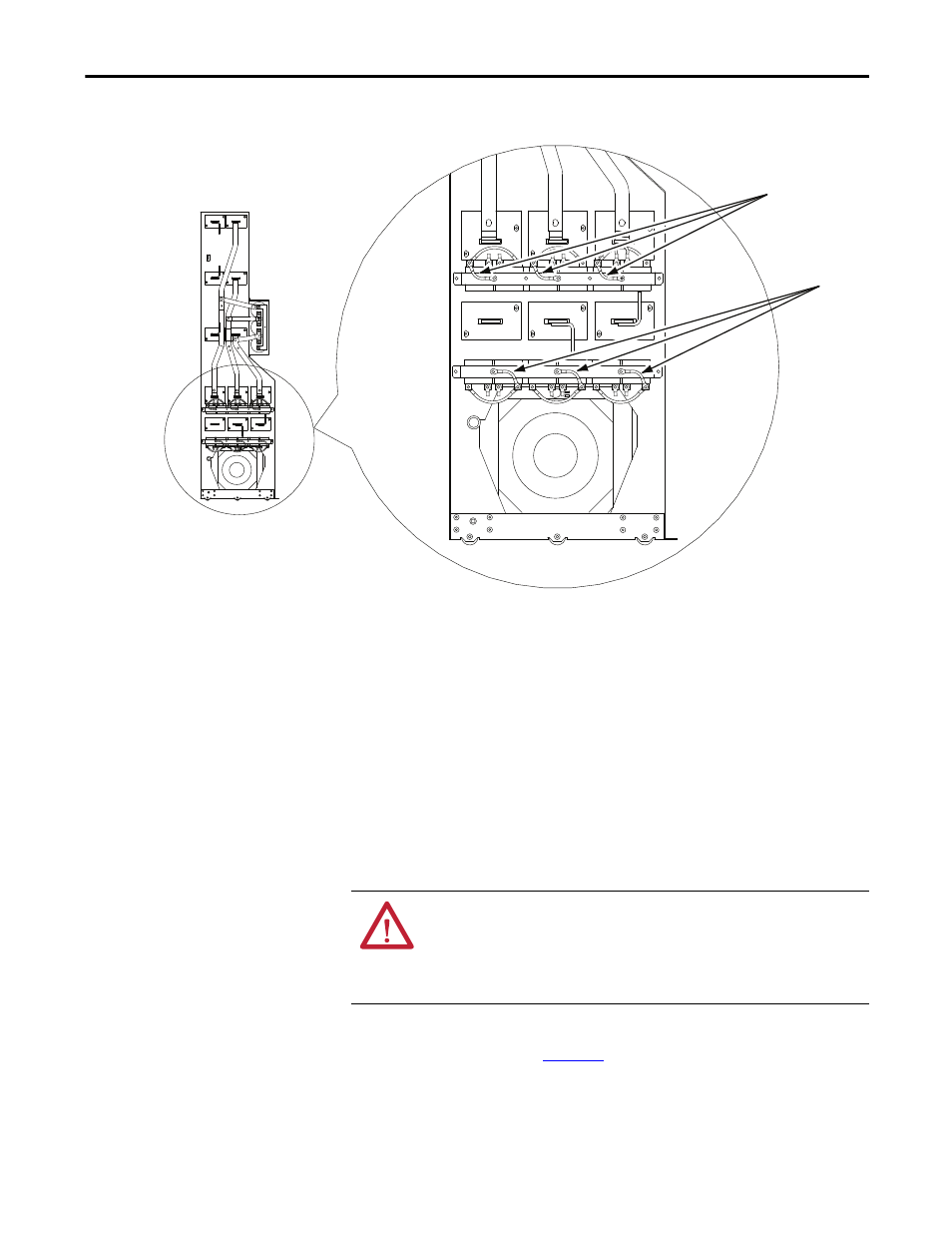
Rockwell Automation Publication 20Y-UM001E-EN-P - July 2014
39
AFE in IP20 2500 MCC Style Enclosure—Installation/Wiring
Chapter 1
Figure 18 - AFE Frame 10 LCL Filter Common Mode Capacitor Jumper Locations
Frame 13 LCL Filter
The Frame 13 AFE LCL Filter contains common mode capacitors that are
referenced to ground. To guard against AFE damage, these devices must be
disconnected
if the AFE is installed on a high resistance grounded distribution
system, or an ungrounded distribution system where the line-to-ground voltages
on any phase exceed 125% of the nominal line-to-line voltage.
To remove the AFE Frame 13 LCL Filter from the IP20 2500 MCC Style
enclosure, see the instructions in the PowerFlex Active Front End—Frame 13
Hardware Service Manual, publication 20Y-TG002.
To disconnect the common mode capacitors, remove the upper guard and then
remove the jumpers shown in
. For more information on ungrounded
system installation, see Wiring and Grounding Guidelines for Pulse Width
Modulated (PWM) AC Drives, publication DRIVES-IN001.
Remove
Three
Jumpers
RIGHT SIDE VIEW
OF LCL FILTER
Remove
Three
Jumpers
ATTENTION: To avoid an electric shock hazard, verify that the voltage on the bus
capacitors has discharged completely before removing or installing jumpers.
Check the DC bus voltage between the +DC and –DC terminals, between the
+DC terminal and the chassis, and between the –DC terminal and the chassis.
The voltage must be zero for all three measurements.
