Him indication, Faults and alarms – Rockwell Automation 20Y PowerFlex Active Front End User Manual
Page 116
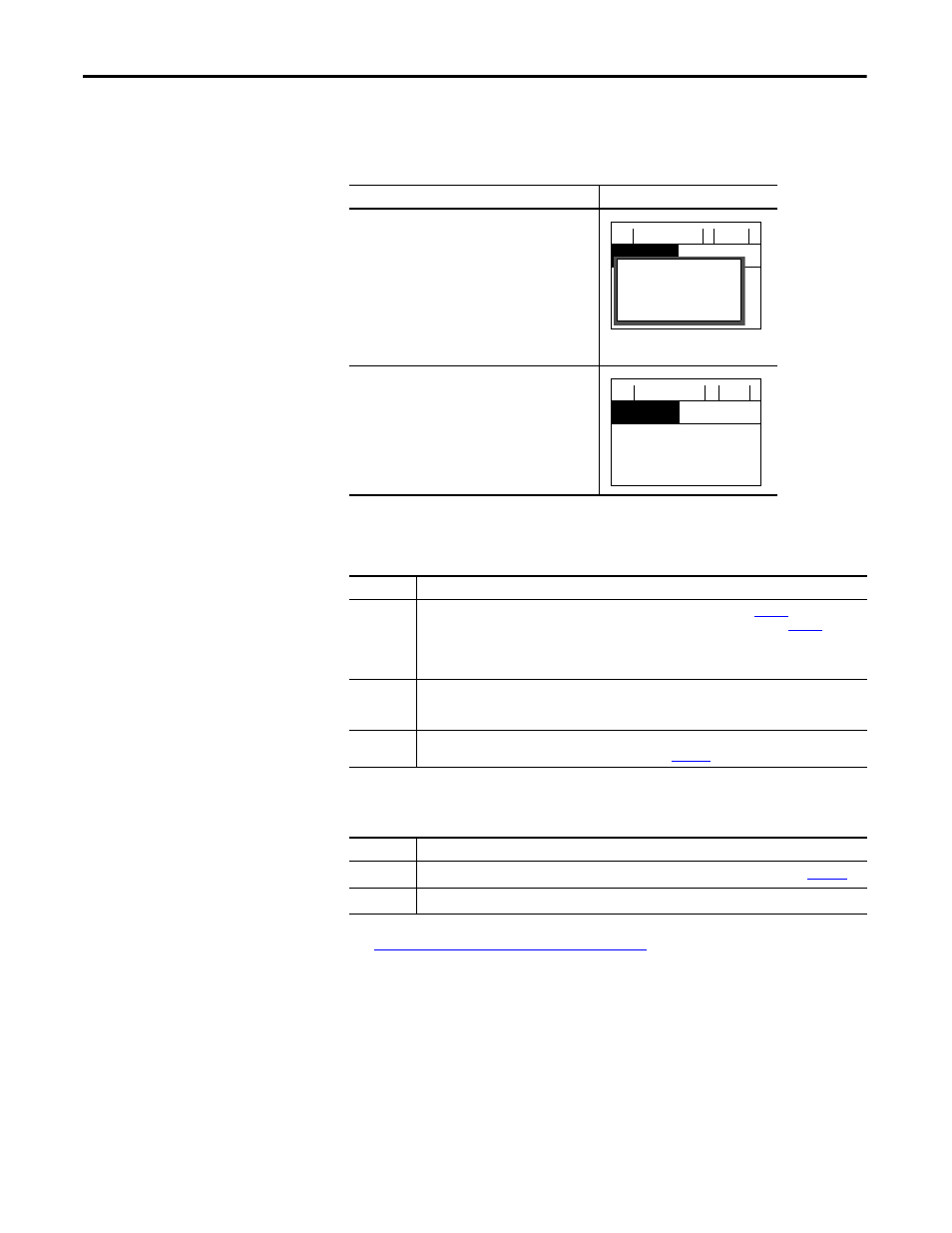
116
Rockwell Automation Publication 20Y-UM001E-EN-P - July 2014
Chapter 5
Troubleshooting
HIM Indication
The LCD HIM also provides visual notification of a fault or alarm condition.
Faults and Alarms
A fault is a condition that stops the AFE. There are three fault types.
An alarm is a condition that, if left untreated, may stop the AFE. There are two
alarms types.
See
Fault and Alarm Descriptions on page 117
.
Condition
Display
AFE is indicating a fault.
The LCD HIM immediately reports the fault condition by
displaying the following:
• ‘Faulted’ appears in the status line
• Fault number
• Fault name
• Time that has passed since fault occurred
Press Esc to regain HIM control.
AFE is indicating an alarm.
The LCD HIM immediately reports the alarm condition
by displaying the following:
• Alarm name (Type 2 alarms only)
• Alarm bell graphic
F-> Faulted
Auto
0.0
Volt
Main Menu:
Diagnostics
Parameter
— Fault — F
5
DC OverVolt
Time Since Fault
0000:23:52
F-> Power Loss
Auto
0.0
Volt
Main Menu:
Diagnostics
Parameter
Device Select
Fault Type
Fault Description
➀
Auto-Reset Run
When this type of fault occurs, and [Auto Rstrt Tries] (
) is set to a value
greater than ‘0’, a user-configurable timer, [Auto Rstrt Delay] (
) begins.
When the timer reaches zero, the AFE attempts to automatically reset the fault.
If the condition that caused the fault is no longer present, the fault is reset and
the AFE is restarted.
➁
Non-Resettable
This type of fault normally requires AFE or motor repair. The cause of the fault
must be corrected before the fault can be cleared. After repair, the fault is reset
on power up.
➂
User Configurable
These faults can be enabled and disabled to annunciate or ignore a fault
condition by using [Fault Config] (
).
Alarm Type
Alarm Description
➊
User Configurable
These alarms can be enabled or disabled by using [Alarm Config] (
).
➋
Non-Configurable
These alarms are always enabled.
