Menu structure, Diagnostics menu – Rockwell Automation 20Y PowerFlex Active Front End User Manual
Page 147
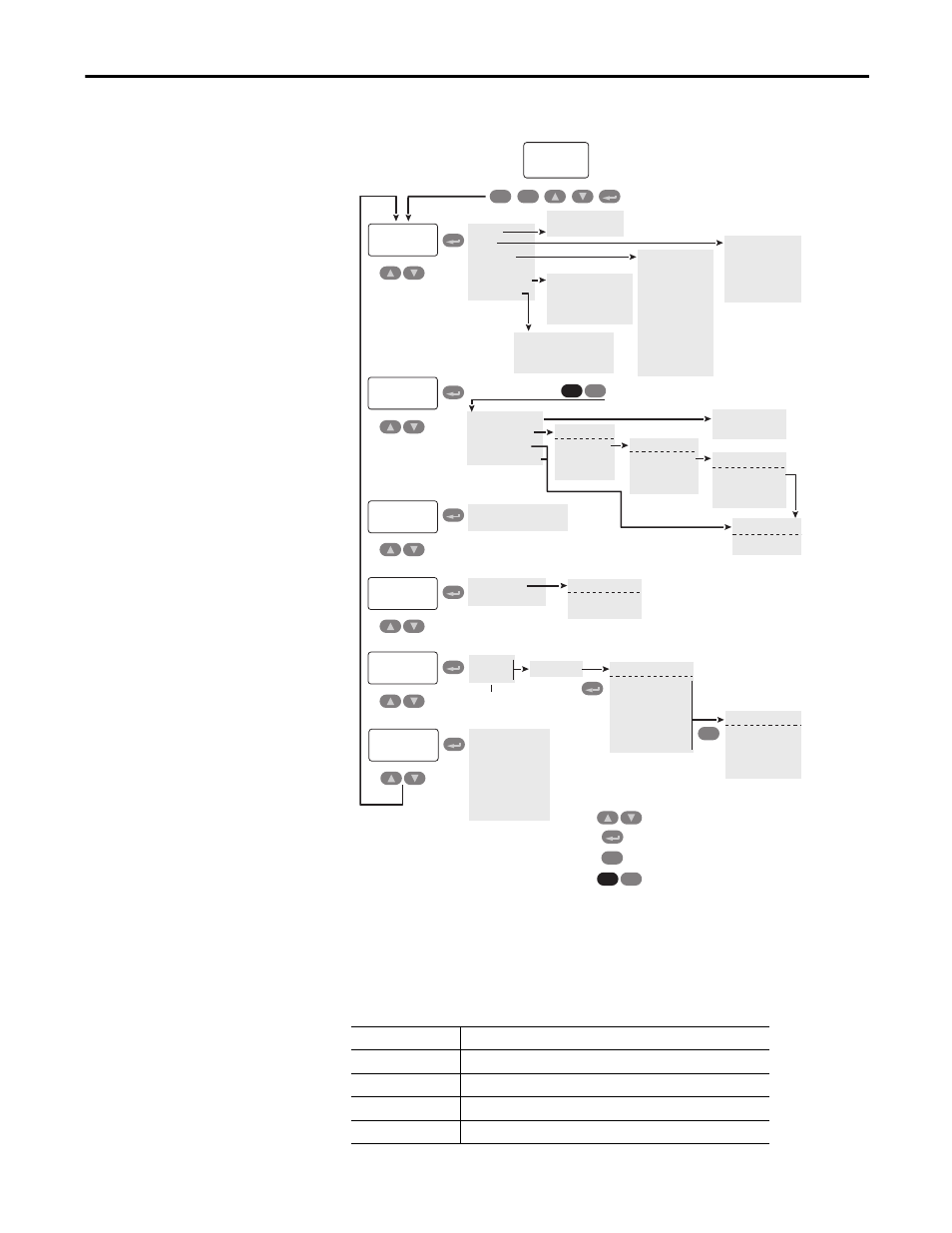
Rockwell Automation Publication 20Y-UM001E-EN-P - July 2014
147
HIM Overview
Appendix B
Menu Structure
Figure 51 - HIM Menu Structure
Diagnostics Menu
When a fault trips the Active Front End, use this menu to access detailed data
about the AFE.
Option
Description
Faults
View fault queue or fault information, clear faults, or reset the AFE.
Status Info
View parameters that display status information about the AFE.
Device Version
View the firmware revision and hardware series of components.
HIM Version
View the firmware revision and hardware series of the HIM.
User
Display
Diagnostics
Start-Up
E
s
c
S
el
E
s
c
Alarms
Faults
Status Info
Device Items
Device Version
HIM Version
Fault Info
View Fault Queue
Clear Faults
Clr Fault Queue
Reset Device
View Alarm Queue
Clr Alarm Queue
Cnvrtr Status 1
Cnvrtr Status 2
Cnvrtr Alarm 1
Cnvrtr Alarm 2
DC Ref Source
Start Inhibits
Last Stop Source
Dig In Status
Dig Out Status
Heatsink Temp
LCD HIM Product Data
LCD HIM Control Board
Keyboard – Numeric
Continue
Start Over
Press
Press
Press
to move between menu items
Press
to select how to view parameters
to select a menu item
to move 1 level back in the menu structure
Memory Storage
Him CopyCat
Reset To Defaults
Device -> HIM
Device <- HIM
Delete HIM Set
Introduction
PowerFlex 700AFE
Connected DPI Devices
Device Select
Parameter
Preferences
Device Identity
Change Password
User Dspy Lines
User Dspy Time
User Dspy Video
Reset User Dspy
Contrast
FGP: File
File 1 Name
File 2 Name
File 3 Name
FGP: Group
Group 1 Name
Group 2 Name
Group 3 Name
FGP: Parameter
Parameter Name
Parameter Name
Parameter Name
Basic
Advanced
View selected through
Param Access Lvl
File-Group-Par
Numbered List
Changed Params
ALT
S
el
ALT
S
el
Value Screen
PowerFlex 700AFE
Product Data
Control Board
Power Board Slot A-E
Complete Steps:
1. Input Voltage
2. Alarm/Flt Cnfg
3. Limits
4. DC Bus Ctrl
5. Strt/Stop/I/O
6. Done/Exit
E
s
c
Make a selection:
Abort
Backup
Resume
Start-Up Menu
Only available if power
cycled during startup
