Multi-drive mode parameter data, Multi-drive mode parameter data -10 – Rockwell Automation 22-COMM-P PowerFlex Profibus Adapter User Manual
Page 70
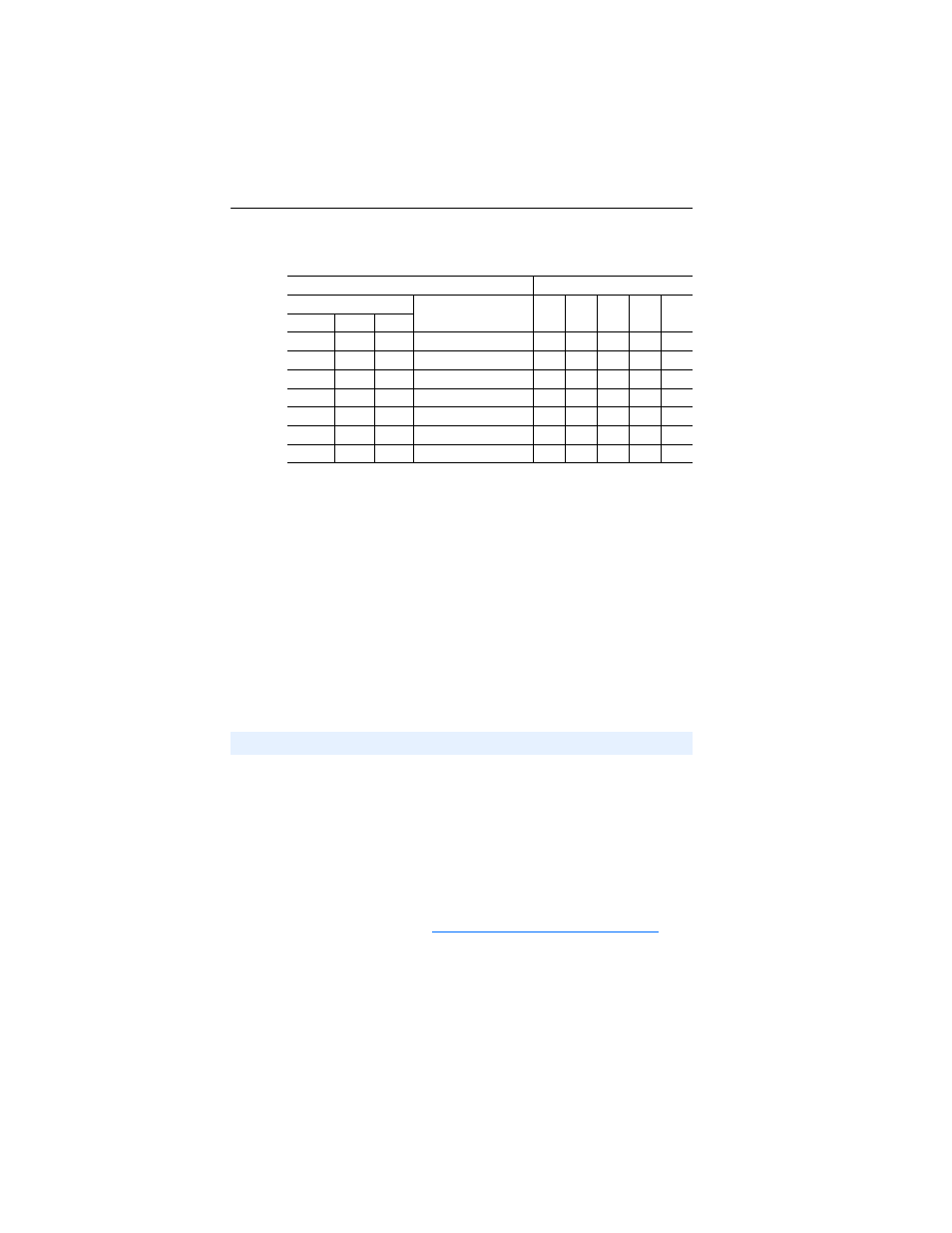
7-10
Using Multi-Drive Mode
The following table shows example settings for all five drives on the
node:
Important: Parameter A105 - [Comm Loss Action] in the drives that
are daisy chained is also used in Multi-Drive mode. If the
RS-485 daisy-chain cable is disconnected or broken, the
disconnected drives will immediately take the
corresponding Comm Loss Actions. Drive parameter A106
- [Comm Loss Time] is not used in Multi-Drive mode. For a
network disruption, adapter Parameters 09 - [Comm Flt
Action] and 10 - [Idle Flt Action] determine the action
taken for ALL of the drives on the Multi-Drive node.
P
arameter addressing for Parameter Data in Multi-Drive mode is similar
to that in Single mode.
The parameter numbers (PNU) range from 1 to 2047. The parameter
numbers 1…1023 are used to access the drive or adapter parameters,
while parameter numbers 1024…2047 are used for accessing the adapter
fault codes, events and diagnostic items.
For details to access the drive parameters when the adapter is operated in
of Multi-Drive mode, see
Parameter Message Request on page 6-4
.
PowerFlex 4-Class Drive Parameter
Parameter Value
Number
Name
Drive
0
Drive
1
Drive
2
Drive
3
Drive
4
4/40/40P 4M
400
P36
P106
P36
[Start Source]
5
5
5
5
5
P38
P108
P38
[Speed Reference]
5
5
5
5
5
A103
C302
C103
[Comm Data Rate]
(1)
(1)
The drive must be power cycled for a change to this parameter to take effect.
4
4
4
4
4
A104
C303
C104
[Comm Node Addr]
(1)(2)
(2)
The settings for these parameters must match the respective parameter settings in the adapter
(Parameter 17 - [Drv 0 Addr through Parameter 21 - [Drv 4 Addr]).
1
2
3
4
5
A105
C304
C105
[Comm Loss Action]
0
0
0
0
0
A106
C305
C106
[Comm Loss Time]
5
5
5
5
5
A107
C306
C102
[Comm Format]
0
0
0
0
0
Multi-Drive Mode Parameter Data
