Quick start, Quick start -6 – Rockwell Automation 22-COMM-P PowerFlex Profibus Adapter User Manual
Page 14
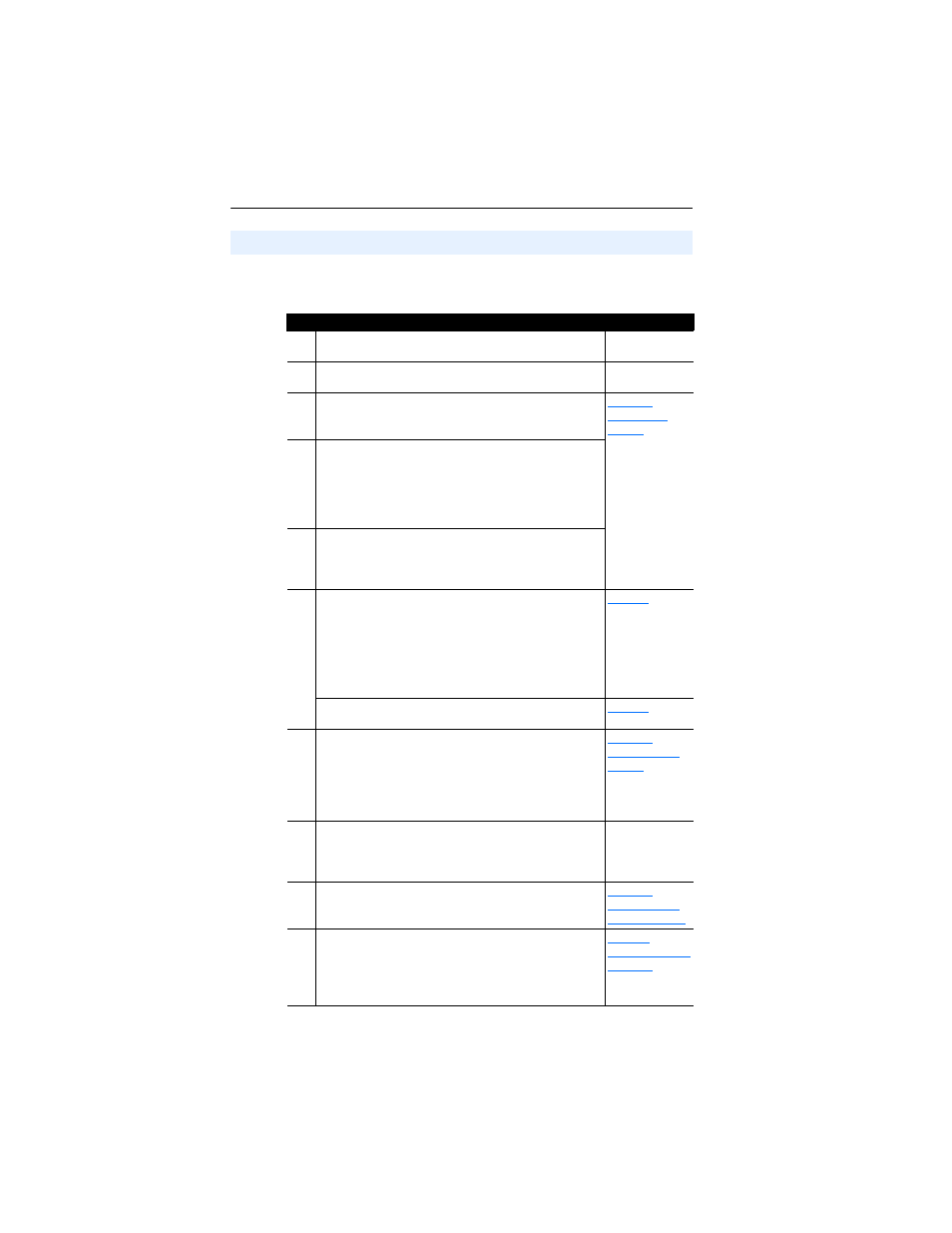
1-6
Getting Started
This section is designed to help experienced users start using the adapter.
If you are unsure how to complete a step, see the referenced chapter.
Quick Start
Step Action
See…
1
Review the safety precautions for the adapter.
Throughout
manual
2
Verify that the PowerFlex drive is properly installed.
Drive User
Manual
3
Commission the adapter.
Set a unique node address using the DIP-switch for Bit 1 to 7
on the adapter.
4
Install the adapter.
Verify that the PowerFlex drive and Profibus network are not
powered. Then, connect the adapter to the network using a
Profibus cable and to the drive using the internal Interface
cable. Use the captive screws to secure and ground the
adapter to the drive.
5
Apply power to the adapter.
The adapter receives power from the drive. Apply power to the
drive. The status indicators should be green. If they flash red,
there is a problem.
6
Set up the drive parameters.
Before starting, configuring, and working with the Profibus
adapter, set the following drive parameters:
• P036 [Start Source] to “5” (RS485 DSI port) if Start is
controlled from the network.
• P038 [Speed Reference] to “5” (RS485 DSI port) if the
Speed Reference is controlled from the network.
For Multi Drive mode, the following additional drive
parameters must be set: A103, A104, A107.
7
Configure the adapter for your application.
Set the following parameters for the adapter as required by
your application:
• Node address
• I/O configuration
• Fault actions
8
Apply power to Profibus master and other network devices.
Verify that the master and network are installed and functioning
in accordance with Profibus standards, and then apply power
to them.
9
Configure scanner to communicate with the adapter.
Use a network tool for Profibus to configure the master on the
network.
Configuring the
Profibus Scanner
10
Create a ladder logic program.
Use a programming tool such as
RSLogix to create a ladder
logic program that enables you to do the following:
• Control the adapter and connected drive.
• Monitor or configure the drive using Parameter Messaging.
D
,
