Rockwell Automation 22-COMM-P PowerFlex Profibus Adapter User Manual
Page 41
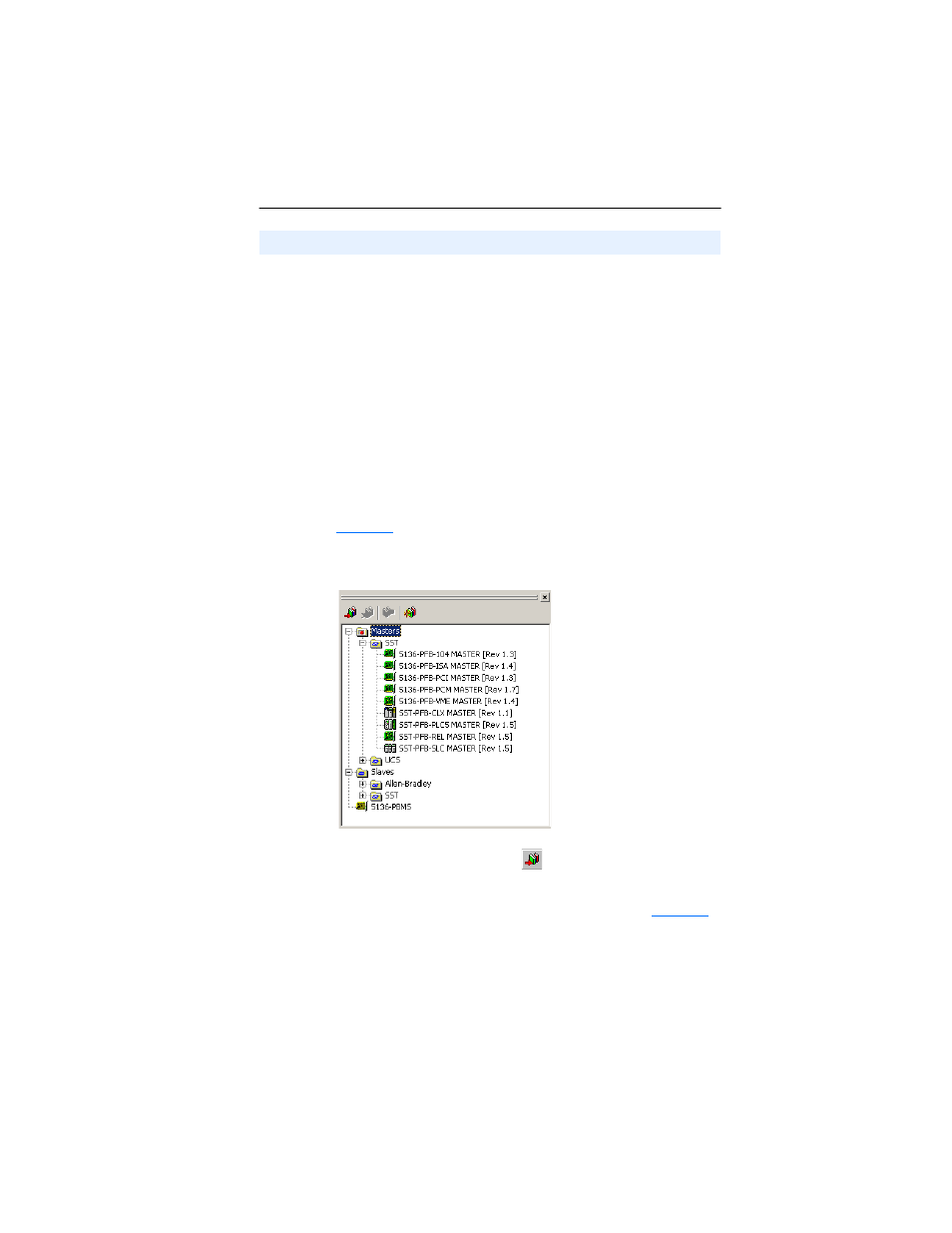
Configuring the Profibus Scanner
4-3
GSD files are used by software tools to configure the network, i.e. to
map and define the I/O in a Profibus scanner. A GSD file is required for
each type of adapter on the network. For example: The 22-COMM-P
GSD file is “A_B_07FF.gsd” and a copy of the file is provided on a
floppy disk with each 22-COMM-P. The file can also be downloaded
from the Internet by going to: www.ab.com/support/abdrives/webupdate
and also www.profibus.com.
Follow the steps outlined below only when a new GSD file needs to be
added to the SST Profibus Configuration Software Tool. Typically, this is
only done once, after the software tool is initially installed or if
configuring a 22-COMM-P on the network for the very first time with
this software tool.
1. The software tool comes with standard data files as shown in
. Additional data files, such as the 22-COMM-P GSD file,
will need to be added to configure the 22-COMM-P in the scanner.
Figure 4.3 Standard Data Files
2. Click on the “New Device” icon
to add GSD files to the
software library tool.
3. An “Add Profibus devices” Applet window will appear (
).
Prompts for the location of the Profibus data files to be added to the
library will follow.
Installing 22-COMM-P GSD File in Software Tool Library
