Rockwell Automation 22-COMM-P PowerFlex Profibus Adapter User Manual
Page 35
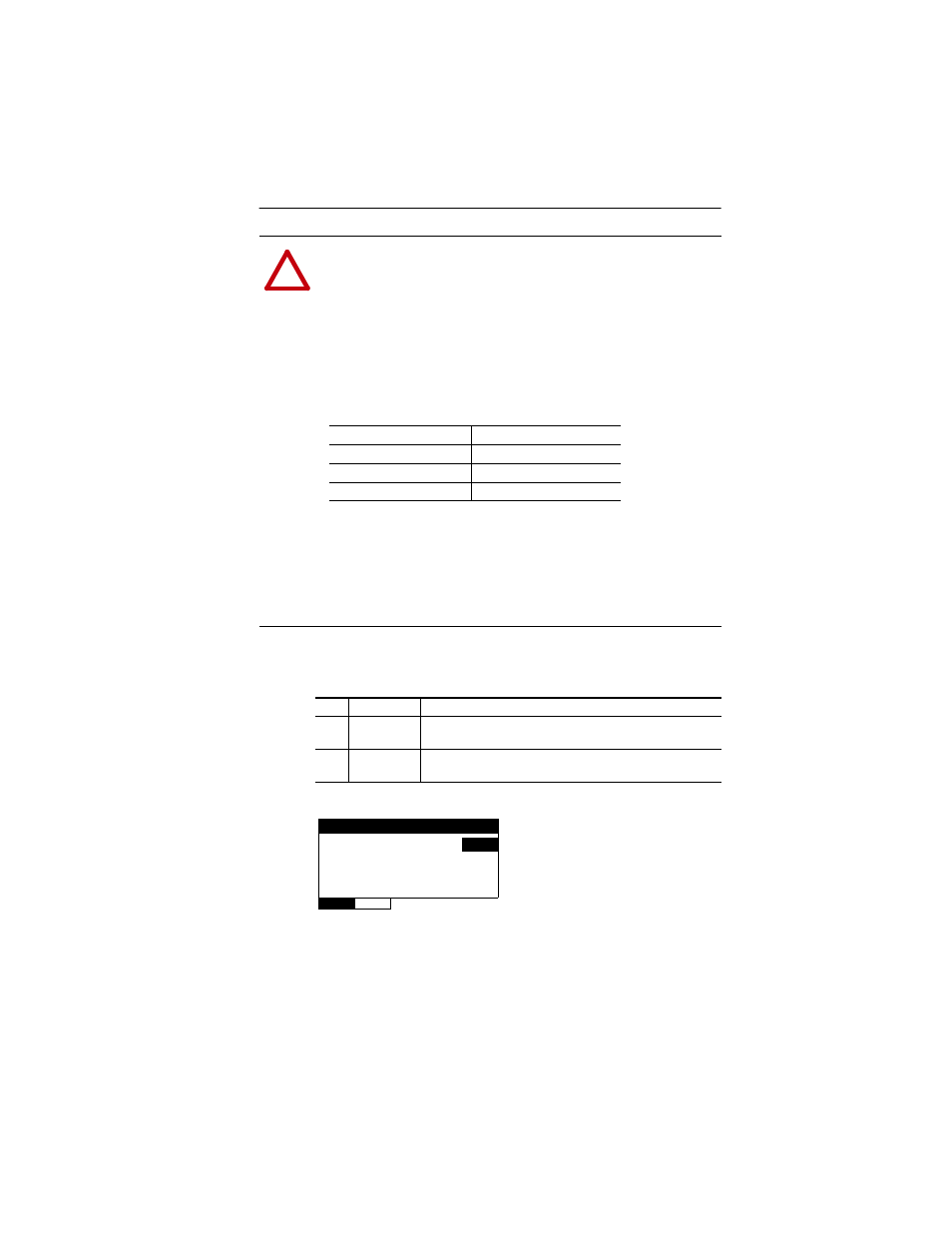
Configuring the Adapter
3-7
Set the value of Parameter 25- [DSI Loss Action] to a desired
response:
Figure 3.4 Example DSI Loss Action HIM Screen
Changes to this parameter take effect immediately. A reset is not
required.
!
ATTENTION: Risk of injury or equipment damage exists. Parameter
25- [DSI Loss Action] lets you determine the action of the adapter
when DSI communication with the drive has been lost. By default, this
parameter maintains the Logic Status and Feedback word values sent to
the controller at the time DSI communication between the adapter and
drive was lost (that is, hold last state). Alternatively, you can set this
parameter so that the Logic Status and Feedback word values are
zeroed after a DSI communication loss. Whether the drive faults or
takes a different action is determined by the setting of the following
drive parameter:
Precautions should be taken to ensure that the setting of adapter
Parameter 25 and drive parameter A105, C304 or C105 does not
create a risk of injury or equipment damage. When commissioning the
drive, verify that your system responds correctly to various situations
(for example, a faulty drive DSI cable or excessive electrical noise
interference).
Drive
Parameter Number/Name
PowerFlex 4, 40, and 40P
A105 - [Comm Loss Action]
PowerFlex 4M
C304 - [Comm Loss Action]
PowerFlex 400
C105 - [Comm Loss Action]
Value Action
Description
0
Hold Sts/Fbk
(Default)
Holds the last data in the Logic Status and Feedback words prior
to the DSI communication loss fault.
1
Zero Sts/Fbk
Zeros the data in the Logic Status and Feedback words prior to
the DSI communication loss fault.
DSI Loss Action
Parameter:
#
025
Hold Sts/Fbk
0
VALUE
LIMITS
SEL
