Webcctv user manual – Quadrox WebCCTV User Manual User Manual
Page 90
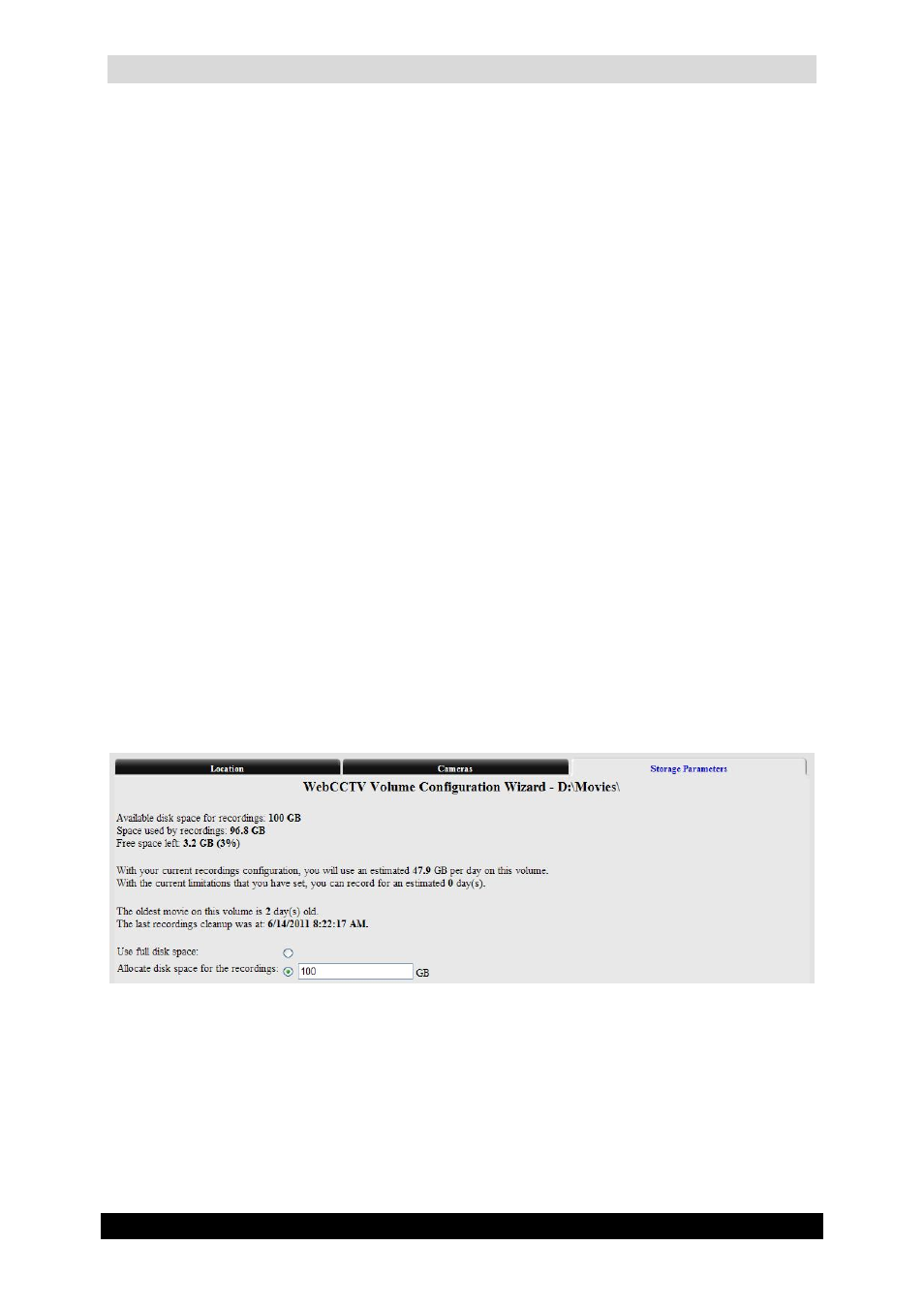
WebCCTV User Manual
90
Version 4.9 Series
When editing a volume, the following parameters are present:
Available disk space for recordings – shows the amount of disk space on the volume
that is assigned for recordings.
Space used by recordings – shows the amount of space on the volume that is
currently used by recordings.
Free space left – shows the amount of space on the volume that is left for recordings.
Estimated disk space usage – shows the estimated amount of space that will be used
for recordings for one day.
Estimated time of recording – shows the estimated amount of days that can be
recorded.
Oldest movie – shows how old the oldest movie on the volume is.
Clean up – shows when the backup functionality cleaned up the volume for the last
time in order to make space for recordings. The oldest movies are deleted first when
the backup functionality starts.
Use full disk space – this option allows the recordings to use all free space available
on the volume.
Allocate disk space for the recordings – this option allows limiting the space used
by recordings. In order to limit the space, select the corresponding radio button and
enter an integer number (in gigabytes) that will be allocated for recordings.
Storage Parameters (Edit) Screen
Click Finish button.
