Webcctv user manual – Quadrox WebCCTV User Manual User Manual
Page 67
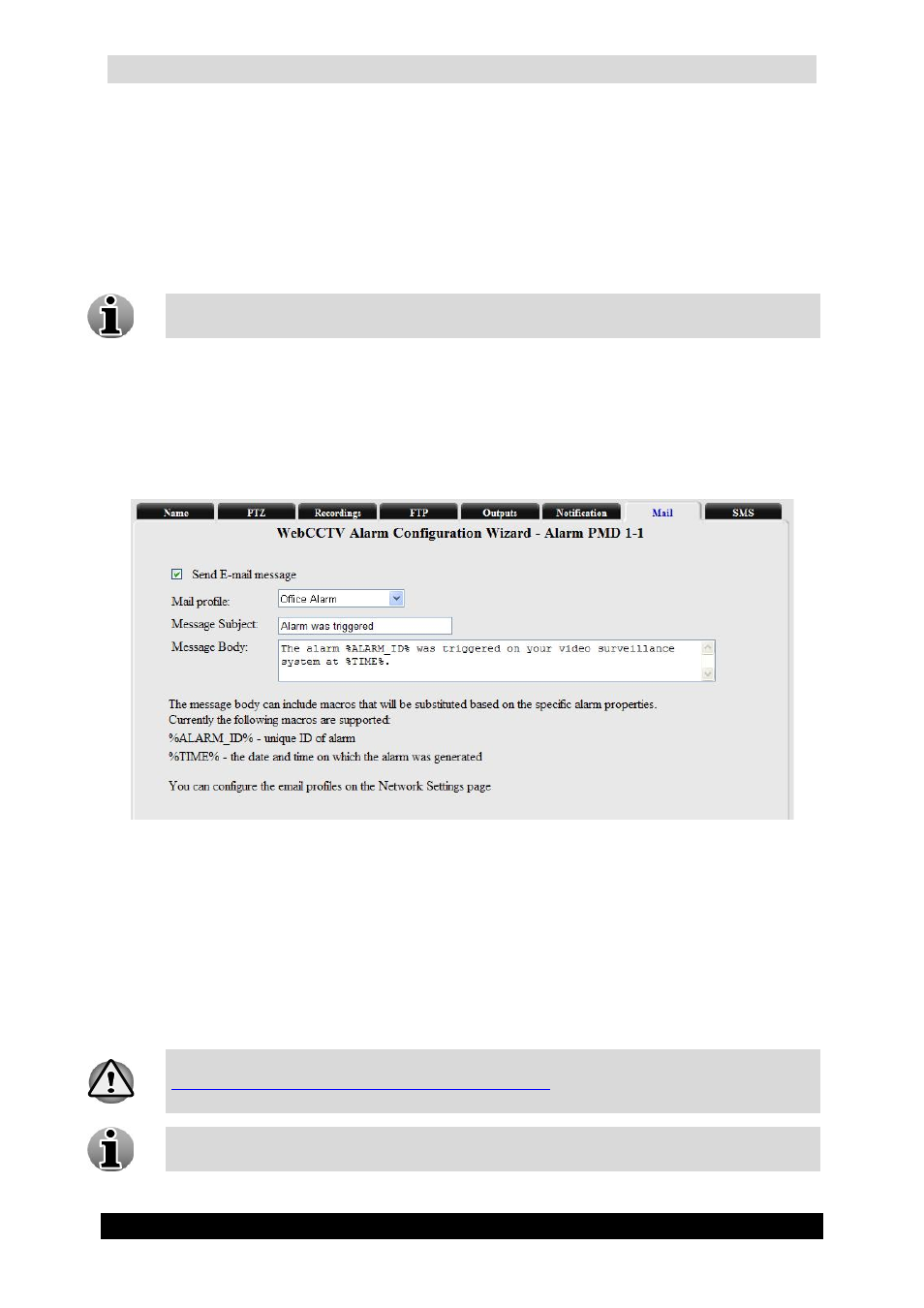
WebCCTV User Manual
67
Version 4.9 Series
3.3.2.5.7 Mail
This tab allows you to configure an email notification when an alarm is triggered. It means
that you will be sent an e-mail giving you the basic information about the triggered alarm (by
default). In order to activate the email notification feature, follow the steps below:
1. Select the Send E-Mail Message checkbox.
2. Select a mail profile from the drop-down list.
To create a mail profile, see 3.3.7.4 E-Mail Profile.
3. Specify the Message Subject and Message Body in the corresponding fields. The
message body can include macros that will be substituted based on the specific alarm
properties. Following macros are supported:
%ALARM_ID% – unique ID of the alarm.
%TIME% – date and time on which the alarm was generated.
Mail (Alarm) Screen
Click Next to enter the next Alarm Configuration Wizard Screen.
3.3.2.5.8 SMS
This tab allows you to configure an SMS notification when an alarm is triggered. It means
that you will be sent a SMS message giving you the basic information about the triggered
alarm (by default).
You need a Clickatell account to use the SMS notification feature. Use the direct link
http://www.clickatell.com/developers/api_http.php
or use the link on the SMS page in
order to create an account.
To configure your SMS account, see 3.3.7.3 SMS Account Parameters.
