4 add webcctv as trusted site, Webcctv user manual – Quadrox WebCCTV User Manual User Manual
Page 16
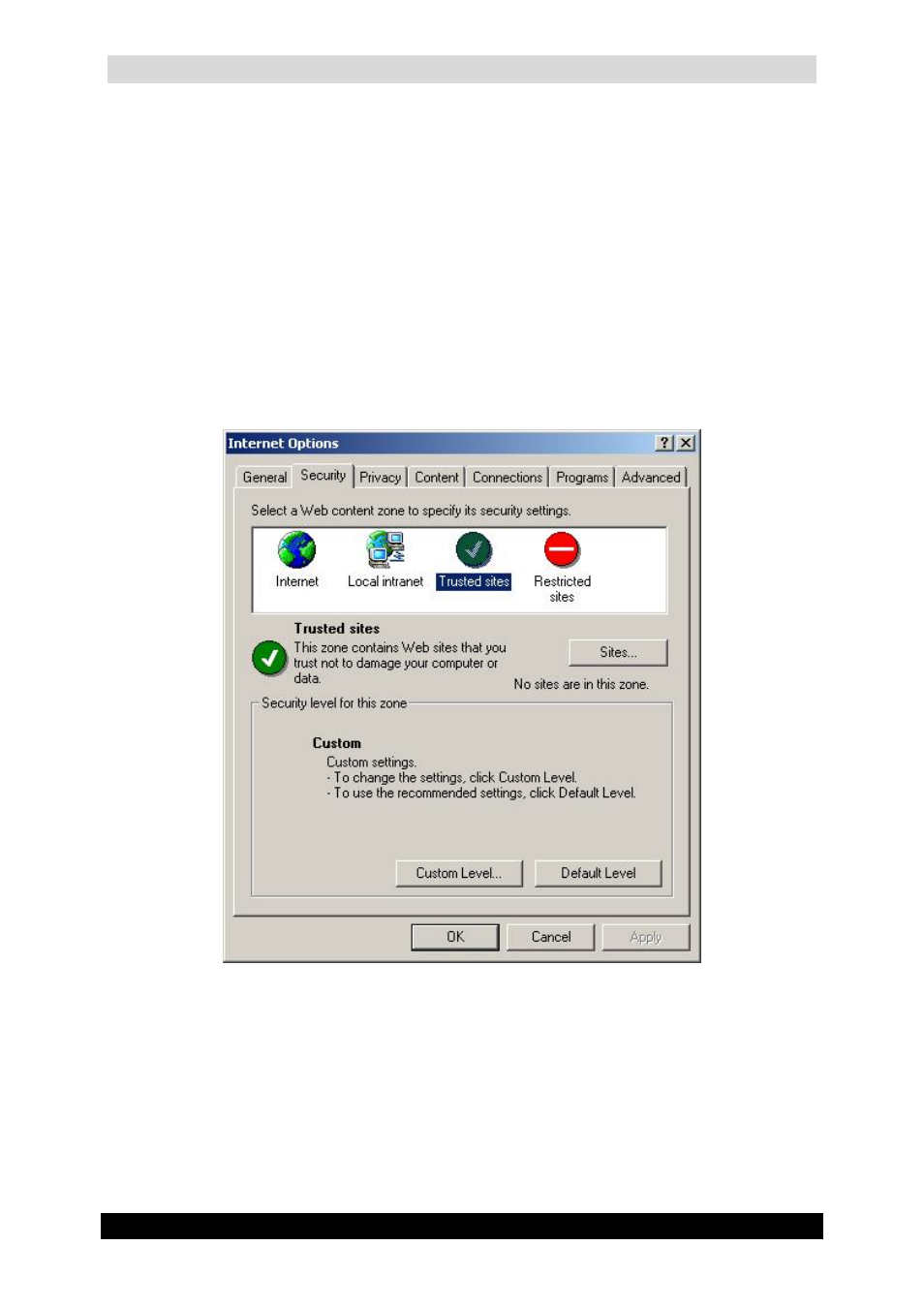
WebCCTV User Manual
16
Version 4.9 Series
2.4 Add WebCCTV as trusted site
The trusted sites zone contains sites you trust; sites that you believe you can download or run
files from without worrying about damage to your computer or data. The default security
level for the trusted sites zone is Low, therefore, Internet Explorer will allow all cookies and
ActiveX controls from Web sites in this zone to be saved on your computer and read by the
Web site that created them. We recommend adding WebCCTV to the trusted sites zone.
To add the WebCCTV application as a trusted site, follow the steps below:
1. Select Tools on the Internet Explorer menu bar.
2. Select Internet Options.
3. Go to the Security tab. Select Trusted Sites there.
Internet Options Screen
