5 alarm configuration wizard, Webcctv user manual – Quadrox WebCCTV User Manual User Manual
Page 62
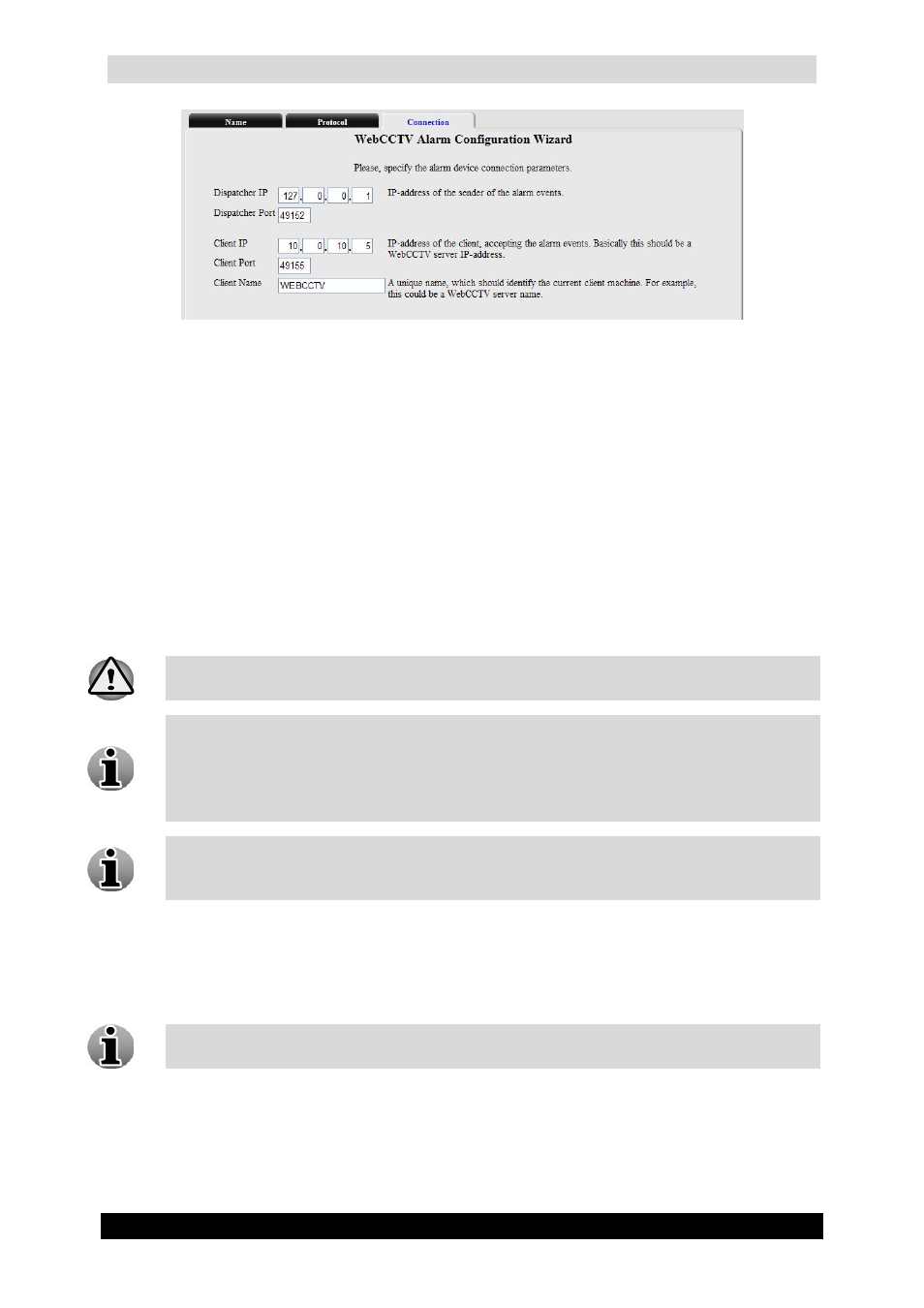
WebCCTV User Manual
62
Version 4.9 Series
Connection (RedLight Alarm Driver) Screen
3.3.2.5 Alarm Configuration Wizard
To enter the Alarm Configuration Wizard in order to configure the alarms itself, click one of
the Edit links in the Alarms Menu. The Alarm Configuration Wizard consists of eight tabs
with easy to follow instructions. Read this chapter to learn all about the alarms configuration.
The following Alarm Configuration Wizard tabs are described in this chapter:
Name
PTZ
Recordings
FTP
Outputs
Notification
Mail
SMS
By default, some of the settings are already selected. It is recommended you keep
these settings to ensure the best performance.
When configuring a hybrid WebCCTV, you are able to use 13 Input/Output lines (for
Q16 model – 26 I/O lines if 2 Picolo Tetra cards are used) by means of Picolo I/O
Proxy. A PMD I/O Device gives you the ability to use 24 Input/Output lines.
WebCCTV’s manufactured after 2007 may be a different type of capture card on
which I/O is not supported. Use a PMD I/O Device in this case.
A PMD I/O Device or Picolo I/O Proxy Device has a fixed amount of alarms
available. For the RedLight and Generic Device, you can add as many alarms as you
wish by clicking the Add Alarm link in the Alarms Screen.
3.3.2.5.1 Name
In this tab, you can define the alarm name; can see the device and pin to which the alarm is
associated.
Choose a descriptive name for each alarm for future reference.
