Webcctv user manual, Version 4.9 series, Cd explorer screen – Quadrox WebCCTV User Manual User Manual
Page 141: Cd writing wizard screen
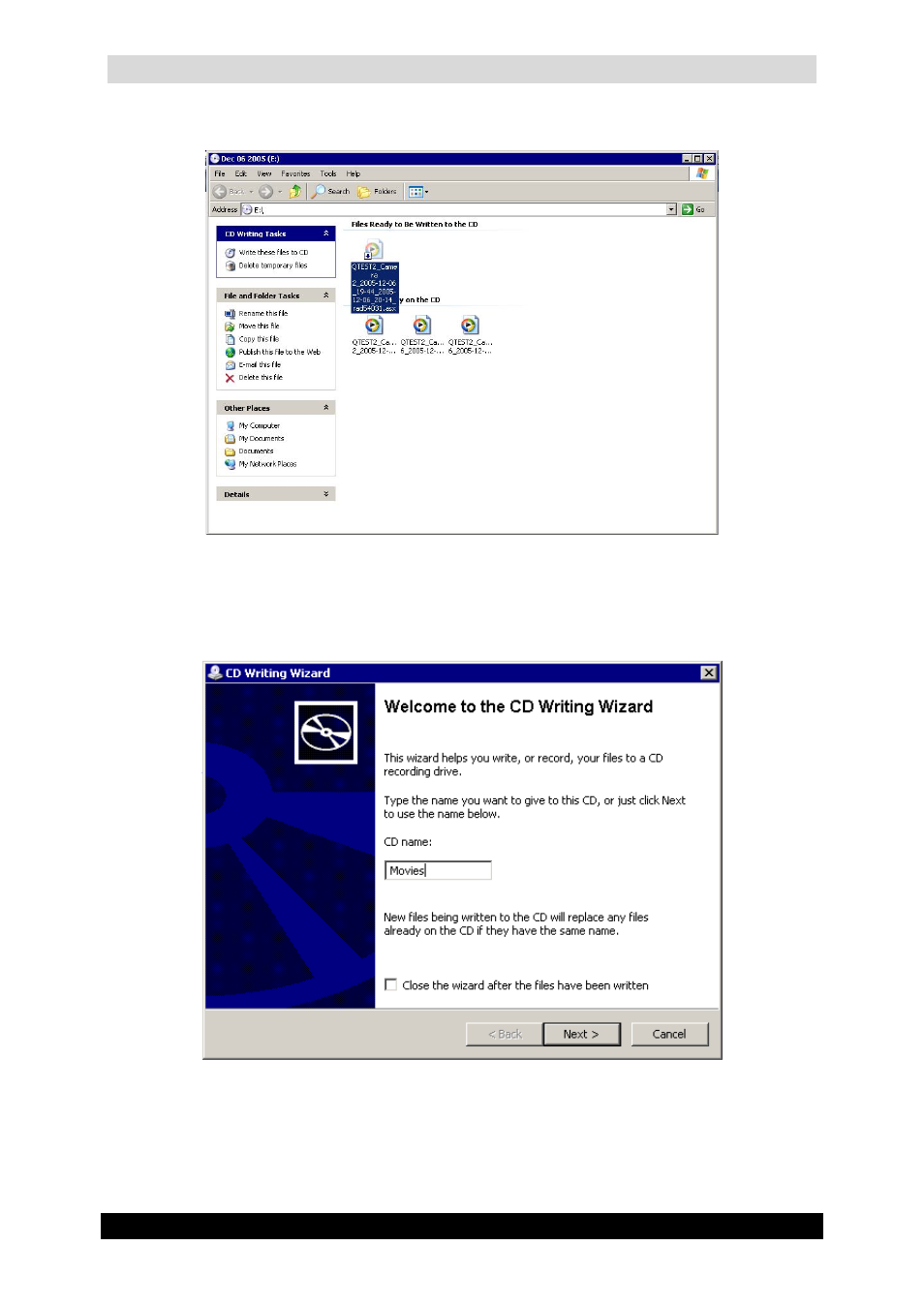
WebCCTV User Manual
141
Version 4.9 Series
CD Explorer Screen
6. Click Write this file to CD in the left pane of the screen. The CD Writing Wizard
screen appears.
CD Writing Wizard Screen
7. To begin the writing process, click the Next button.
8. After the writing process is complete, click the Finish button to close the CD Writing
Wizard.
