8 network settings, Webcctv user manual – Quadrox WebCCTV User Manual User Manual
Page 100
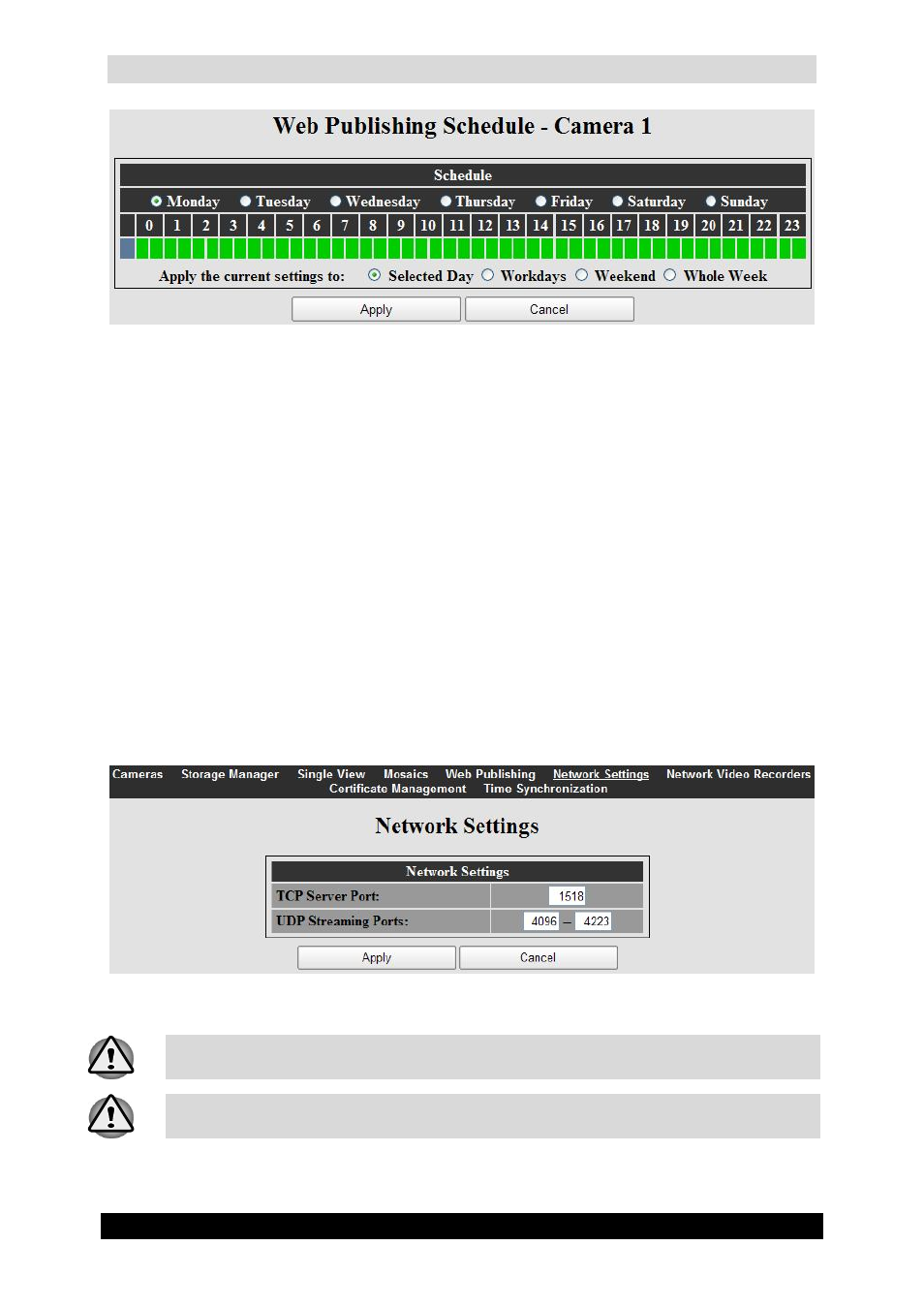
WebCCTV User Manual
100
Version 4.9 Series
Web Publishing Camera Schedule Screen
When you have configured the schedule, click Apply.
Click Apply in the Web Publishing screen to save your settings. Web Publishing is
configured now.
3.3.8 Network Settings
This chapter explains how to change the WebCCTV server’s network settings. The following
parameters can be configured:
TCP Server Port – port which is used to allow external users to receive alarms,
control PTZ cameras, send commands, etc. This is called the WebCCTV control
signal.
UDP Streaming Ports – ports used to transmit video streams. WebCCTV chooses the
necessary amount of ports from the range 4096 - 4224 to transmit video streams.
Network Settings Screen
Don’t change any parameter if unless you are absolutely sure.
The FTP Parameters, SMS account Parameters and Defined E-Mail Profiles sections
are only visible when the WebCCTV Alarm Component is installed.
Click Apply button to save the settings.
