Webcctv user manual – Quadrox WebCCTV User Manual User Manual
Page 68
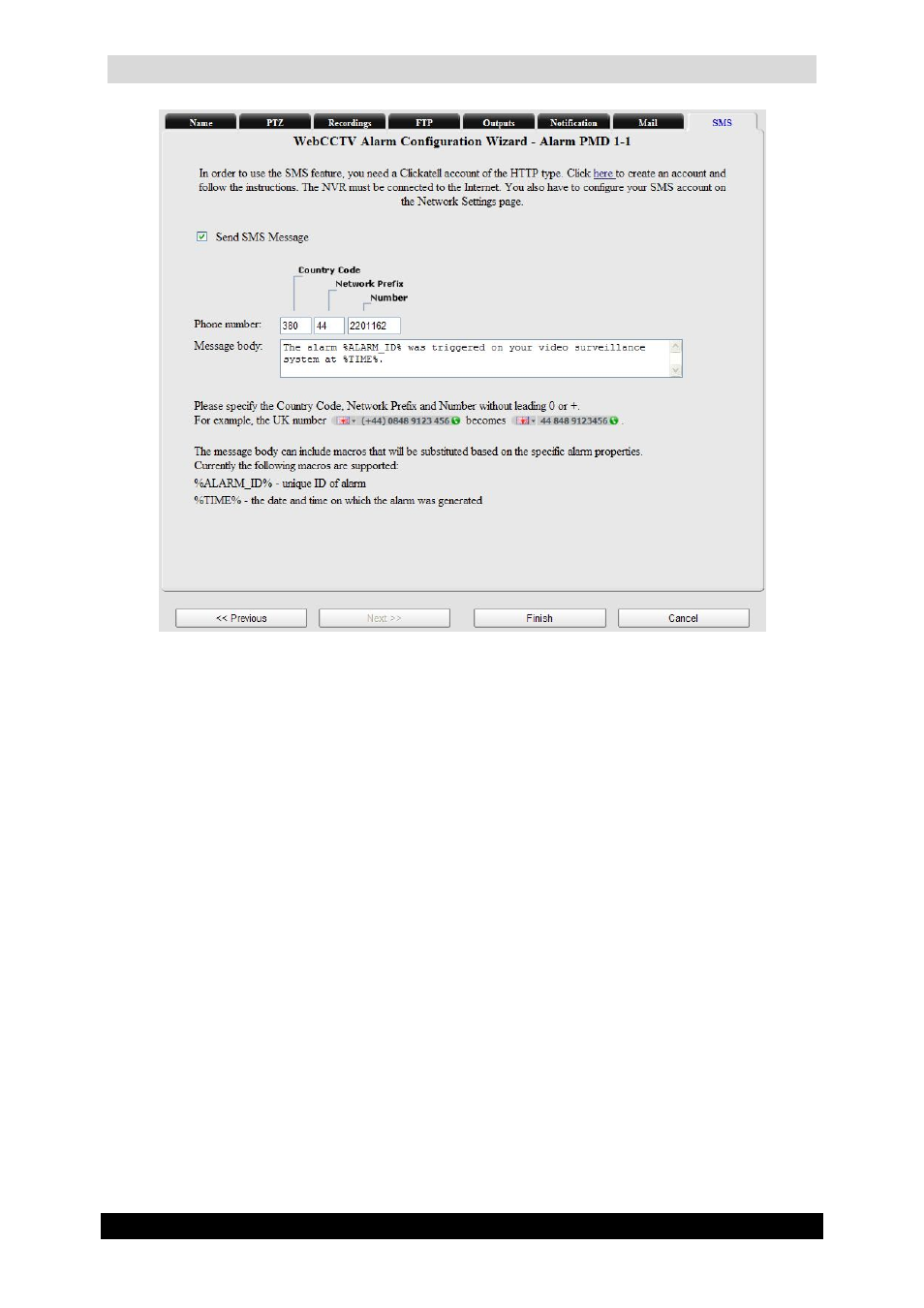
WebCCTV User Manual
68
Version 4.9 Series
SMS (Alarm) Screen
In order to use SMS Notification feature, execute the following steps:
1. Check Send SMS Message checkbox.
2. Enter the phone number you would like the SMS message to be sent to. Don’t put the
leading + or 0 when specifying the Country Code.
3. Edit the default or create a new message body text in a Message Body textbox. The
message body can include macros that will be substituted based on the specific alarm
properties. Following macros are supported:
%ALARM_ID% – unique ID of the alarm
%TIME% – date and time on which the alarm was generated
Click Finish to apply the settings.
