2 generic pos, Webcctv user manual – Quadrox WebCCTV User Manual User Manual
Page 73
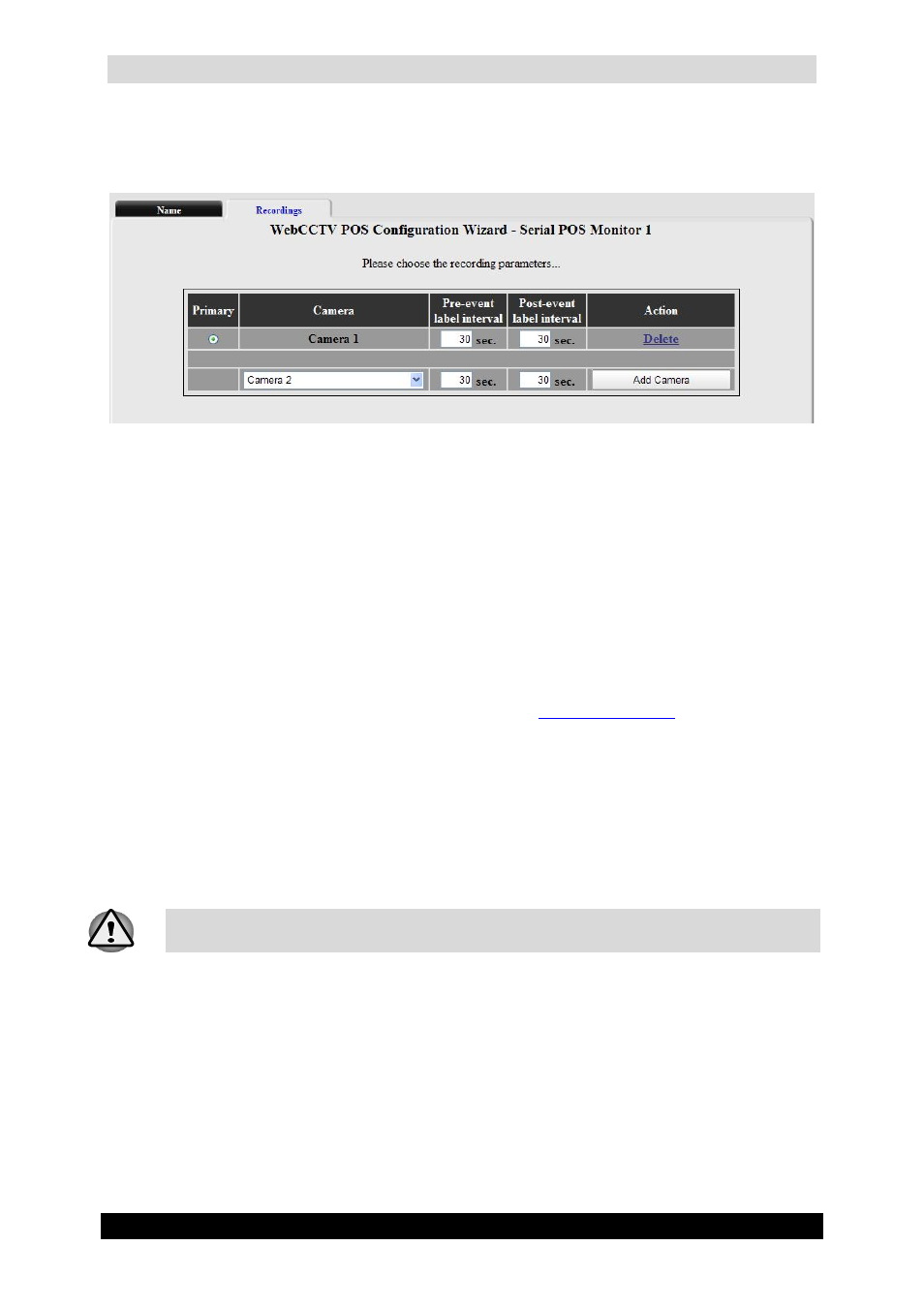
WebCCTV User Manual
73
Version 4.9 Series
1. Select the camera from the drop-down list.
2. Select the pre and post ticket label interval for each camera.
3. Click the Add camera button.
Recordings (Serial Port POS) Screen
To delete a camera, click Delete.
Click Finish button.
3.3.3.2 Generic POS
The Generic POS Device makes it possible to generate transaction tickets without needing a
POS Device. Generating tickets is done by using the SDK (Software Development Kit). For
more information about how to use the SDK Kit, contact
.
In order to add and configure your Generic POS device, click the Edit device or Add POS
Device link/button in the POS screen. The POS Device Configuration Wizard consists of
four tabs with easy to follow instructions.
In order to configure the sources, click the Edit link of the source in the POS screen which
will lead you to the POS configuration Wizard. The POS Configuration Wizard consists of
two tabs with easy to follow instructions.
The POS functionality is a part of the WebCCTV Alarm Component. You need the
Alarm Component installed before you can use the POS functionality.
