5 initial switch-on, Initial switch-on – Lenze E84AYCER User Manual
Page 40
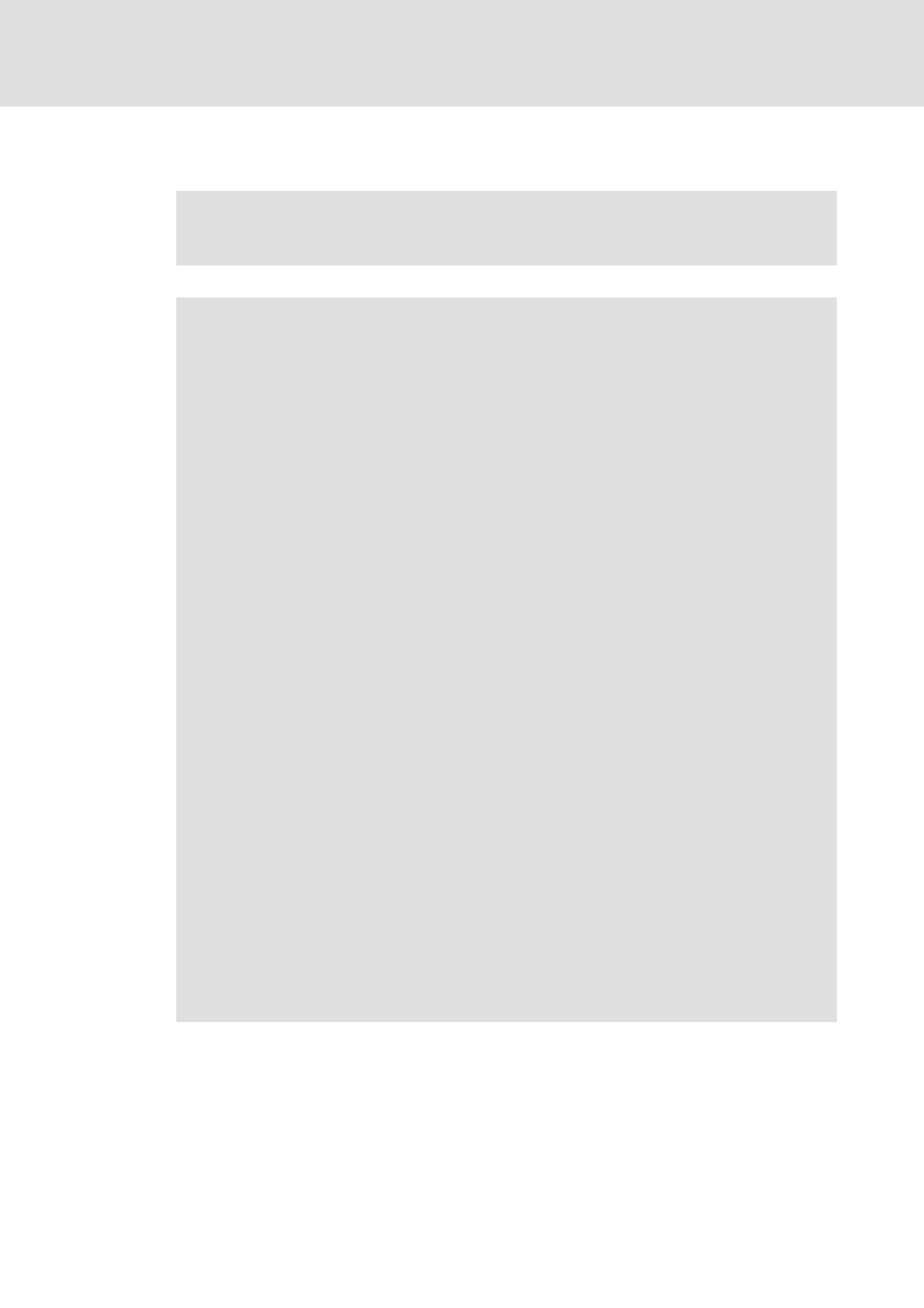
E84AYCER communication manual (PROFINET)
Commissioning
Initial switch-on
40
L
EDS84AYCER EN 2.0 - 11/2010
6.5
Initial switch-on
Documentation for the standard device
Observe the safety instructions and information on residual hazards.
Note!
Establishing communication
In order to establish communication via an externally supplied communication
module, the standard device must be switched on as well.
After communication has been built up, the power on/off state of the standard
device is irrelevant.
Activating altered settings
To activate altered settings ...
• via standard device code C00002, execute device command "11: Save start
parameters", and ...
• then switch off the voltage supply of the communication module and switch
it on again.
Protection against uncontrolled restart
After a fault (e.g. short-term mains failure), it is sometimes undesirable or even
impermissible for the drive to restart.
In the Lenze setting of the Inverter Drives 8400, restart protection is activated.
The restart behaviour of the controller can be set via C00142 ("Autostart
option"):
• C00142 = 9 (Lenze setting)
– The controller remains inhibited (even when the fault is no longer active).
– Bit 0 (inhibit when device On) and bit 3 (inhibit in the case of undervoltage)
are set.
– An explicit controller enable causes the drive to start in a controlled
manner: LOW-HIGH edge at digital input X4/RFR.
• C00142 = 8 (enabled)
– In order to enable the device directly during switch-on, bit 0 must be set to
zero (FALSE).
– An uncontrolled restart of the drive is possible.
