4 operating menu setup, 1 flow system initial setup, Operating menu setup -8 – CiDRA SONARtrac PW VF-100 User Manual
Page 182: Vf-100 and hd vf-100 system initial setup -8
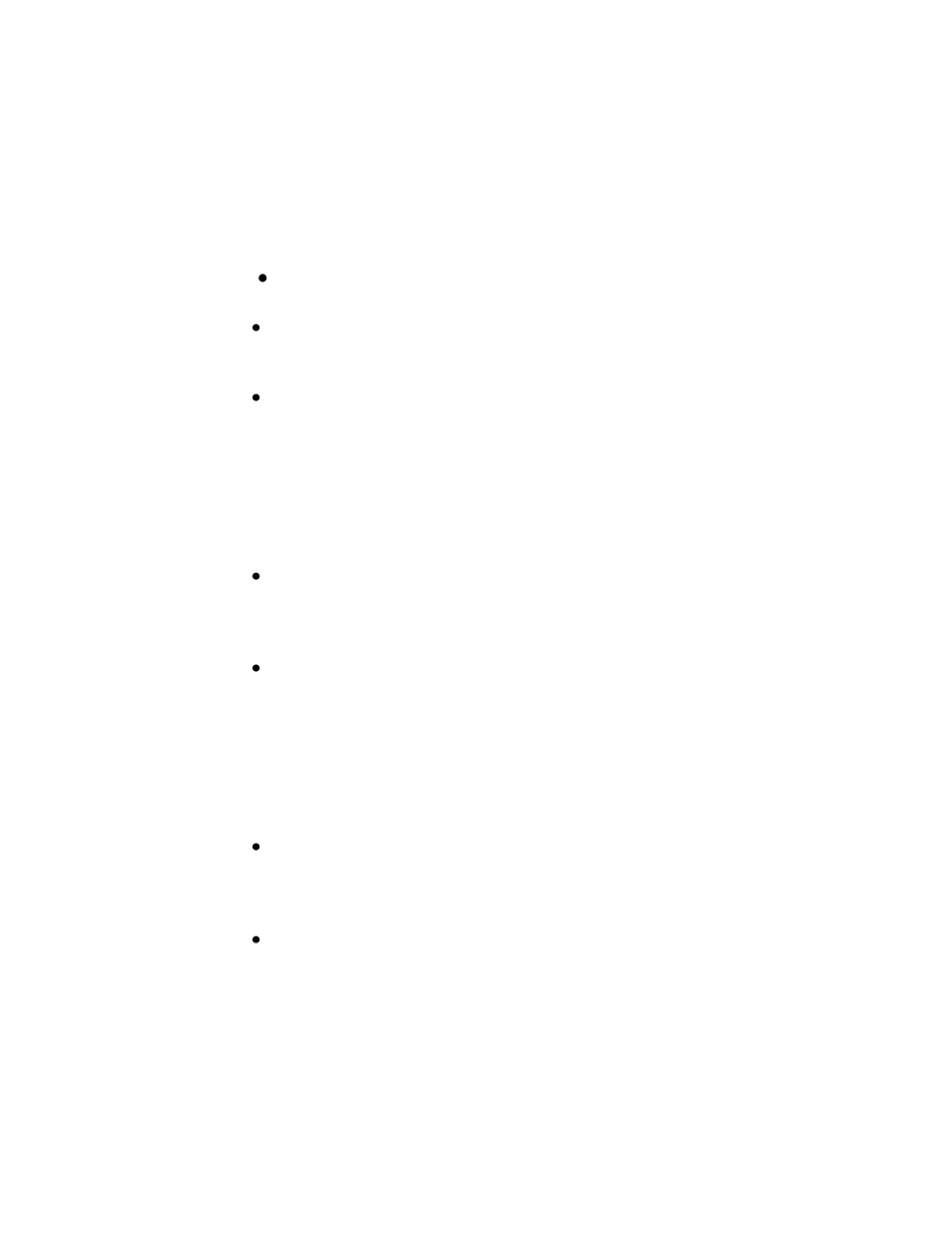
20835-01 Rev 04
Page 9-8
9.4
Operating Menu Setup
9.4.1
Flow System Initial Setup
In order to conduct measurements, the ‘Basic Config’ setup must be
completed. If power goes off, this setup will remain in memory and
does not have to be re-entered.
Press any key except ‘EXIT’ on the keypad to enter the ‘Menu
Mode’.
When ‘Basic Config’ menu is displayed on Line 1 of the display
press the ‘ENTER’ key to enter the options available under that
menu.
Sensor Serial #
’ will appear on Line 2 of the display. Press the
‘ENTER’ key and the current sensor serial number entered in the
transmitter will be displayed on Line 4 of the display. The user can
then use the arrow keys (
↑ and ↓ to scroll through the values and ←
and
→ to change position) to enter the sensor band serial number
found on the sticker attached to the sensor band. Once all digits
are entered, press the
‘ENTER’ key to save to memory. ‘→Sensor
Serial #
’ will again be displayed on Line 2.
Next, press the
↓ key to scroll to the ‘Pipe Size’ menu on Line 2.
Press the
‘ENTER’ key to access the options available under that
menu. Note: it is necessary to select only one of the following
options.
The first choice on the
‘Pipe Size’ menu is ‘→ID / Wall’ shown on
Line 3 of the display. If this value is known it can be entered here.
Press the
‘ENTER’ key and the current saved inner diameter and
wall thickness will be shown on Line 4 of the display. Use the
arrow keys (
↑ and ↓ to scroll through the values and ← and → to
change character) to enter the pipe inner diameter. Units can be
inches or millimeters. Once all digits are entered, press the
‘ENTER’ key to save the value to memory.
The second choice on the
‘Pipe Size’ menu is ‘Size/Sched’ (pipe
Size / Schedule). If this value is known, press the
‘ENTER’ key.
Use the arrow keys to enter the values and then press the
‘ENTER’
key to save to memory.
The third choice on the
‘Pipe Size’ menu is ‘OD / Wall’ displayed
on Line 3. Use the arrow keys (
↑ and ↓ to scroll through the values
and
← and → to change character) to enter the pipe outer
diameter. Units can be inches or millimeters. Once all digits are
entered, press the
‘ENTER’ key to save the value to memory.
Note: Once a pipe size has been entered, re-
entering the ‘Pipe
Size
’ menu and selecting ‘Size/Sched’ may cause errors in scaled
output values.
