2 check / set gain, Check / set gain -4 – CiDRA SONARtrac PW VF-100 User Manual
Page 178
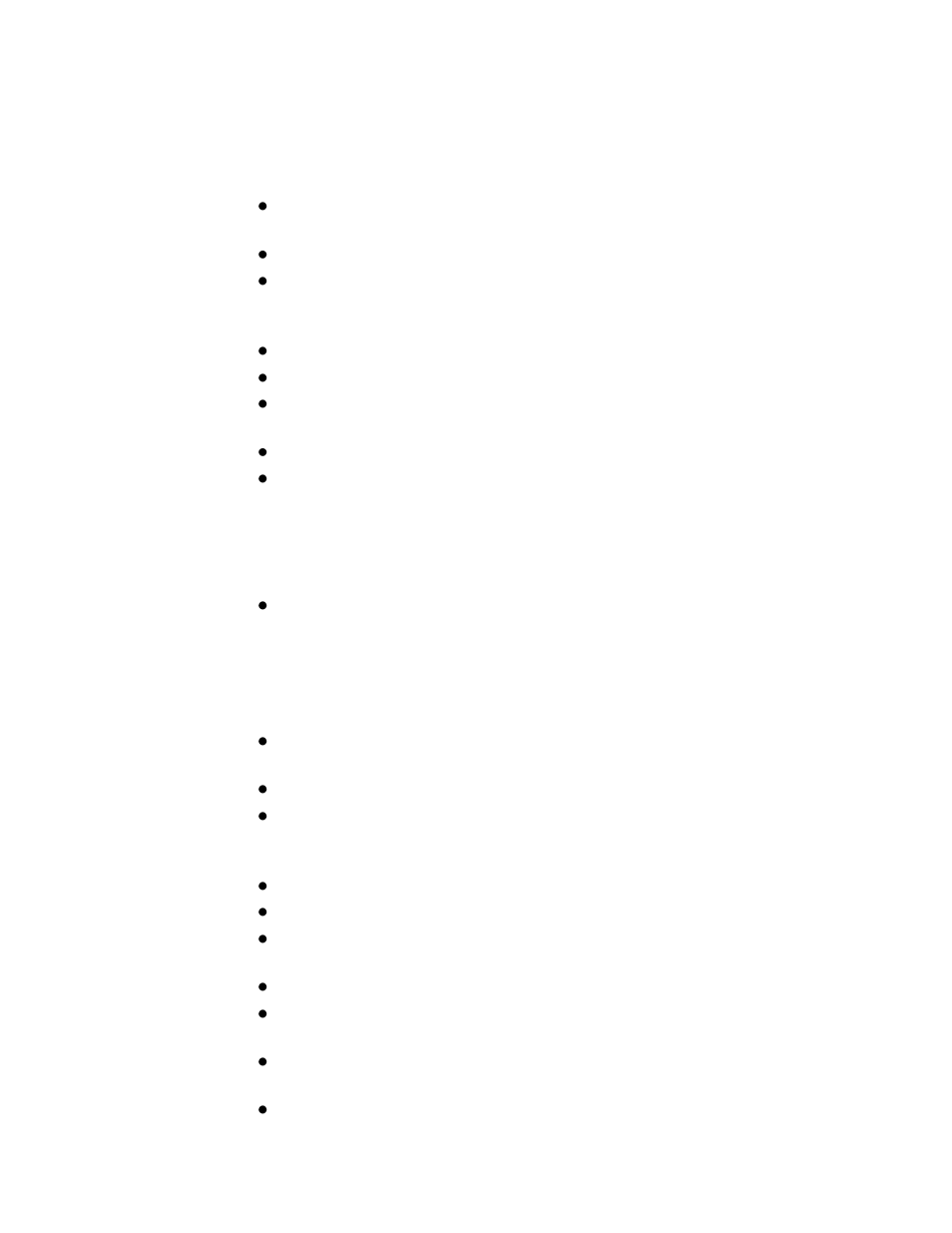
20835-01 Rev 04
Page 9-4
gain settings in order to find the optimal gain setting based on the flow
conditions at that time.
Autoset Gain is accessed as follows:
Press any key ex
cept ‘EXIT’ on the keypad to enter the ‘Menu
Mode’.
The ‘Basic Config’ menu is displayed on Line 1 of the display.
Press the
↓ key to scroll to the ‘Diagnostics’ menu on Line 1.
Press the
‘ENTER’ key to access the options available under that
menu.
‘Sensor Check’ will appear on Line 2 of the display.
Press the
↓ key to scroll to ‘Gain’ on Line 2 of the display.
Press the
‘ENTER’ key to access the options available under that
menu.
‘Autoset Gain’ will appear on Line 3 of the display.
Press the
‘ENTER’ key and ‘Autoset Gain’ will start. The gain will
automatically be set to its optimal setting.
If the message reads “Insufficient Gain Detected…” or “Excessive
Gain Detected…” rerun the test. If that message is repeated,
contact Technical Support.
Press the
‘EXIT’ key to return to ‘Operational Mode’.
9.2.3.2
Check / Set Gain
Check / Set Gain allows the user to check the current gain setting in
the pre-amplifier and to manually set it to one of four settings 1, 4.65,
21.55, and 98.65.
Press any key except ‘EXIT’ on the keypad to enter the ‘Menu
Mode’.
The ‘Basic Config’ menu is displayed on Line 1 of the display.
Press the
↓ key to scroll to the ‘Diagnostics’ menu on Line 1.
Press the
‘ENTER’ key to access the options available under that
menu.
‘Sensor Check’ will appear on Line 2 of the display.
Press the
↓ key to scroll to ‘Gain’ on Line 2 of the display.
Press the
‘ENTER’ key to access the options available under that
menu.
‘Autoset Gain’ will appear on Line 3 of the display.
Press the
↓ key to scroll to ‘Check/Set Gain’ on Line 3 of the
display.
Press the
‘ENTER’ key and ‘Gain=XXXX Set=YYYY’ will appear
on Line 4 of the display.
Press the
‘ENTER’ key and the ‘Set’ value will be highlighted.
