Eppendorf BioSpectrometer kinetic User Manual
Page 79
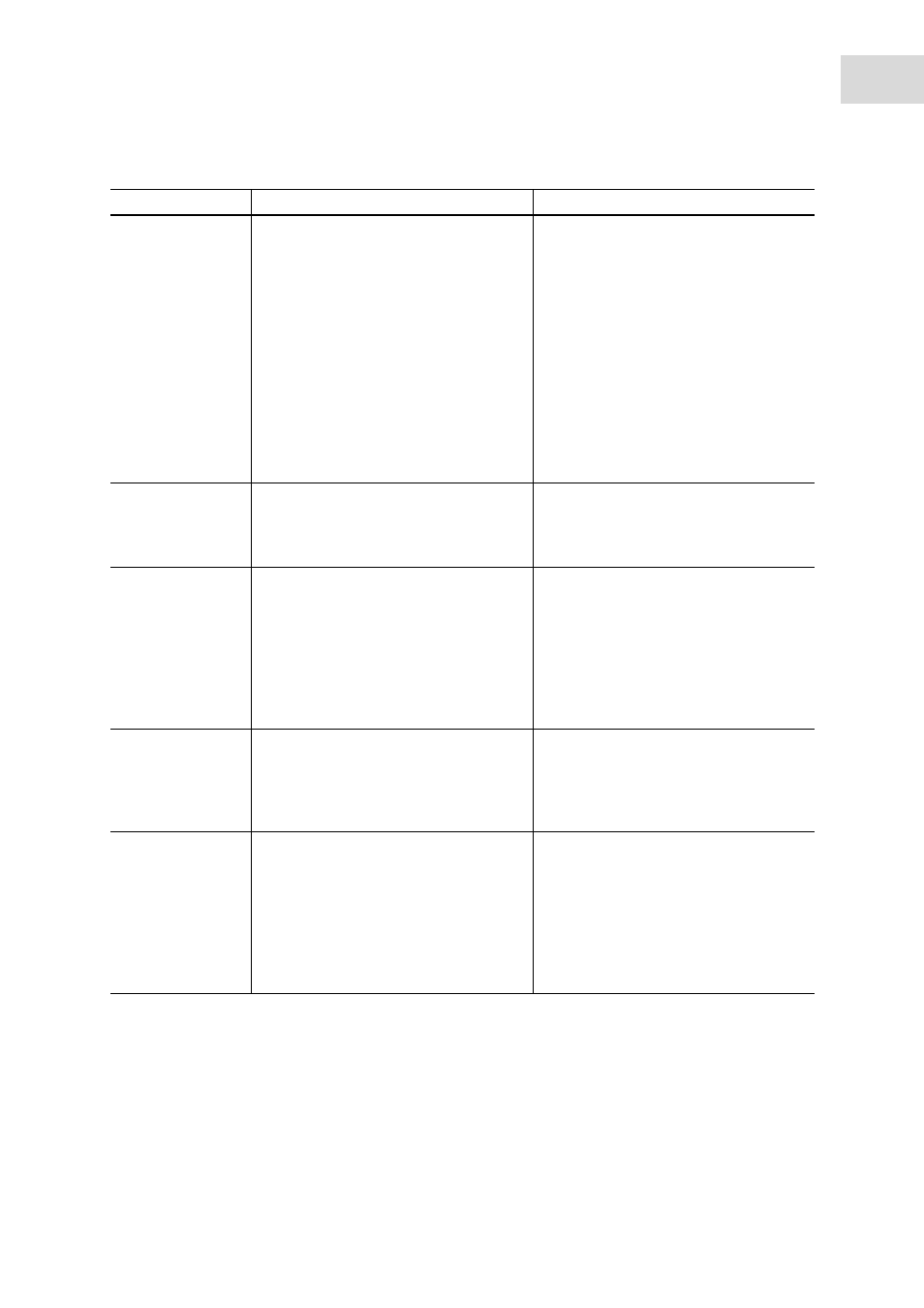
79
Troubleshooting
Eppendorf BioSpectrometer
®
kinetic
English (EN)
Invalid zoom
interval!
Error in the
process results method step
in the Zoom mode.
Permissible zoom range for the
wavelength scale:
• Wavelength interval at least 10 nm
• Entries for wavelengths only within
the range programmed in the
parameters for the method.
Permissible zoom range for the
absorbance scale:
• Absorbance interval at least 0.02 A
• Upper and lower limit for absorbance
interval +3 A or –3 A
Please observe the stated limits in the
zoom procedure.
Device
configuration was
changed from …
to … .
• A BioSpectrometer kinetics is not
detected as the kinetic variant but as a
BioSpectrometer basic. The kinetic
methods are therefore not displayed.
Switch the device off and back on
again. If the error occurs again:
Contact Technical Service.
The temperature
control system is
faulty. Please
program the
method without
temperature control
or cancel the
method.
• The temperature control of the device
is faulty.
Contact Eppendorf Service. Until the
temperature control has been
repaired only use methods for which
no temperature control has been
programmed.
The ambient
temperature is too
high.
For kinetic methods with temperature
control:
• The ambient temperature measured
by the device is above the specified
range.
Make sure that the ambient
temperature is within the range
specified for the operation of the
device.
Linear regression
could not be
applied to all
measurements.
• For kinetic methods, the time frame
for evaluation with linear regression
was changed in the
process results
method step, and the change should
be extended to all measuring results.
The required number of measuring
points, however, was not available for
at least one sample result.
Only change the time frame for
evaluation with linear regression in
the
process results method step for
samples with sufficient measuring
points.
Problem
Cause
Solution
