2 measure standards, Measure standards – Eppendorf BioSpectrometer kinetic User Manual
Page 41
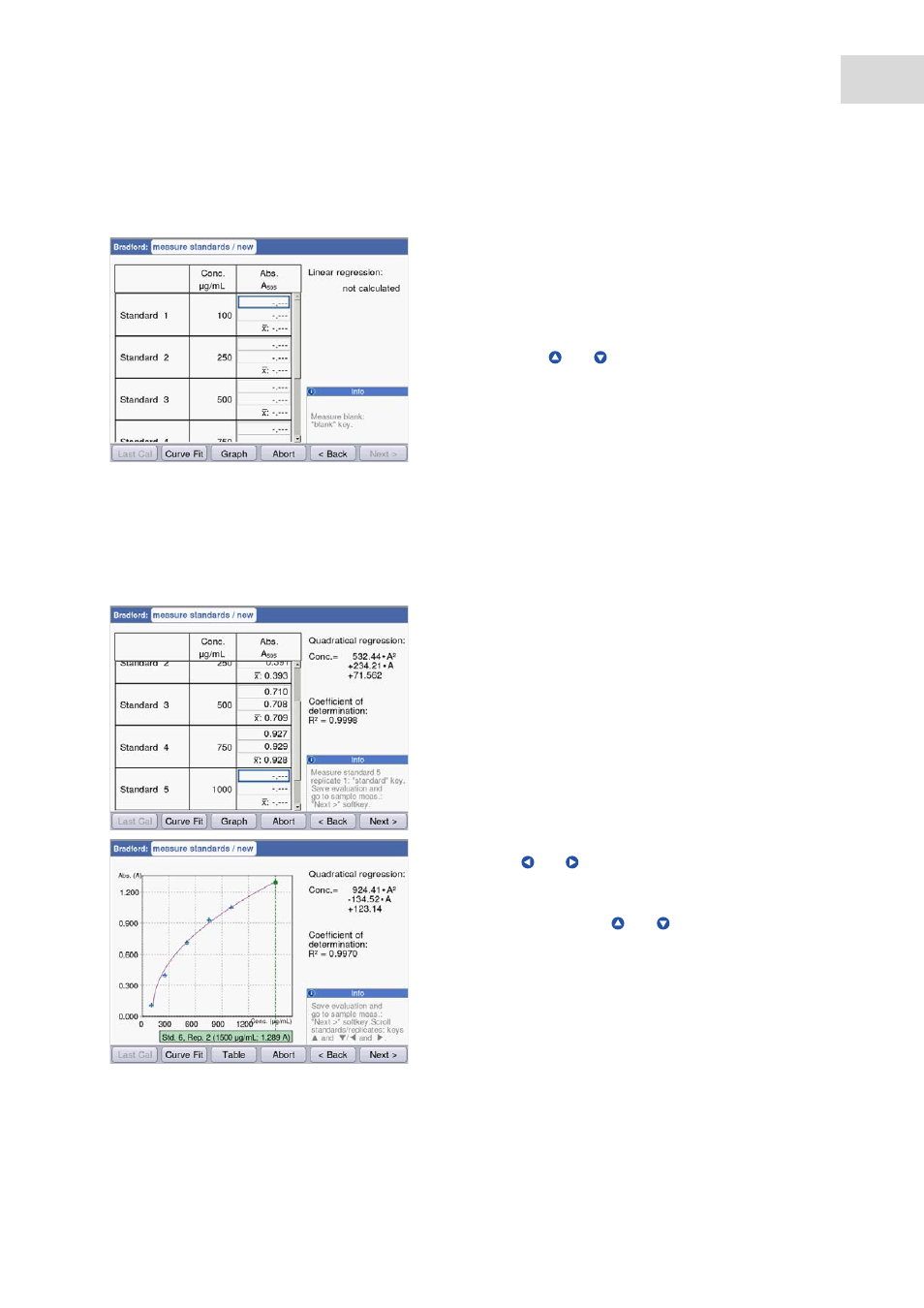
41
Methods
Eppendorf BioSpectrometer
®
kinetic
English (EN)
6.4.2
Measure standards
The first standard to be measured is marked on the
display. After the blank value (
blank key) measure all
standards (
standard key) one by one.
When measuring more than one replicate per
standard, the average value for each standard is
calculated and displayed automatically.
By using the and cursor keys, you also can
select certain standards for measurement. Individual
standards can be remeasured as well.
Softkeys
• [Last cal]: Call up the last saved standard evaluation for this method in order to use it for sample
measurements.
• [Curve fit]: Select the procedure for the standard evaluation. If the result has not been saved, the
method can also be entered later. Instructions for selecting the evaluation procedure can be found in
the Evaluation procedure chapter (see Evaluation with standard curve/line on p. 91).
• [Graph]: Switch to the graphic display of the standard results.
As soon as the minimum number of results for the
evaluation with the selected method (curve fit) is
available, the evaluation result will be shown on the
right side of the display. You can now save the
evaluation and switch to sample measurements via
the [Next >] key.
Graphical view of the standard evaluation.
With the and cursor keys, you navigate between
the standards to view the results. With more than one
replicate per standard, you can switch between the
replicate results using and . You can also select
individual standards from the graphical display and
measure or remeasure them.
Softkeys
• [Table]: Switch to the table display of the standard results.
• [Next >]: Save the standard evaluation and switch to the sample measurement.
