3 absorbance spectra library, 4 device settings, Absorbance spectra library – Eppendorf BioSpectrometer kinetic User Manual
Page 63: Device settings
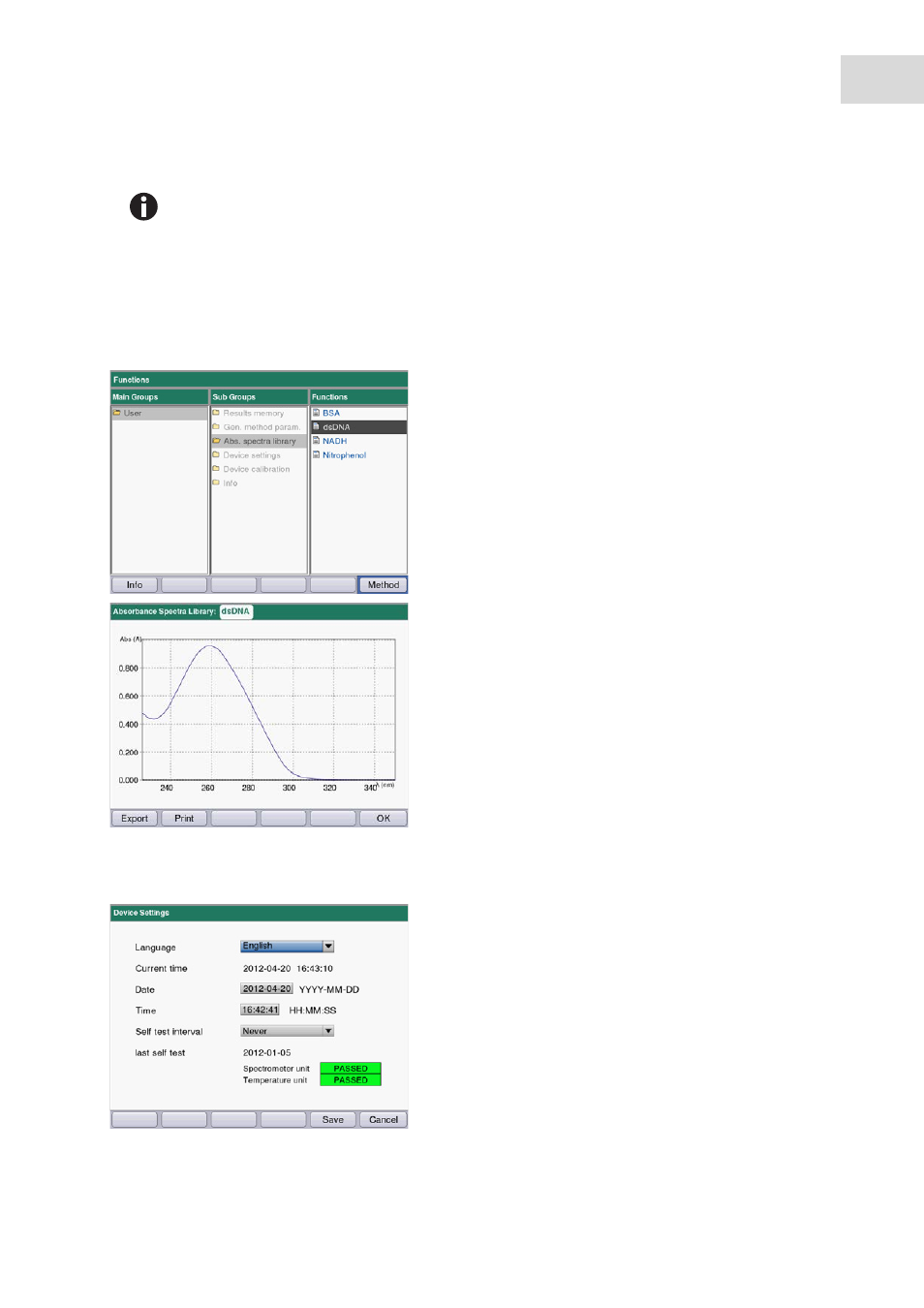
63
Functions
Eppendorf BioSpectrometer
®
kinetic
English (EN)
7.1.3
Absorbance spectra library
7.1.4
Device settings
• Specifications for proteins which are not preset at the factory can be determined in the
expasy database: http://www.expasy.org/tools/protparam.html.
• A table with A
1%
values for many proteins can also be found in: C.N.Pace et al., Protein
Science (1995), 4: 2411–2423 (Table 5). The A
1%
values must be multiplied by 0.1 to
return the required A
0.1%
values.
In the right column, you select the spectrum which
you would like to call up and confirm with
enter.
Softkeys
• [Export] and [Print]: Export to a USB stick or
print to a PC using a USB cable (see Print &
export on p. 55).
• [OK]: Return to the function selection.
The following settings can be modified:
• Language: German, English, French, Spanish,
Italian.
• Date and time.
• Frequency of the automatic self test of the
device after switching on.
Softkeys
• [Save]: Save changes and return to the function
selection.
• [Cancel]: Return to the parameter group
selection without making any changes.
