Eppendorf BioSpectrometer kinetic User Manual
Page 77
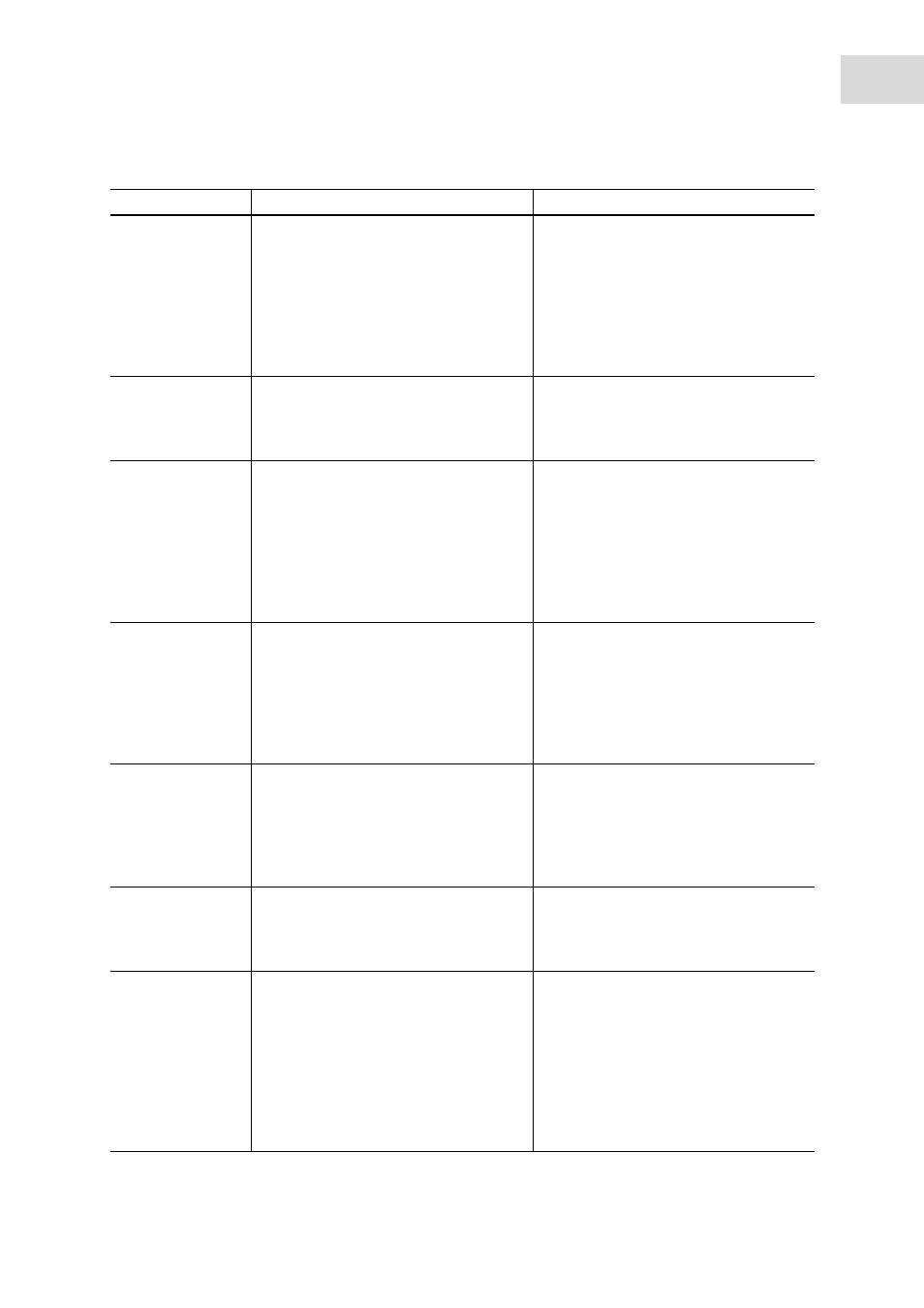
77
Troubleshooting
Eppendorf BioSpectrometer
®
kinetic
English (EN)
Blank
measurement: An
intensity on a pixel
that influences the
main, auxiliary or
scan wavelength is
too low.
• The absorbance of the blank solution
used for the blank measurement is too
high.
• Incorrect or turbid blank solution.
• For scans: Wavelength range is too
large, because the sample is very
strongly absorbed in part of the
wavelength range.
Check the blank solution and
remeasure the blank if required.
For scans: Match the wavelength
range to the sample spectrum.
The entered name
is not valid.
• Error when entering the name.
Different causes are possible. For the
precise cause please see the
information in the help box.
See information in the help box.
A method (or
folder, dye, protein,
nucleic acid, or
unit) with this name
already exists.
• The name under which the method
was saved has already been used for a
different method in the same folder.
• The message also appears after
editing names already given to a
folder or to a nucleic acid (dye,
protein, concentration unit) (under
General Method Parameter).
Assign a different name.
The following
parameter values
are not defined in
General Method
Parameter:
• When opening a method with
parameters which access
General
Method Parameter, the system
determined that at least one
parameter (dye, nucleic acid, protein,
unit) does not exist there anymore, so
probably has been deleted.
Select a different parameter from the
existing list. If necessary, program a
new list entry in
General Method
Parameter in order to be able to use it
when programming a method.
The value of the
parameter marked
with
* is not defined
in the Gen. Param.
Please correct the
parameter.
This error message appears when editing
method parameters.
• Parameter in
General Method
Parameter is not defined.
Select a different parameter from the
existing list. If necessary, program a
new list entry in
General Method
Parameter in order to be able to use it
when programming a method.
Invalid zoom
interval.
During the Zoom process with free entry
of limits ([Free]) softkey):
• The zoom area is below the lower
limit.
Enter the values so that the interval
does not fall below the range limits of
0.02 A and 10 nm.
The entered
standard
concentrations are
not monotonically
increasing resp.
monotonically
falling. Correct the
standard
concentrations.
• See the error text.
Enter the standard concentrations so
that the first standard receives the
lowest concentration and the other
standard concentrations form an
increasing sequence.
Problem
Cause
Solution
