1 check parameters, Check parameters – Eppendorf BioSpectrometer kinetic User Manual
Page 40
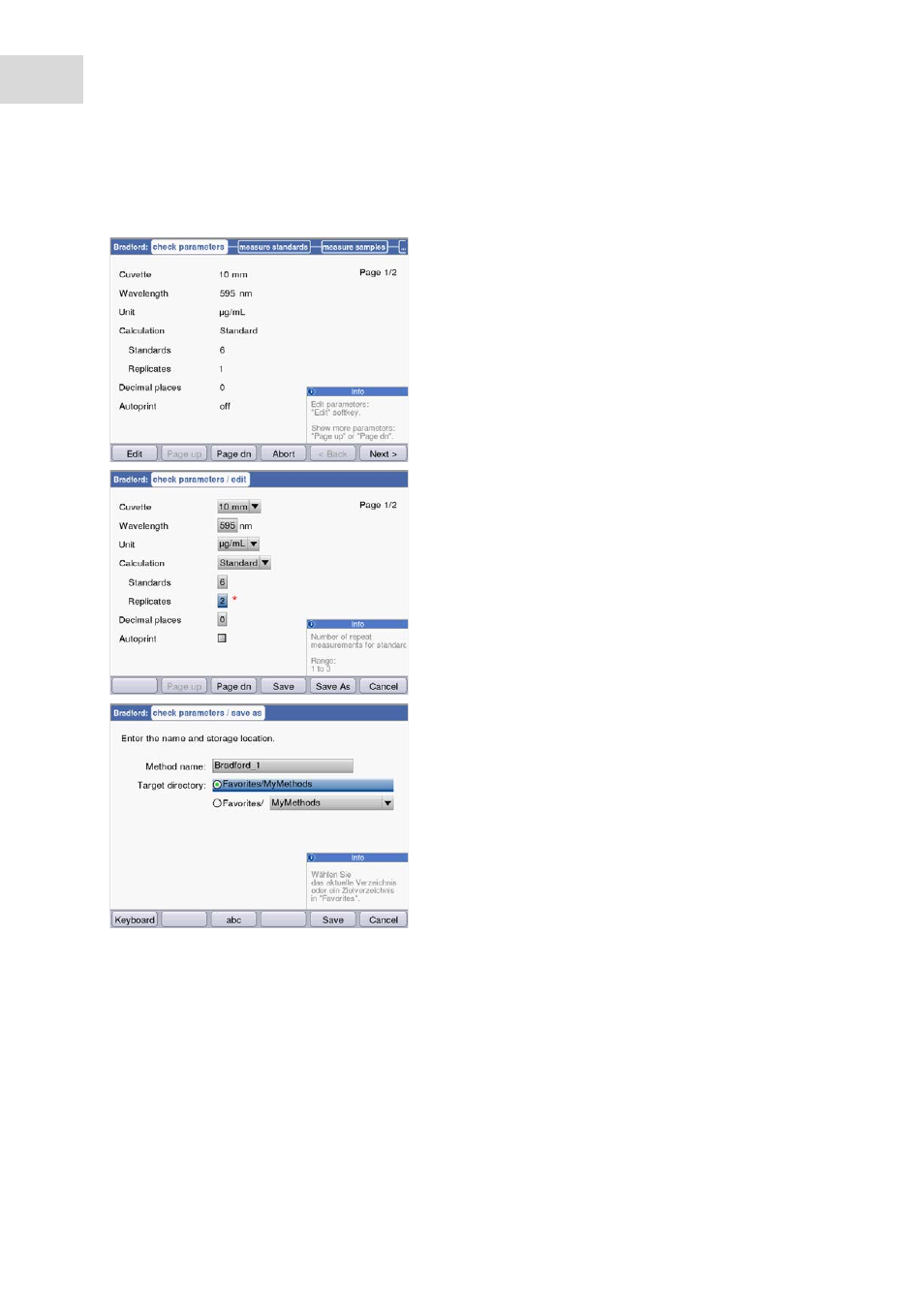
Methods
Eppendorf BioSpectrometer
®
kinetic
English (EN)
40
6.4.1
Check parameters
Softkeys
• [Page dn] and [Page up]: Change between 1 to
3 parameter list pages.
• [Edit]: Switch to the parameter edit mode.
Editing mode for parameters:
Modified parameters are marked with a red star until
the modification has been saved.
Softkeys
• [Save] and [Save as]: Save changes. When using
[Save as] you have to rename the method. This is
always the case when modifying the methods
preprogrammed by Eppendorf in the Routine
group.
• [Cancel]: Exit the edit mode without saving
changes.
Saving the method under a new name:
You can save the method in the same folder from
which you called up the method or in any folder in
the Favorites method group.
The name (maximum 20 letters) can be entered
using a displayed keyboard ([Keyboard] softkey) or
directly using the keyboard (see Entering text on
p. 21).
After saving you will return to the
check parameters
display.
- epMotion 96 (76 pages)
- epMotion 5070 (100 pages)
- epMotion 5075 (130 pages)
- Centrifuge 5427 R (64 pages)
- Centrifuge 5427 R (104 pages)
- White Paper 14 (8 pages)
- Rolling Cabinet (34 pages)
- Mastercycler nexus (118 pages)
- Mastercycler nexus (142 pages)
- Concentrator plus (New Design) (48 pages)
- Concentrator plus (43 pages)
- Easypet 3 (38 pages)
- Xplorer (74 pages)
- Xplorer Adjustment (26 pages)
- AF2200 Plate Reader (72 pages)
- AF2200 Plate Reader (78 pages)
- G0.5 µPlate (32 pages)
- BioSpectrometer basic (104 pages)
- BioSpectrometer fluorescence (102 pages)
- Micro Test Tubes (5 pages)
- Microplates (10 pages)
- PiezoXpert (34 pages)
- Eporator (38 pages)
- MiniSpin (20 pages)
- MiniSpin (25 pages)
- 5702 Centrifuge (27 pages)
- 5702 Centrifuge (32 pages)
- Centrifuge 5702 (32 pages)
- C5702 RH Centrifuge (32 pages)
- 5418 Centrifuge (80 pages)
- 5418 Centrifuge (48 pages)
- 5424 Centrifuge (71 pages)
- 5424 Centrifuge (44 pages)
- 5430 Centrifuge (88 pages)
- 5430 Centrifuge (130 pages)
- 5804 Centrifuge (129 pages)
- 5804 Centrifuge (95 pages)
- 5804 Centrifuge (127 pages)
- TransferMan4 r (102 pages)
- TransferMan4 m (96 pages)
- InjectMan 4 (100 pages)
- InjectMan NI 2 (60 pages)
- InjectMan NI 2 (16 pages)
- PatchMan NP 2 (53 pages)
