Apple Numbers '08 User Manual
Page 85
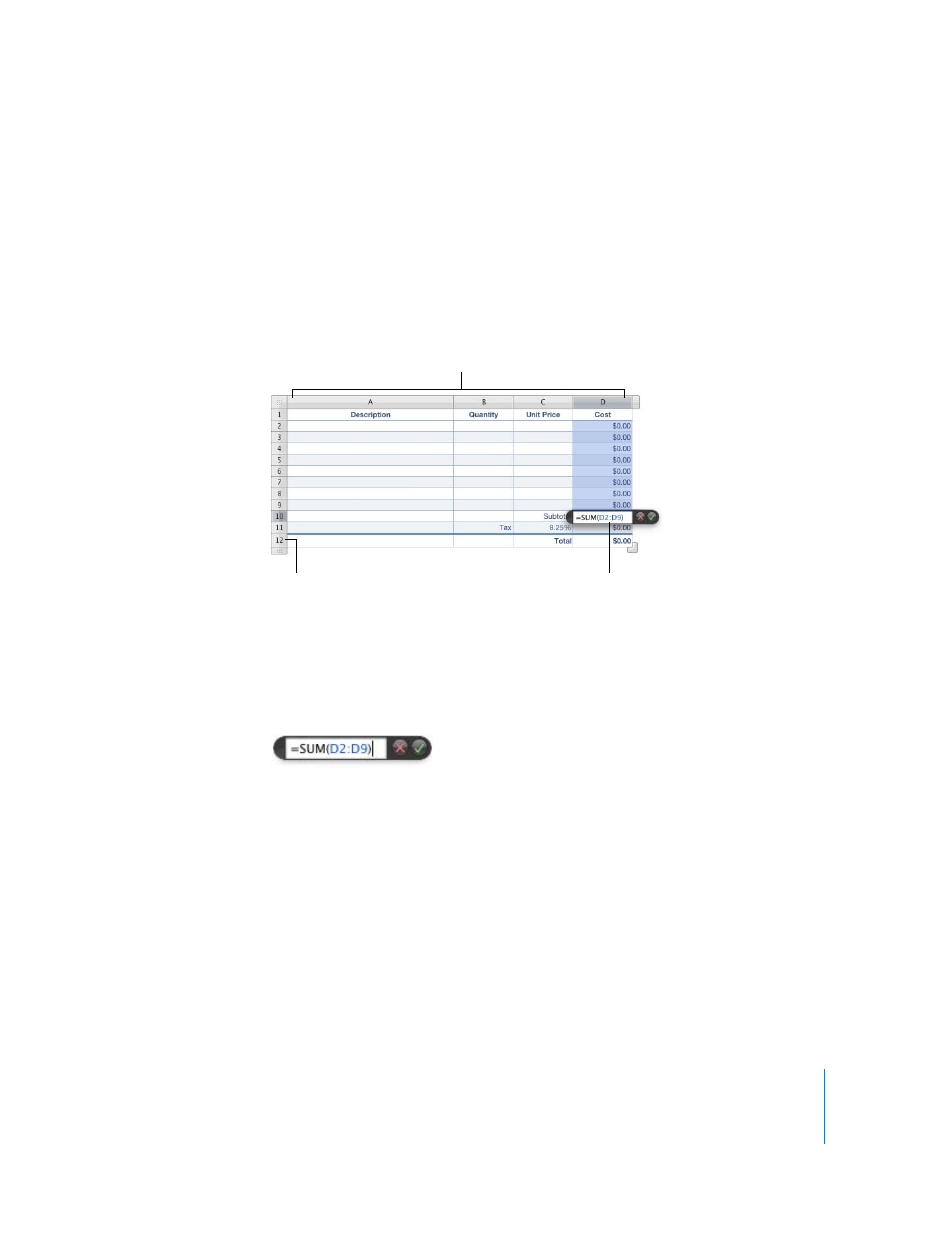
Chapter 5
Using Formulas and Functions in Tables
85
3
If the value in a Quantity cell or in a Unit Price cell changes, the formula associated with
the Cost cell updates the value it displays. To see this happen, type a value in the
Quantity and Unit Price cells in any row and notice how the value in the adjacent Cost
cell is updated.
4
Double-click the cell in the Cost column that’s in the row containing Subtotal. In this
formula, two cells are identified by using reference tab identifiers. When you use
reference tab identifiers to identify a cell in a formula, you first specify the column letter
and then you specify the row number.
The notation used to refer to a cell in a formula is called a cell reference. As you’ve seen,
a cell reference can be created by using header text or by using a reference tab
identifier.
5
The Subtotal formula uses a function named SUM.
A function is a predefined operation. The SUM function adds the values you specify
within the parentheses. In this example, the SUM function adds the values in cells D2
through D9. The colon (:) is a shorthand way of referring to a range of cells.
Columns are referenced
alphabetically.
Rows are referenced
numerically.
Cell D2 is the cell at the
intersection of column D
and row 2.
