Hour – Apple Numbers '08 User Manual
Page 235
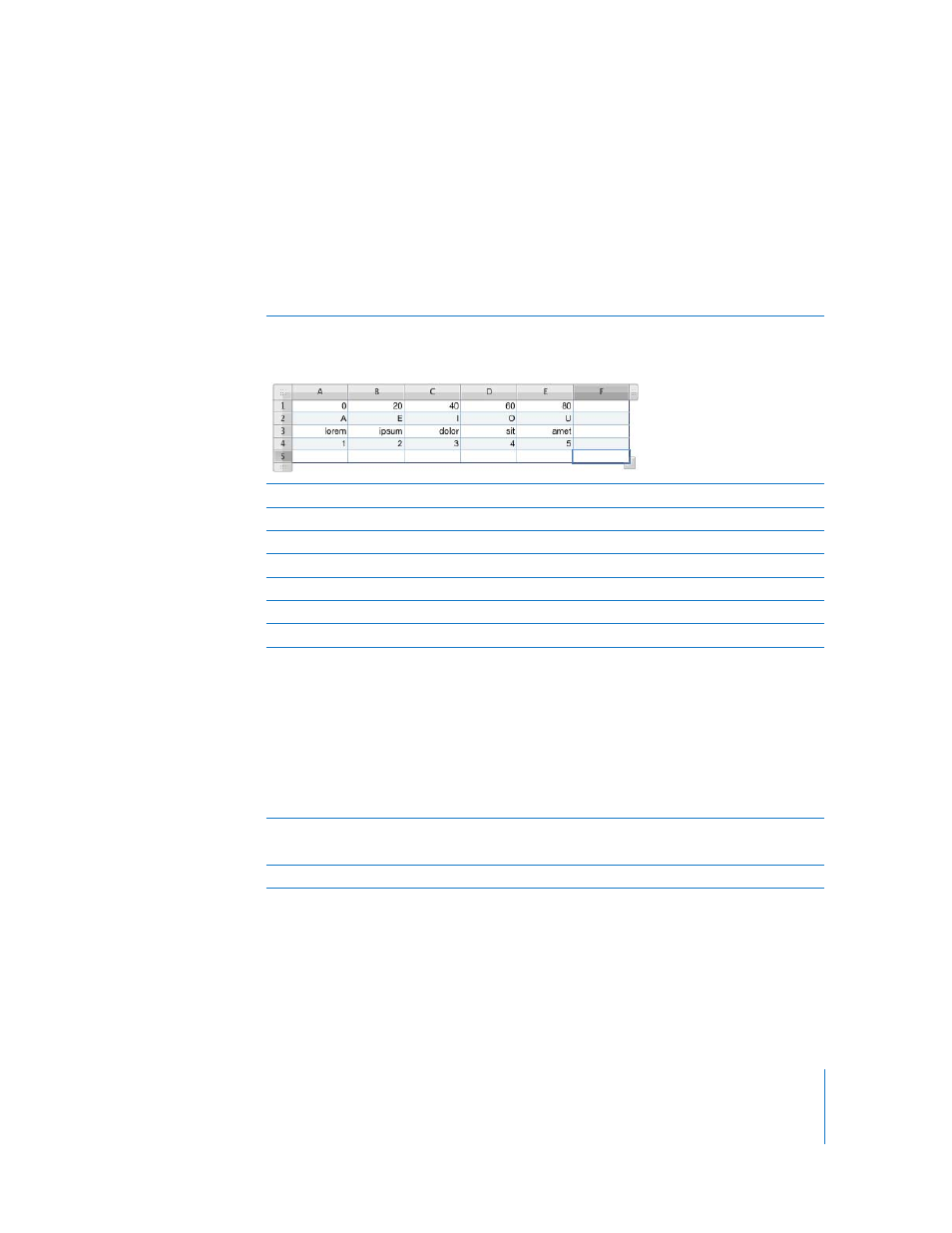
Chapter 12
Dictionary of Functions
235
 exact-match: Optional Boolean value; determines whether an exact match is
required:
TRUE, 1, or omitted selects the column with the largest top-row value that is less
than the search value if there is no exact match.
FALSE or 0 returns an error if there is no exact match.
HOUR
The HOUR function extracts the hour from a date/time value. The hour is represented,
using a 24-hour clock, by a number from 0 through 23.
HOUR(date-time)
 date-time: Any valid Numbers date.
Examples
Given the following table:
HLOOKUP(20,A1:E4,2) returns "E."
HLOOKUP(39,A1:E4,2) returns "E."
HLOOKUP("M",A2:E4,2) returns "dolor."
HLOOKUP("C",A2:E3,2) returns "lorem."
HLOOKUP("blandit",A3:E4,2) returns "5."
HLOOKUP("C",A2:E4,3, TRUE) returns "1."
HLOOKUP("C",A2:E4,3, FALSE) warns that the value can’t be found (because there is no exact match).
Examples
HOUR(NOW()) returns the current hour of the day.
HOUR("4/6/88 11:59:22 AM") returns 11.
- Numbers '09 (254 pages)
- Keynote '09 (247 pages)
- Pages '09 (279 pages)
- Boot Camp Mac OS X v10.6 Snow Leopard (18 pages)
- Boot Camp Mac OS X v10.6 Snow Leopard (19 pages)
- iWork '09 (372 pages)
- Mac OS X v10.6 Snow Leopard (7 pages)
- GarageBand '08 (102 pages)
- iDVD '08 (35 pages)
- GarageBand '09 (122 pages)
- iWeb (37 pages)
- iMovie '08 (50 pages)
- Boot Camp (Mac OS X v10.5 Leopard) (27 pages)
- Boot Camp (Mac OS X v10.5 Leopard) (25 pages)
- Mac OS X v10.5 Leopard (16 pages)
- Mac OS X (622 pages)
- Mac OS X Server (Version 10.6 Snow Leopard) (197 pages)
- Mac OS (42 pages)
- Mac OS X Server (Upgrading and Migrating For Version 10.4 or Later) (97 pages)
- iMovie HD (47 pages)
- iMovie HD (83 pages)
- MAC OS 7.6.1 (4 pages)
- Mac OS X Server (Extending Your Wiki Server For Version 10.5 Leopard) (45 pages)
- Mac OS X Server Ver 10.4 (35 pages)
- Mac OS X Server v10.6 (76 pages)
- Mac OS X Server v10.6 (97 pages)
- Macintosh Japanese Language Kit (30 pages)
- Xserve (Early 2008) DIY Procedure for Hard Drive (3 pages)
- Xserve (8 pages)
- Xserve (60 pages)
- GarageBand 3 (98 pages)
- Remote Desktop 3.1 (191 pages)
- Motion 5.1.1 (1090 pages)
- Workgroup Server 8150/110 (144 pages)
- Aperture (476 pages)
- Xserve Intel (Late 2006) DIY Procedure for Optical Drive Cable (7 pages)
- Xserve Intel (Late 2006) DIY Procedure for Optical Drive Cable (6 pages)
- Network Services Location Manager Network (8 pages)
- Macintosh System 7.5 (114 pages)
- Macintosh System 7.5 (65 pages)
- Macintosh System 7.5 (126 pages)
- DVD Studio Pro 4 (656 pages)
- Keynote '08 (204 pages)
- Xsan 2 (Second Edition) (11 pages)
- LiveType 2 (157 pages)
