Apple Numbers '08 User Manual
Page 66
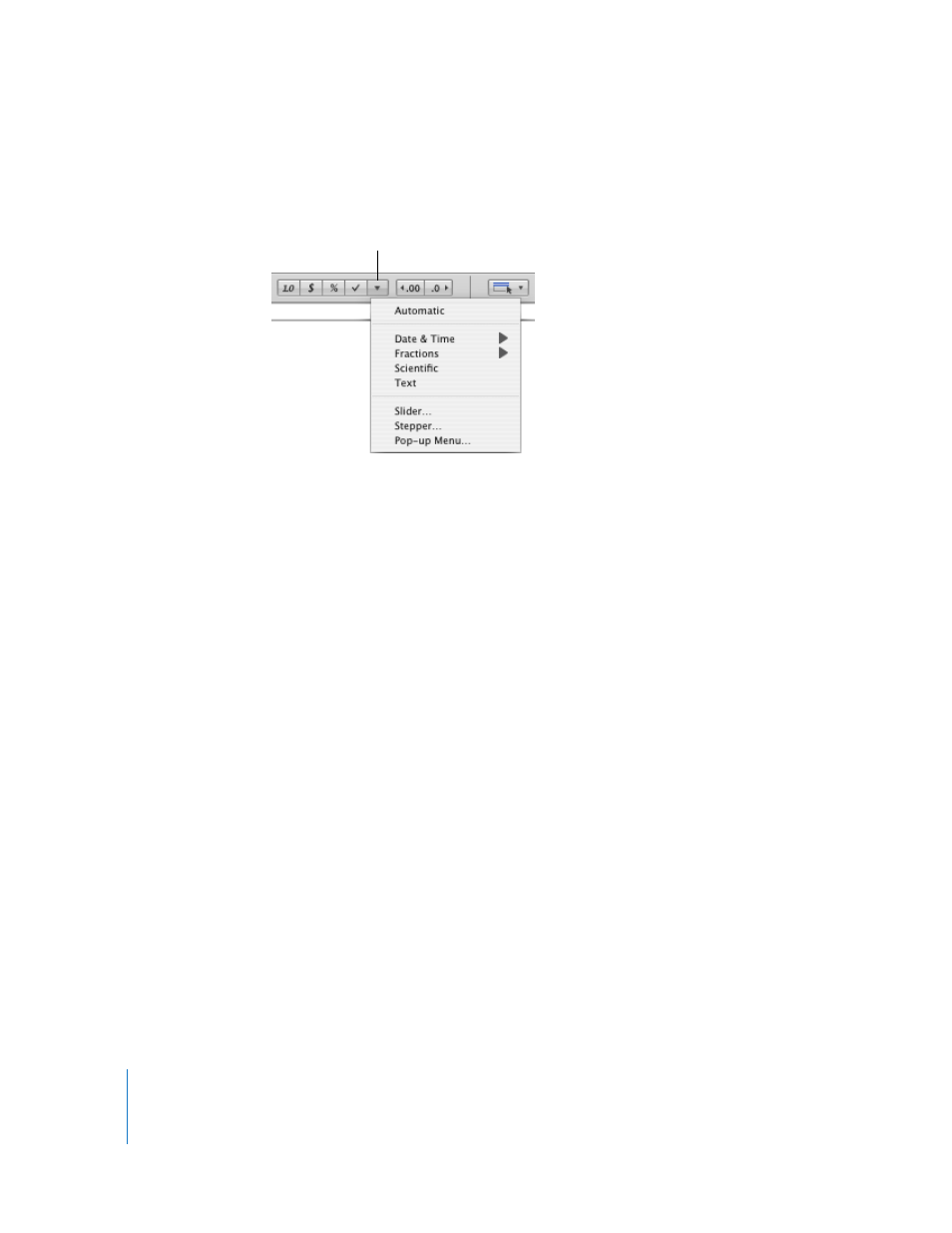
66
Chapter 3
Using Tables
m
To add a slider, click the More Cell Formats button in the Format Bar and then choose
Slider in the pop-up menu. A slider with default settings, visible in the Cells Inspector, is
created.
You can also open the Cells Inspector and choose Slider from the Cell Format pop-up
menu.
In the Cells Inspector, change default settings if desired:
Minimum and Maximum: Indicates the lowest and highest cell values.
Increment: Indicates the amount by which the cell value increases or decreases when
you move the slider (or arrow keys) one increment.
Position: Lets you locate the slider to the right of the cell or at the bottom of the cell.
Display as: Applies a number, currency, percentage, or scientific format to the cell
values.
Decimals: Indicates how many decimal places to display.
m
To add a pop-up menu, click the More Cell Formats button in the Format Bar and then
choose Pop-up Menu in the pop-up menu to create a pop-up menu with default
settings.
You can also open the Cells Inspector and choose Pop-up Menu from the Cell Format
pop-up menu.
In the Cells Inspector, edit the placeholder entries in the list by selecting them and
typing values of your choice.
To add an item to the list, click + and type the item. If you specify a number, it’s treated
as a number, not as text.
To remove an item, select it and click –.
More Cell Formats button
