Apple Numbers '08 User Manual
Page 17
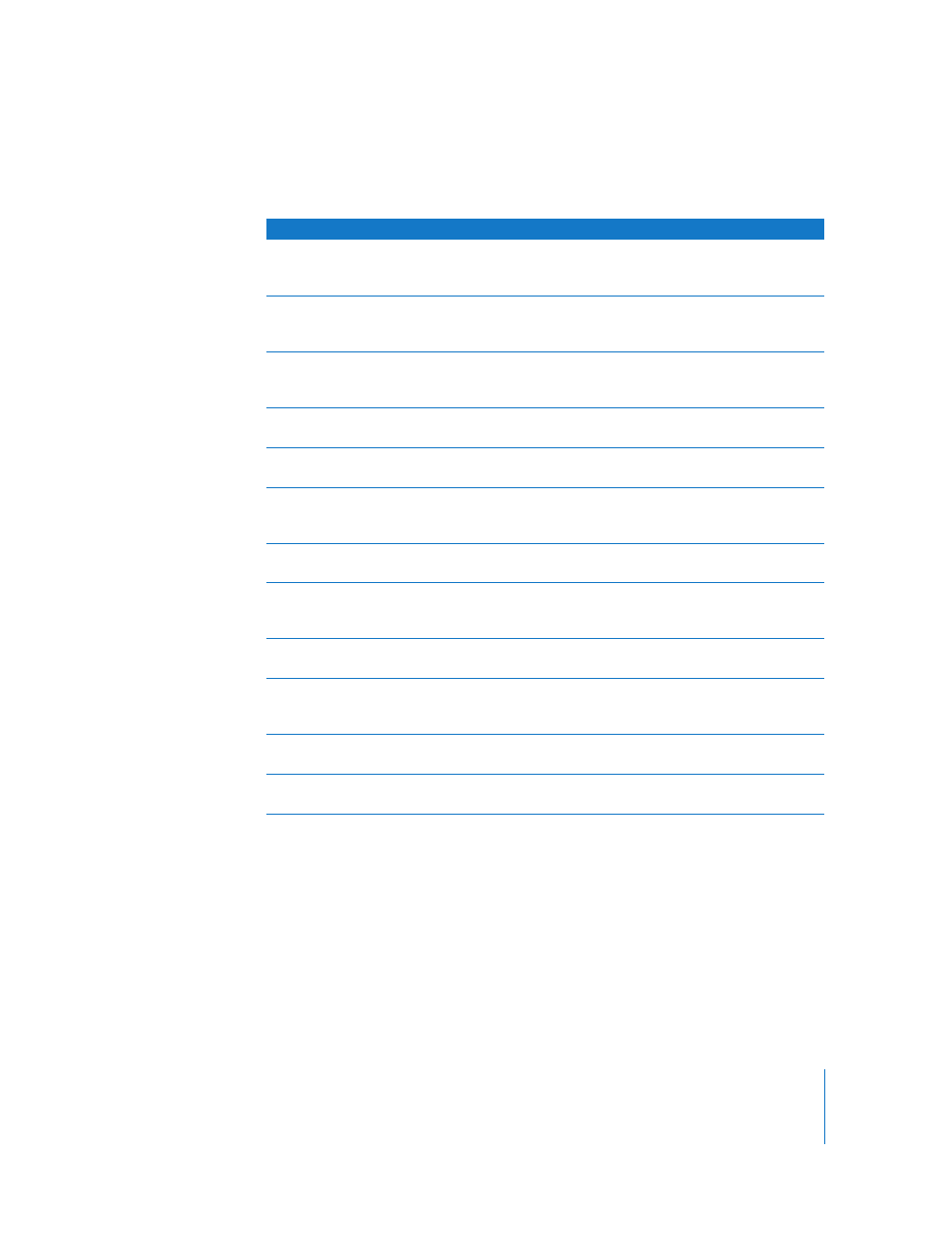
Preface
Welcome to the Numbers User’s Guide
17
The following table tells you where to find information in this guide. In Numbers Help,
you can find information by browsing or searching.
For information about
See
Using Numbers windows and
tools to create and format
spreadsheets
Chapter 1, “Numbers Tools and Techniques,” on page 18
Creating and saving Numbers
spreadsheets, and managing
sheets and pages
Chapter 2, “Working with a Numbers Spreadsheet,” on page 31
Creating, organizing, and
formatting tables and values in
them
Chapter 3, “Using Tables,” on page 44
Using table styles to change the
appearance of tables
Chapter 4, “Working with Table Styles,” on page 79
Using formulas and functions for
calculations in table cells
Chapter 5, “Using Formulas and Functions in Tables,” on page 83
Creating charts to graphically
display numeric data in one or
more tables
Chapter 6, “Using Charts,” on page 98
Formatting text in a Numbers
spreadsheet
Chapter 7, “Working with Text,” on page 119
Using graphics, shapes, sound,
and more to enhance a
spreadsheet
Chapter 8, “Working with Shapes, Graphics, and Other Objects,” on
page 149
Displaying Address Book data in
tables
Chapter 9, “Adding Address Book Data to a Table,” on page 179
Printing and exporting
spreadsheets and sending them
to iWeb
Chapter 10, “Sharing Your Numbers Spreadsheet,” on page 183
Creating custom Numbers
templates
Chapter 11, “Designing Your Own Numbers Spreadsheet Templates,”
on page 188
Using individual functions in
table cells
