Apple AppleWorks 5 : Windows 95/NT 4.0 User Manual
Page 240
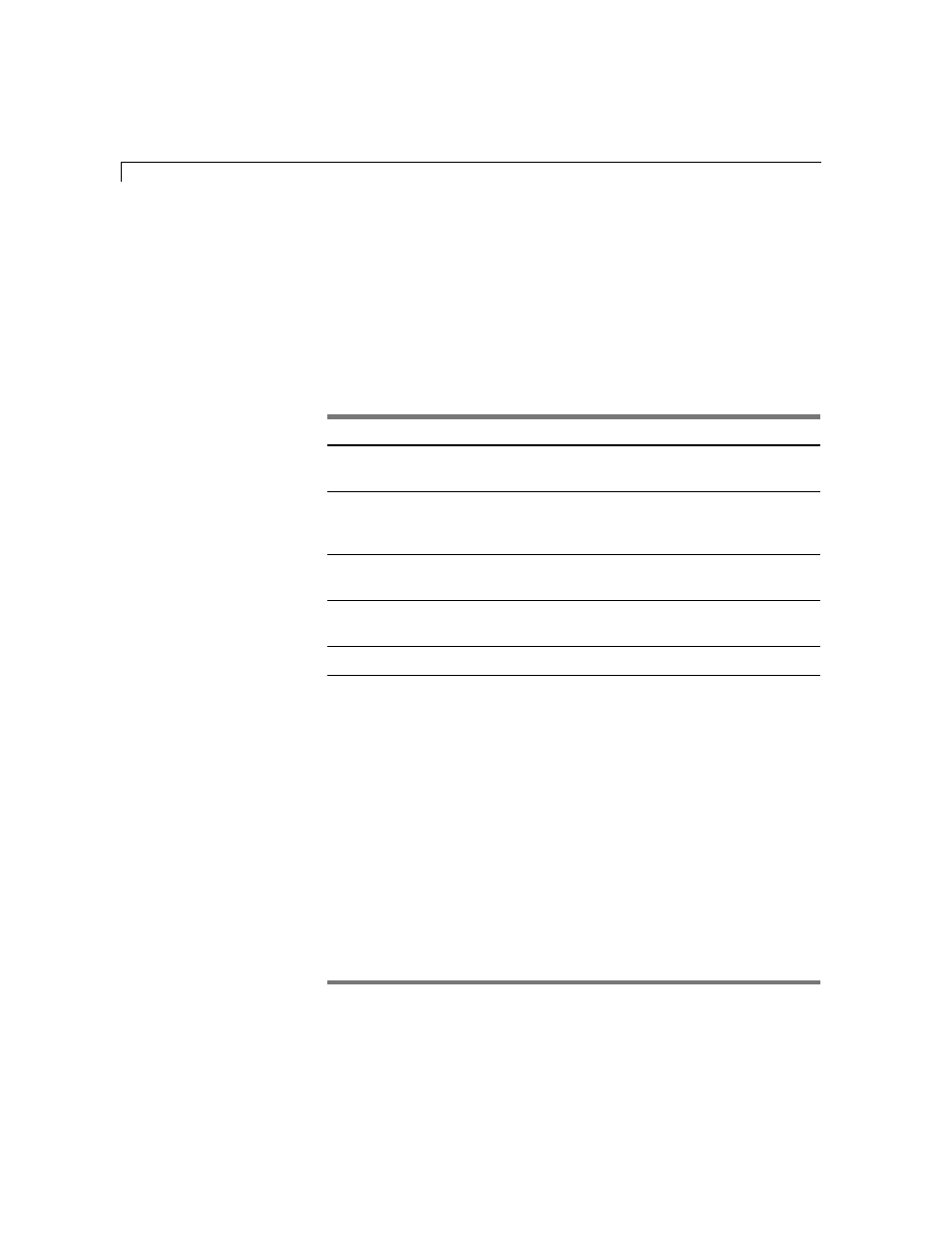
9-32
AppleWorks 5 User’s Manual
Working with OLE objects
Once you insert an OLE object into an AppleWorks document, what you can
do with the object depends on the type of object and its server application.
To work with an OLE object, select the object and choose Object from the
server application’s Edit menu (the name of the command varies depending
on the server application). The Object command’s submenu contains
additional commands for working with the selected object.
For further information about working with OLE objects, see onscreen Help.
For information on
In the Help index,
*
see:
Opening, editing, and deleting OLE objects
E
OLE objects, editing
E
OLE objects, deleting
Making a copy of an OLE object by
dragging it to or from another document,
another application, or the desktop
E
OLE objects, drag and drop
Deleting a linked object and replacing it
with another linked object
E
OLE objects, replacing
Setting when changes are updated in
linked objects
E
OLE objects, updating
Setting the display of OLE objects
E
OLE objects, editing
*
Choose Index from the Help menu and type the first few letters of the entry. Double-click the
entry and then double-click a topic.
