Working with images inthebrowser, An overview of the browser, Chapter 6 – Apple Aperture Getting Started User Manual
Page 69: Working with images in the browser, See chapter 6
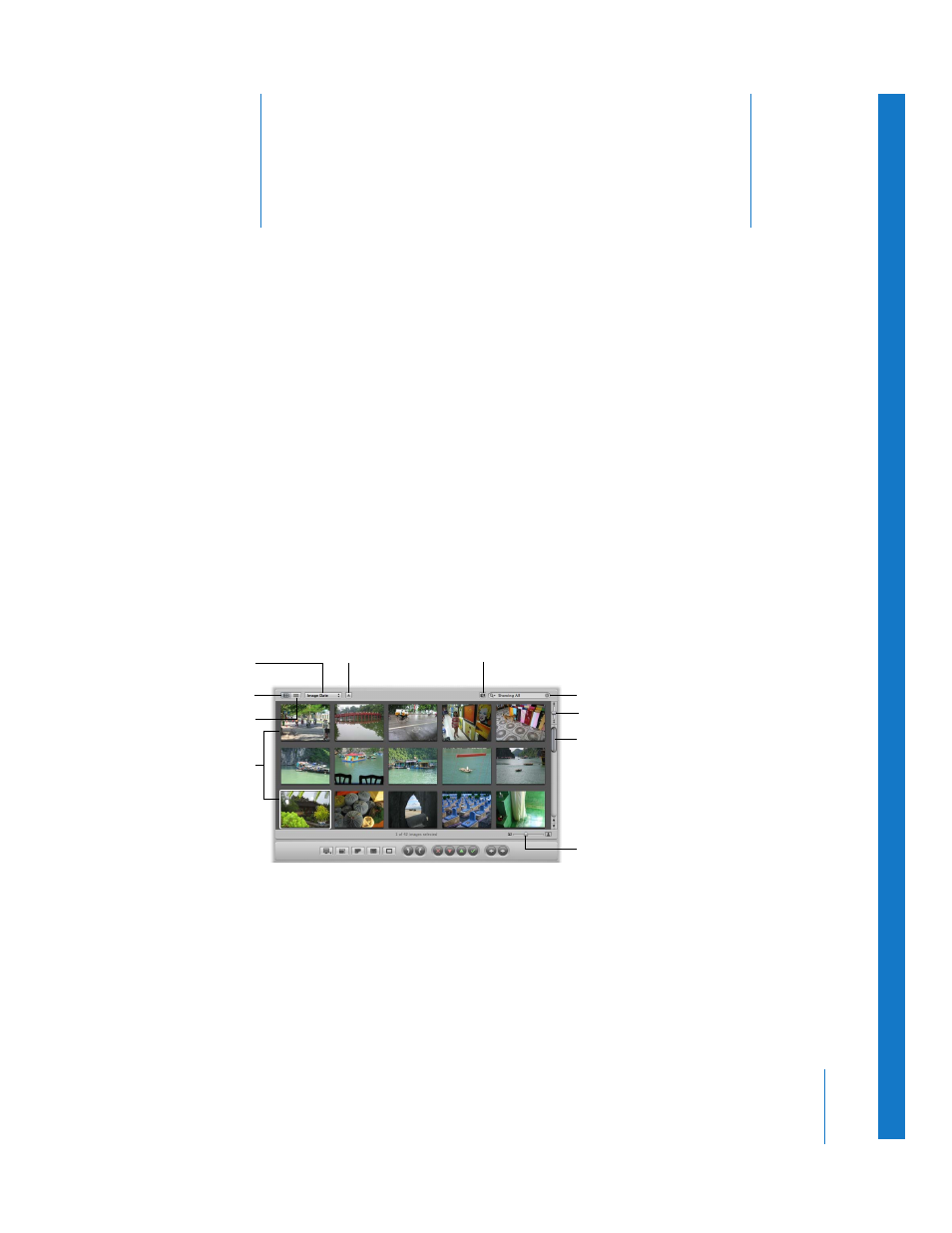
6
69
6
Working with Images
in the Browser
After a shoot, you may need to sort through hundreds or
thousands of images in a project. The Browser provides
efficient ways to deal with a large number of images.
This chapter provides details about the Browser and how to use it to view, select,
rearrange, rotate, and display images.
An Overview of the Browser
When you select a project or album in the Projects panel, thumbnails of its images
appear in the Browser. You select images in the Browser to work with them. You can
move and rearrange the images, rotate images, make new versions, and delete images
from the project.
 Grid View button: Click to display images as thumbnails.
 List View button: Click to display images as a text list.
 Sorting pop-up menu: You can choose to sort images by image date, rating, or
keywords from this pop-up menu.
 Sort Direction button: Click this to sort images in ascending or descending order.
 Query HUD button: Click this to show the Query HUD for searching. For more
information, see Chapter 12, “
Searching for and Displaying Images
Grid View button
Shuttle control
Thumbnail Resize slider
Scroll bar
Sort Direction button
Search field
Images displayed in grid
view in the Browser
List View button
Sorting pop-up menu
Query HUD button
