Applying keywords usingthelift&stamp hud, Applying keywords using the lift & stamp hud – Apple Aperture Getting Started User Manual
Page 134
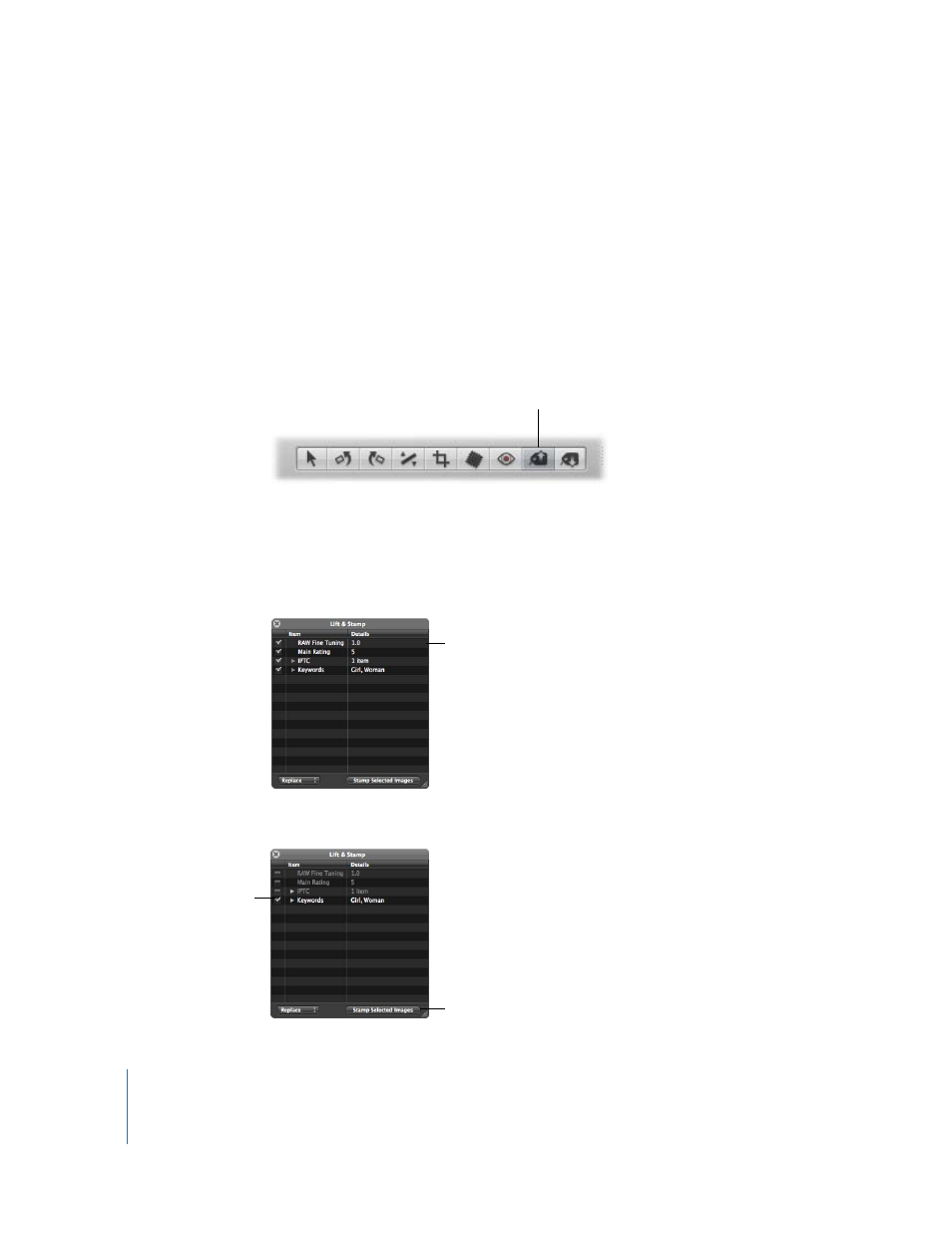
134
Chapter 11
Applying Keywords to Images
Applying Keywords Using the Lift & Stamp HUD
If you have several images that share many of the same keywords, you can use the Lift
and Stamp tools to quickly apply either all or some of the keywords from one image to
another image or group of images. Using the Lift and Stamp tools is one of the most
efficient ways to quickly apply keywords to a large number of images. The Lift and
Stamp tools have a corresponding HUD you can use in the Browser, Viewer, and Light
Table, as well as in Full Screen mode.
To lift all the keywords from one image and stamp them on another image
or group of images:
1
Select the Lift tool (or press O).
The Lift & Stamp HUD appears.
2
Select an image.
All image information, such as applied metadata, adjustments, and keywords, appears
in the Lift & Stamp HUD.
3
Deselect all image information checkboxes except for Keywords.
Lift tool in the toolbar
All information for
the selected image
appears here.
Make sure the Keywords
checkbox is the only
one selected.
Click this button to apply
the keywords to the
second image or group
of images.
