Changing the theme, Ordering a printed book – Apple Aperture Getting Started User Manual
Page 200
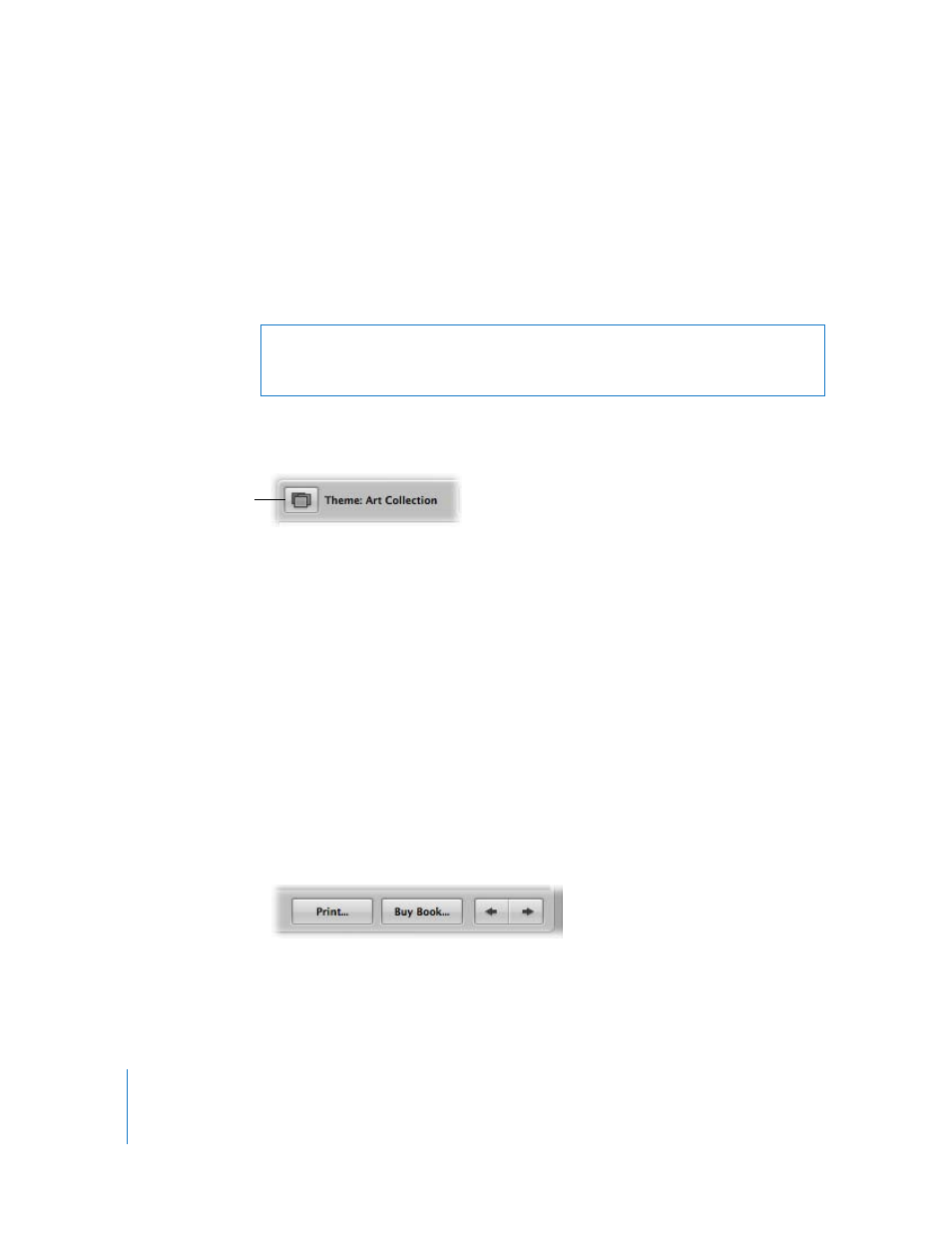
200
Chapter 20
Creating Books
Changing the Theme
You choose a theme when you create your book album, but you can change the theme
at any time. When you choose a theme, the Book Layout Editor provides a
professionally designed set of master pages that determine how you mix text and
images on the page. For example, you can choose among master pages that create a
cover page, text pages, and pages with different combinations of images and text. You’ll
find master pages provide a fast and convenient method for quickly laying out a book.
To choose a new theme for your book:
1
In the Book Layout Editor, click the Theme button.
A dialog appears alerting you that you may lose text when you change themes.
2
Click OK.
3
In the Theme dialog, select the theme you want.
4
Click Choose Theme.
After you change the theme, Aperture updates all your pages to use the new theme.
Ordering a Printed Book
When you’ve completed the layout of your book, you can order a printed copy.
Important:
Before you get your book printed, it’s best to print a copy and proof it to
make sure it’s what you want.
To order a printed book:
m
In the Book Layout Editor, click the Buy Book button, then follow the onscreen instructions.
Warning:
It’s possible to lose text when you change themes. If you change book
themes, make sure to first copy the text you’ve entered into another document so
that you have a backup copy.
Theme button
