Elements in aperture that correspond to workflow – Apple Aperture Getting Started User Manual
Page 11
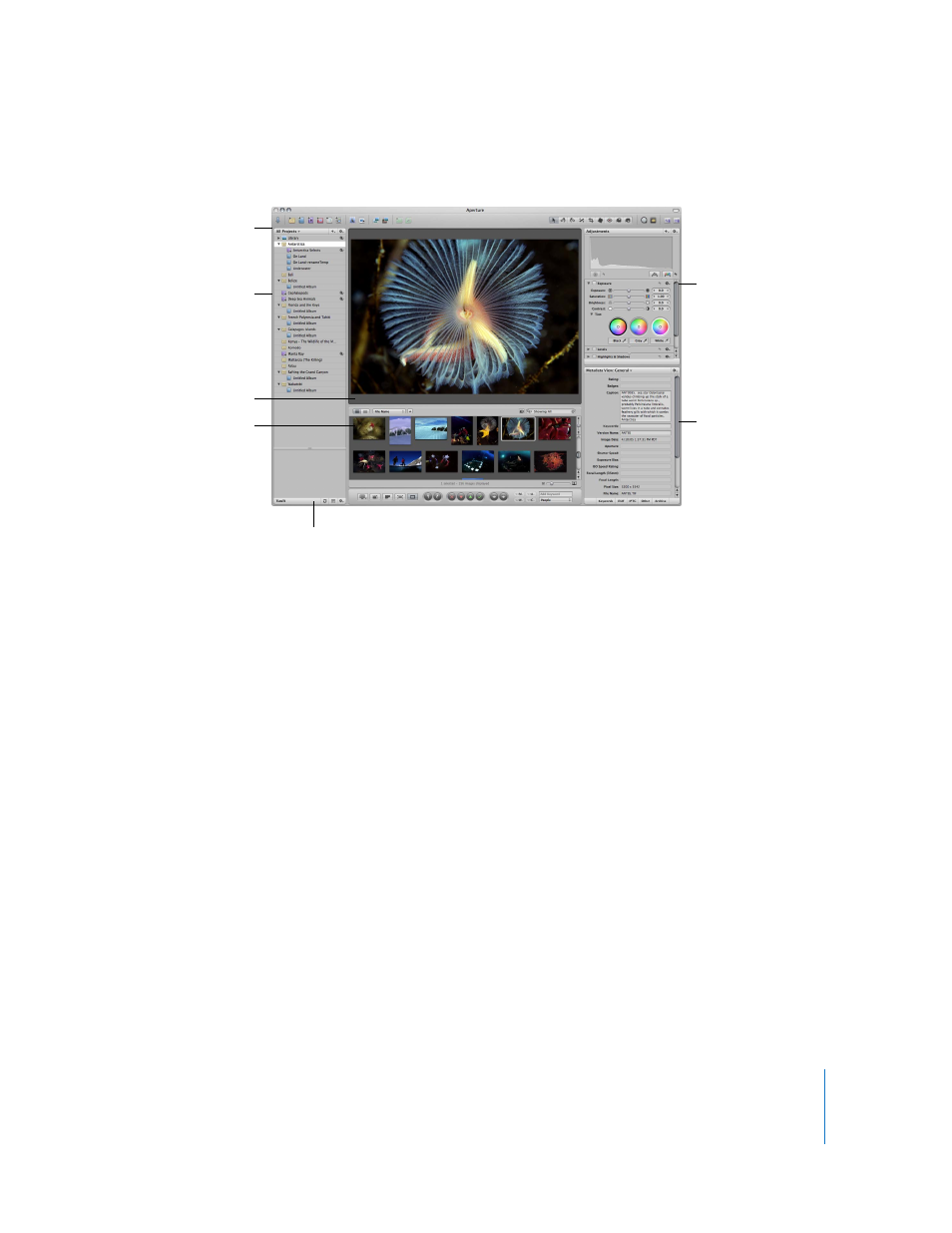
Chapter 1
An Overview of Aperture
11
Elements in Aperture That Correspond to Workflow
Step 1:
Set up your Aperture system
For this beginning stage, you set up your Aperture system by connecting the hardware
you need. For most users, it’s fairly straightforward: simply connect your camera or card
reader to a FireWire or USB port on your computer, then turn on your computer and
open Aperture.
Step 2:
Acquire images and create projects
Once you’ve set up your Aperture system, you need to import your images into
Aperture. Acquiring, or importing, images is the process of getting the images from
your camera, a card reader, external storage media (such as a CD, DVD, or external hard
disk drive), or folders on your computer into Aperture. You can choose to acquire many
images, such as all the ones on a card, or selected images only. Before or during the
import process, you have the option to create a new project to store your images. You
can also create projects after importing, or at any stage in the process.
You can also import all or just a portion of your iPhoto Library. When you import your
iPhoto Library, Aperture maintains the structure as well as all adjustments and
information, also known as metadata, applied to the images.
Create projects in the
Projects panel.
Photo edit using the
Viewer...
Apply adjustments
using the Adjustments
Inspector.
As you photo edit, you
can view information
about an image using
the Metadata Inspector.
Import images using the
Import panel.
...and the Browser.
Use the Vaults panel for
backing up your images.
