Additional parts of the aperture interface, Import panel – Apple Aperture Getting Started User Manual
Page 41
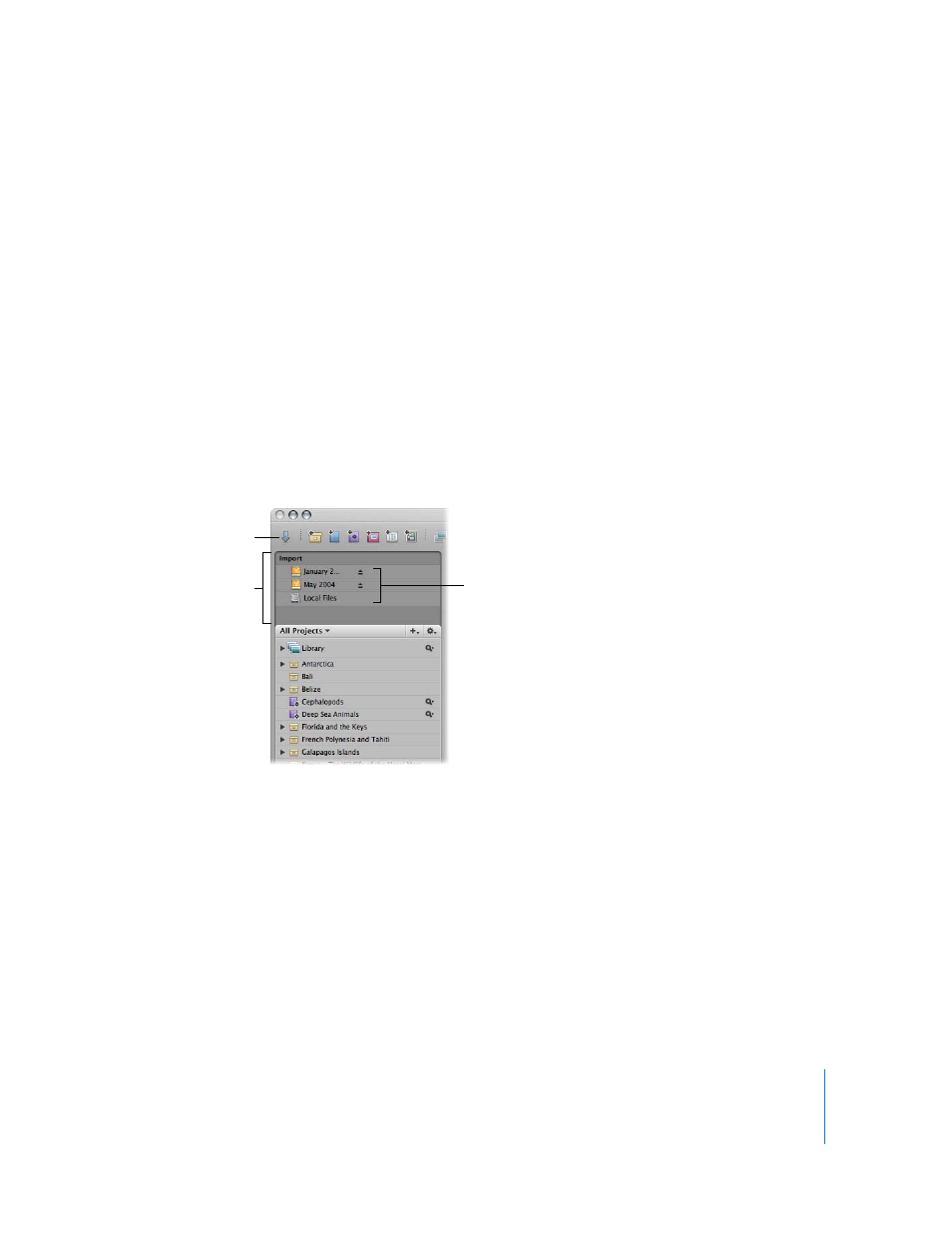
Chapter 3
Learning About the Aperture Interface
41
Additional Parts of the Aperture Interface
As you work in Aperture, you will use other panels, such as the Import and Vaults
panels, as well as specialized panels called inspectors and HUDs. There is also a Full
Screen mode that provides a full-screen view of your images and a Light Table feature
that allows you to arrange images.
Import Panel
The Import panel displays a list of connected card readers and external hard disk
drives, as well as local hard disks and mounted servers. If you want to import images
into Aperture, you select one of these devices, and the Import dialog appears. You
specify settings in that dialog to import images from that device to your Library or a
selected project.
To show the Import panel, do one of the following:
m
Choose Window > Show Import Panel (or press Shift-I).
m
Click the Import Panel button in the toolbar.
To hide the Import panel, do one of the following:
m
Choose Window > Hide Import Panel (or press Shift-I).
m
Click the Import Panel button in the toolbar.
For more information, see Chapter 5, “
This list displays all locations
from which you can currently
import images, including internal
disks and connected drives.
Import panel button
Import panel
