Searching for anddisplayingimages, An overview of the query hud, Chapter 12 – Apple Aperture Getting Started User Manual
Page 139: Searching for and displaying images, See chapter 12, Searching for, And displaying images
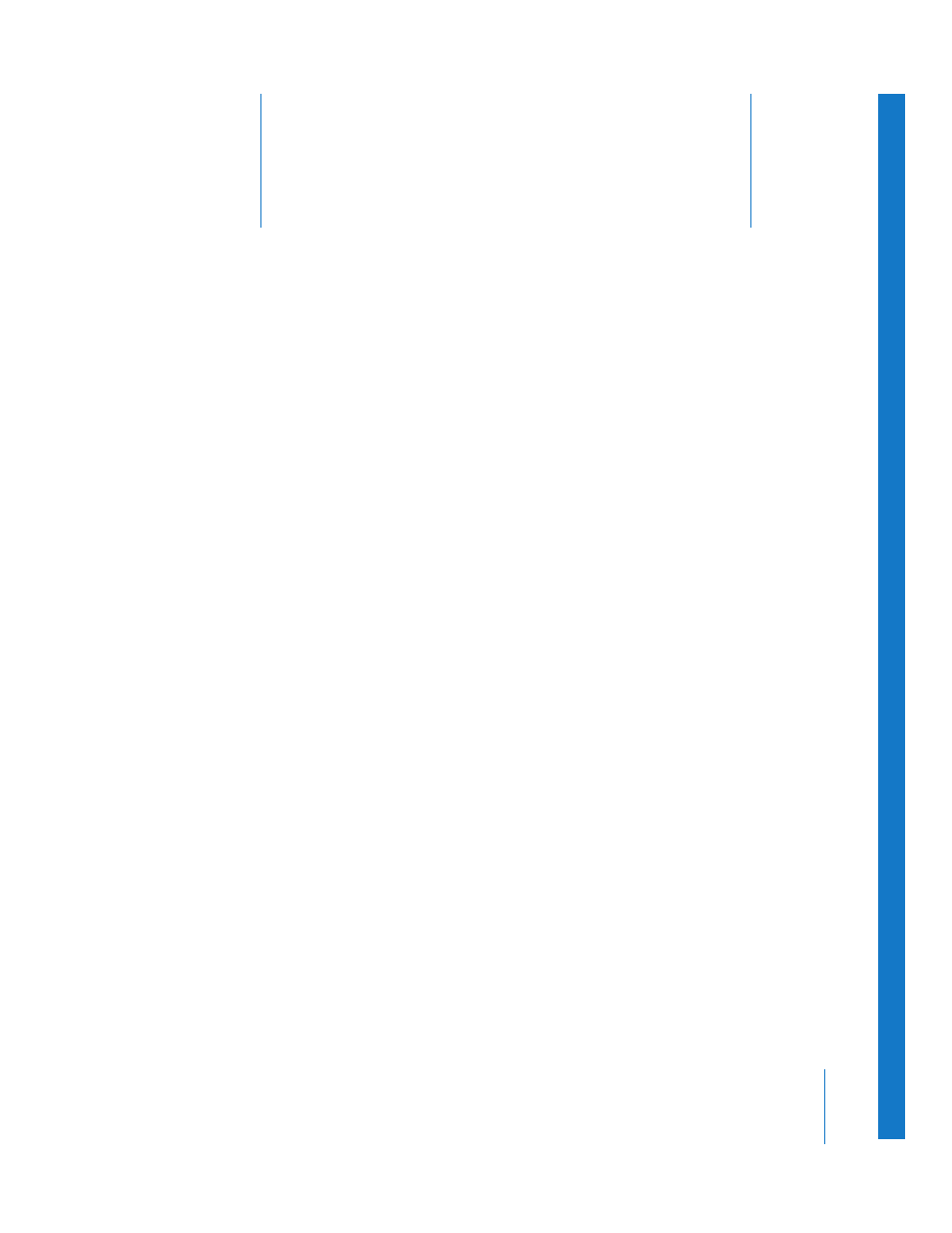
12
139
12
Searching for
and Displaying Images
Aperture allows you to easily search for and gather images in
a variety of locations. You can also perform complex searches
as well as save your search results.
This chapter provides information about searching for images in a specific project or in
your entire Library using the Query HUD.
An Overview of the Query HUD
As you import more and more photos into Aperture, you’ll need a way to search for
images and display them. You can do this using the Query HUD, an easy-to-use panel
that lets you enter specific search criteria. You can search by text, rating, keyword, date,
IPTC information, EXIF information, export session, other metadata, file status, or a
combination of any of the above. You can locate images across all your projects or
search in specific projects. You can also create Smart Albums, which represent a
gathering of images based on search criteria. For more information, see Chapter 13,
“
Grouping Images with Smart Albums
The most common reason to perform a search is to display a selection of images within
a project. As you work with a project, you may want to isolate certain images to work
with them in some way, perhaps by adjusting them or adding keywords. By selecting a
project folder and using the Query HUD, you can quickly display specific images, hiding
the rest from view.
For example, you might isolate and display only those images of a certain subject, pose,
rating, or location. Your search doesn’t change the contents of the project; it only
temporarily changes the images you can view. If you cancel the criteria in the Query
HUD, all of your images appear in the Browser again.
