Brocade BigIron RX Series Hardware Reference Manual User Manual
Page 92
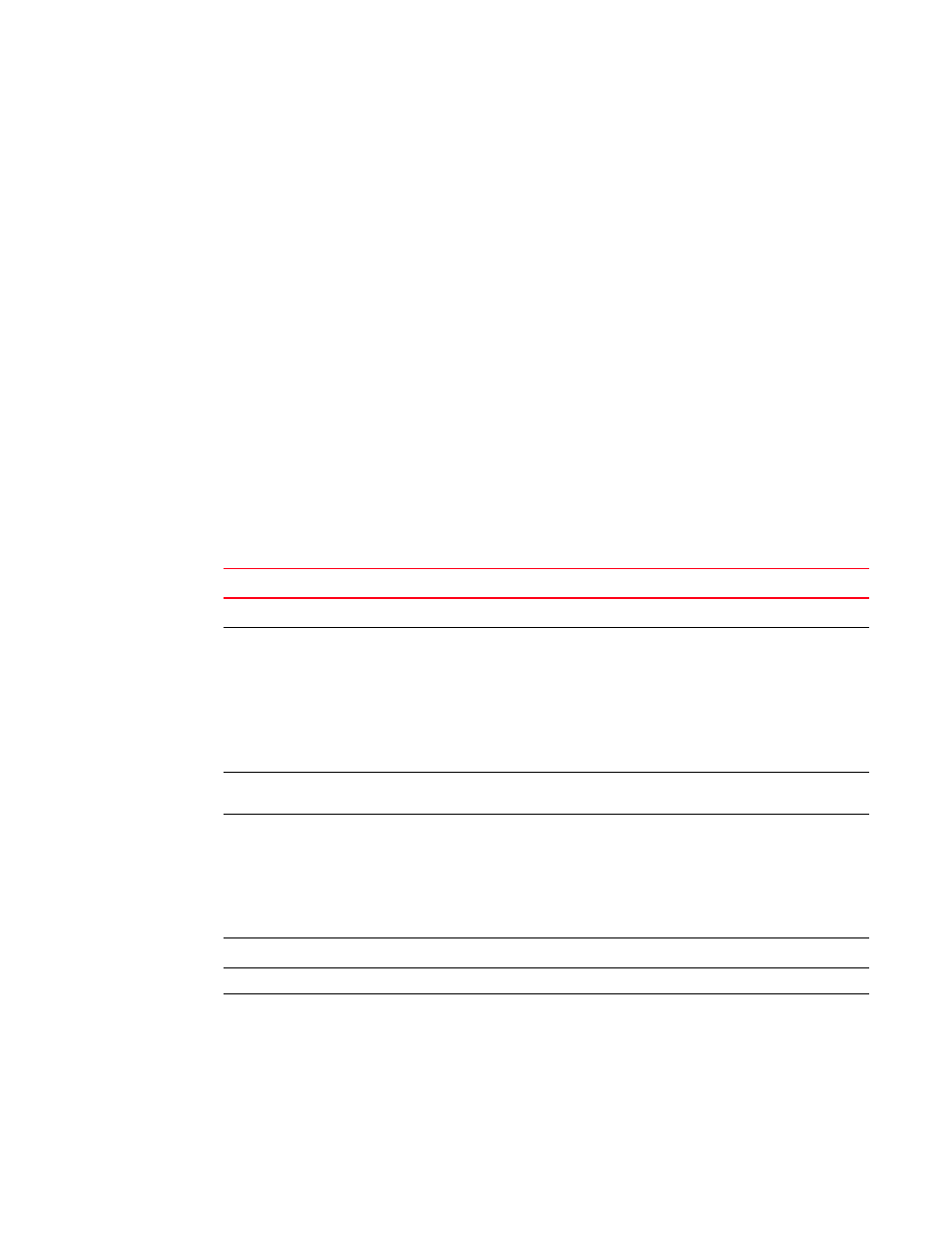
80
Brocade BigIron RX Series Hardware Installation Guide
53-1002483-03
Managing the BigIron RX Series chassis
4
---POWERS ---
AC Powers Are Used.
Power 1: Installed (OK)
Power 2: not present
Power 3: not present
Slot Power-On Priority:
Slot1 (pri=1)
Slot2 (pri=1)
Slot3 (pri=1)
Slot4 (pri=1)
--- FANS ---
Right Fan Tray: Fan 5: Status = OK, Speed = LOW (50%) (RPM 3333)
Right Fan Tray: Fan 6: Status = OK, Speed = LOW (50%) (RPM 3409)
--- TEMPERATURE READINGS ---
Active Mgmt Module: 32.500C 54.625C (CPU)
SNM1: 27.5C
SNM2: 30.5C
SNM3: 30.5C
LP2 Sensor1: 41.0C
Temperature Monitoring Poll Period is 60 seconds
--- MISC INFO ---
Backplane EEPROM MAC Address: 000a.80a0.2000
The display shows the following information:
TABLE 17
Chassis status and temperature information
This field...
Displays...
Powers
Power
BigIron RX-4: 1 – 3
BigIron RX-8: 1 – 4
BigIron RX-16: 1 – 8
Indicates whether an AC power supply is installed in the specified power
supply slot and the status of the power supply, which can be one of the
following:
•
Installed (OK) – The power supply is functioning properly and
supplying power to the chassis and installed modules.
•
Failed – The power supply is not functioning and is not supplying
power to the chassis and installed modules.
•
Not present – There is no power supply installed in the slot.
Slot Power-On Priority
The configured power-on priority of each interface modules installed in a
chassis slot.
Slot1 – Slot16
BigIron RX-4: Slot1 – Slot4
BigIron RX-8: Slot1 – Slot8
BigIron RX-16: Slot1 – Slot16
The priority of each chassis slot as configured by the lp-slot-priority
command. The priority can be 1 – 8, where 1 is the lowest priority and 8 is
the highest priority. (The default priority is 1.) If the supply of power to the
chassis falls below a minimum threshold, the chassis slots with the lowest
priority will likely lose power. For information about using the lp-slot-priority
command, refer to
“Changing priority of chassis slots for interface
Fans
Fan <number>
Information about fans in the BigIron RX Series chassis.
Status
The status of a fan can be one of the following:
•
OK – The fan is functioning properly and is keeping the temperature of
each module within an acceptable temperature range.
•
Failed – The fan is not functioning properly or the fan control module
cannot control the fan.
