Using unified software images to upgrade images, And later – Brocade BigIron RX Series Hardware Reference Manual User Manual
Page 145
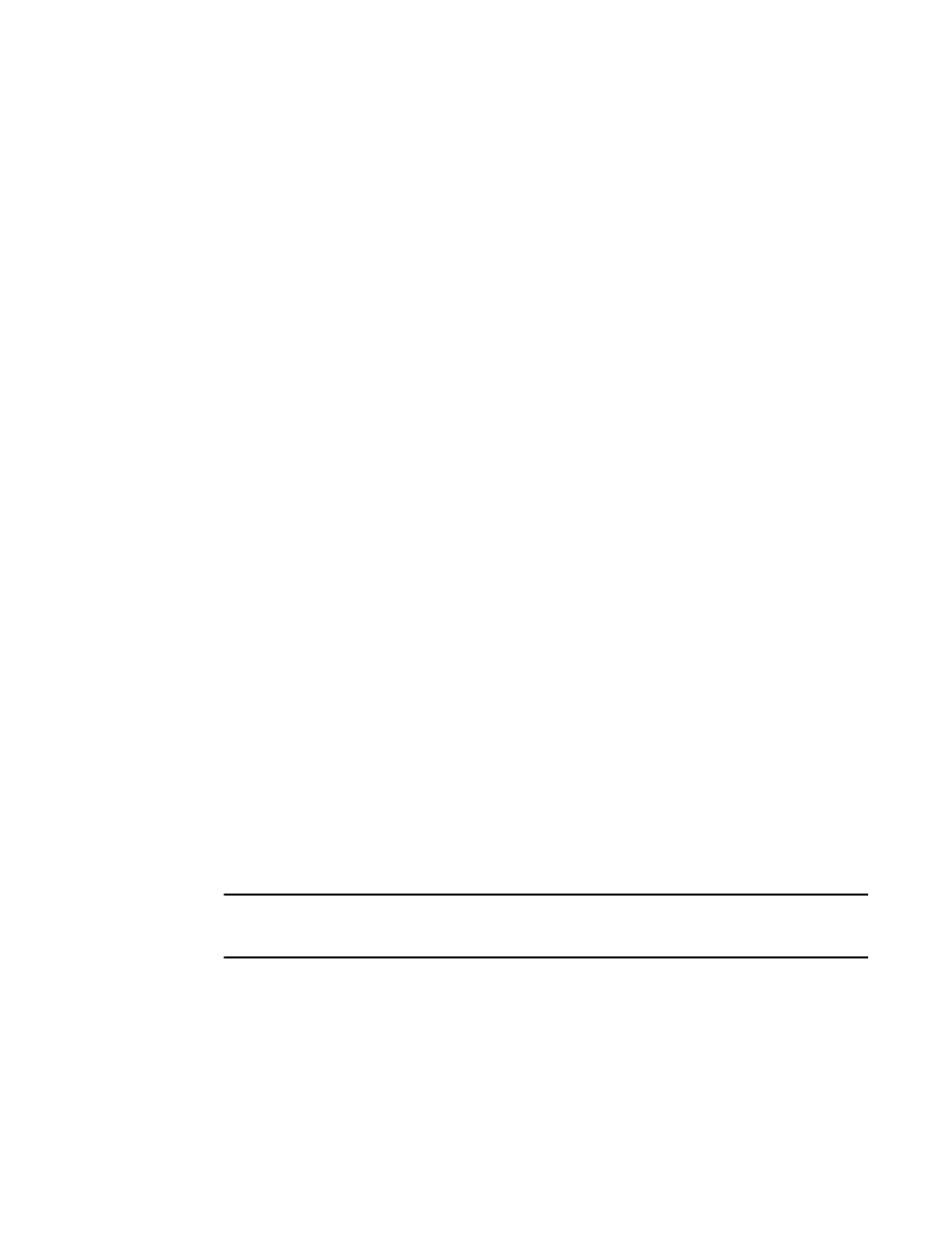
Brocade BigIron RX Series Hardware Installation Guide
133
53-1002483-03
Using unified software images to upgrade images
6
The <TFTP-server-ip-addr> variable is the IP address for the TFTP server you are downloading the
image from.
The <image-name> variable is the name of the unified software image you want to download to the
switch.
The lp-boot parameter specifies that you want to download the new interface module boot image.
The lp-sec parameter specifies that interface image be copied to the secondary location in flash.
The mbridge parameter tells the BigIron RX to copy the MBRIDGE image.
The mp-boot parameter specifies that you want to download the new management module boot
image.
The mp-sec parameter specifies that management image be copied to the secondary location in
flash.
Using unified software images to upgrade images
Beginning with version 02.5.00 and later of the Multi-Service IronWare software, the boot and
monitor images no longer need to be upgraded with each release.
•
The boot images no longer need to be upgraded with each release and in fact will almost never
need to be changed. This eliminates one extra step in the upgrade process, thus simplifying
the upgrade procedure, reducing the chance of operator error and leading to a faster upgrade
process.
•
The Monitor image no longer needs to be upgraded with each release. In release 02.5.00, all
OS functions have been moved out of the Monitor image into the IronWare image. This has
simplified the Monitor image and it no longer needs to be upgraded every time, thus
eliminating another step in the upgrade process.
•
The first version of the boot and monitor image supporting this separation is 02.5.00.
Unified software image upgrade to upgrade release
02.6.00 and later
BigIron RX software release 02.2.01 and later can be upgraded using the Unified Software Image
Upgrade procedure. When copying the image, you must load the lp-boot and mp-boot. You can set
parameters to limit the images being copied and to direct images to be copied to the secondary
image location to a later release by doing the following.
NOTE
Failure to load the lp-boot and mp-boot when copying the unified image will cause the LP to become
stuck in an interactive mode.
1. Copy the unified software image (rx02702h.bin) from a TFTP server to the switch.
For example, to copy the entire unified software image, the lp-boot and the mp-boot from a
TFTP server at IP address 10.10.12.12, use the following command.
BigIron RX# copy tftp image 10.10.12.12 rx02702h.bin lp-boot mp-boot
Syntax: copy tftp image <TFTP-server-ip-addr> <image-name> [lp-boot | lp-sec | mp-boot |
mp-sec | mbridge]
