Performing a hitless os software upgrade – Brocade BigIron RX Series Hardware Reference Manual User Manual
Page 156
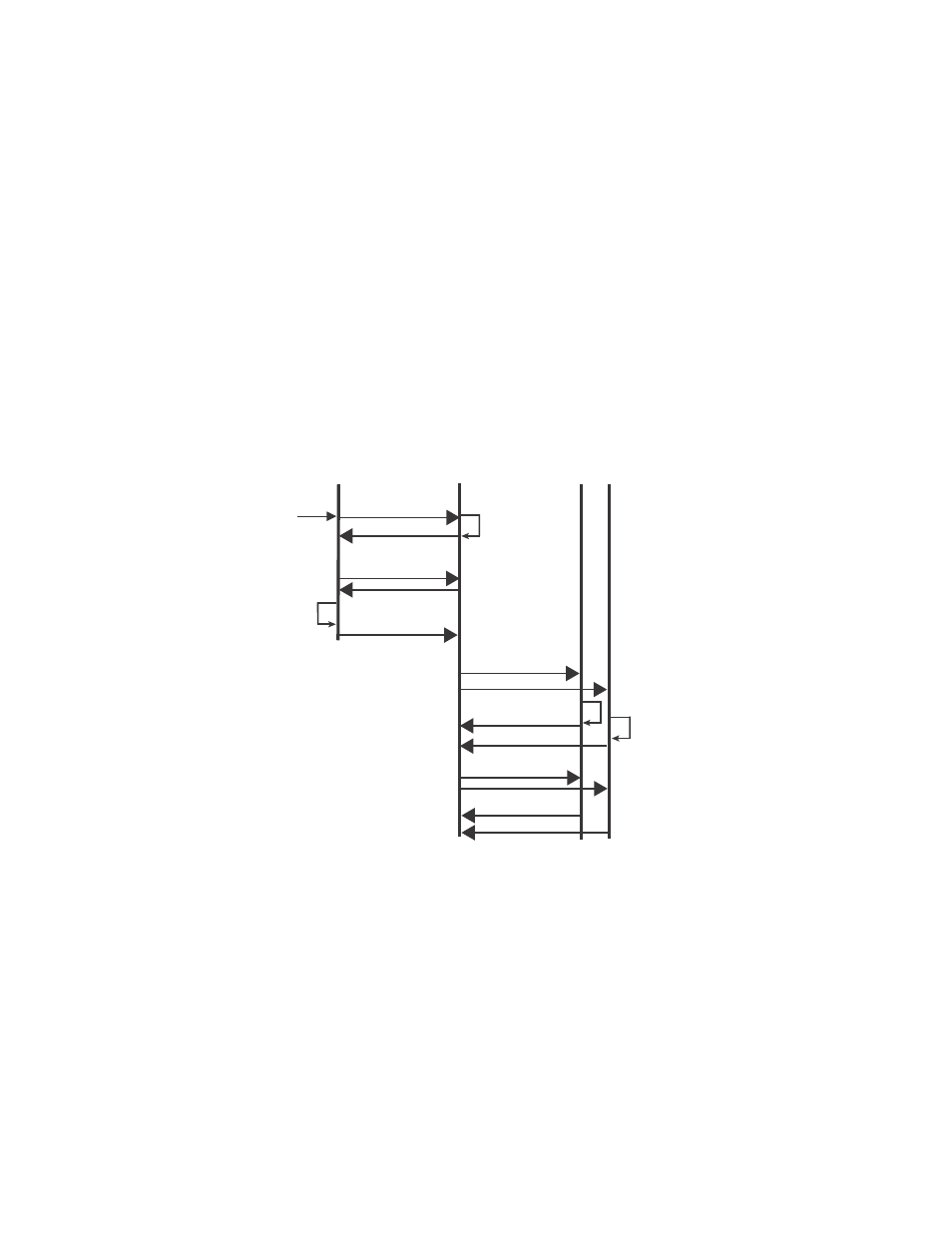
144
Brocade BigIron RX Series Hardware Installation Guide
53-1002483-03
Upgrading images independently
6
4. The standby management module is reset.
5. The active management module is reset and the standby management module assumes
control as the active module.
6. Active console control is lost to the previously active management module as it becomes the
standby management module.
7. The active management module initiates the upgrade process on all interface modules.
8. The router is now operating on the new Multi-Service IronWare software. The management
module that was initially configured as the standby management module is now the active
management module and the management module that was initially configured as the active
management module is now the standby.
provides a detailed diagram of the Hitless reload process.
FIGURE 49
Management module (MP) and interface module (LP) hitless upgrade process
Performing a hitless OS software upgrade,
To perform a hitlessLayer 2 OS software upgrade, you must perform the following tasks:
•
Copy version 02.3.00 or later of the Multi-Service IronWare software to the primary and
secondary image on both the active and standby management modules and interface
modules.
•
Setup a console connection to both the active and standby management modules. These
connections can be through a telnet, SSH, or serial console session.
•
Type the hitless-reload command at the console of the active management module.
hitless-reload command
performed at console
Reset Standby MP
MP Sync Done
SW info
request/acknowledge
Reset
Switchover
MP Sync Done
LP SW info reset
LP module up
LP module L2, L3, L4 done?
LP module L2, L3, L4
done response
Reset
Reset
Reset
Original
Active
MP
New
Active
MP
LPs
