Connecting dc power to a bigiron rx-8 chassis – Brocade BigIron RX Series Hardware Reference Manual User Manual
Page 54
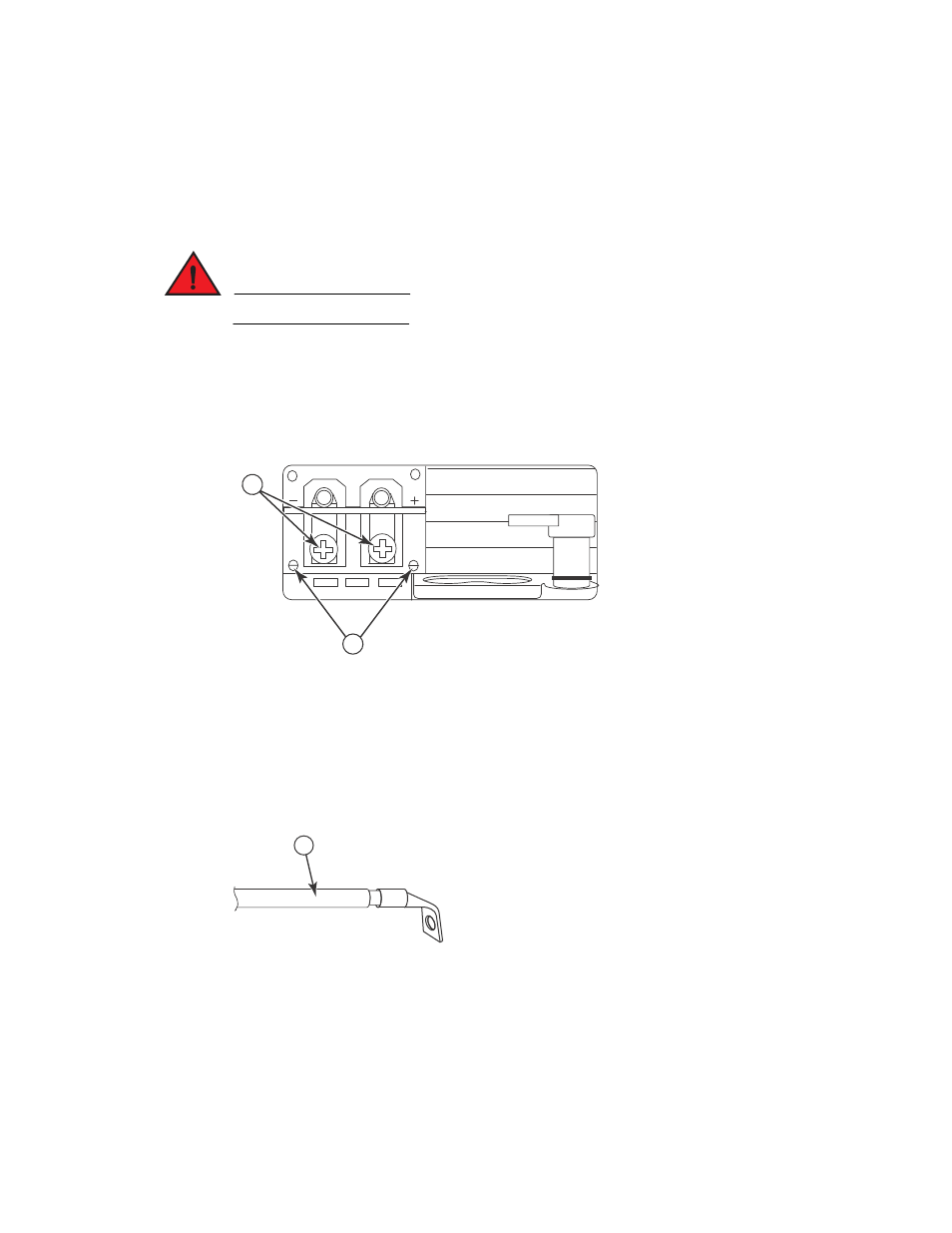
42
Brocade BigIron RX Series Hardware Installation Guide
53-1002483-03
Installing a BigIron RX-8 switch
2
Connecting DC power to a BigIron RX-8 chassis
You can use a DC power source for the BigIron RX-8 chassis. This is supported through use of a
DC-to-DC power supply. DC power must be supplied at 48 V and 30 A. The DC-to-DC supply provides
the DC power to the chassis at 12 V and 100 A.
DANGER
The procedure in this section is for qualified service personnel.
Follow the steps given below to connect a DC power source.
1. Use a flat-blade screwdriver to remove the two screws holding the transparent cover over the
power supply lugs.
FIGURE 29
The BigIron RX-8 and BigIron RX-16 DC power supply
2. Use a Phillips head screwdriver to remove each of the power lugs.
3. Crimp #8 AWG power supply wire into the power lugs and reconnect the power lugs to the
power supply unit.
FIGURE 30
Crimping the power supply wire in the lug
4. Re-attach the transparent cover over the power supply lugs that was removed in step 1.
5. Connect the wire to your DC power source, making sure to connect the -48V cable to the
negative terminal on the power supply and the 0V cable to the positive terminal as marked on
the power supply.
1
Screws holding power lugs
2
Screws holding transparent cover
1
#8 AWG power supply wire
DC OUT
2
1
ALM
DC IN
1
