Installing bigiron rx-16 modules – Brocade BigIron RX Series Hardware Reference Manual User Manual
Page 60
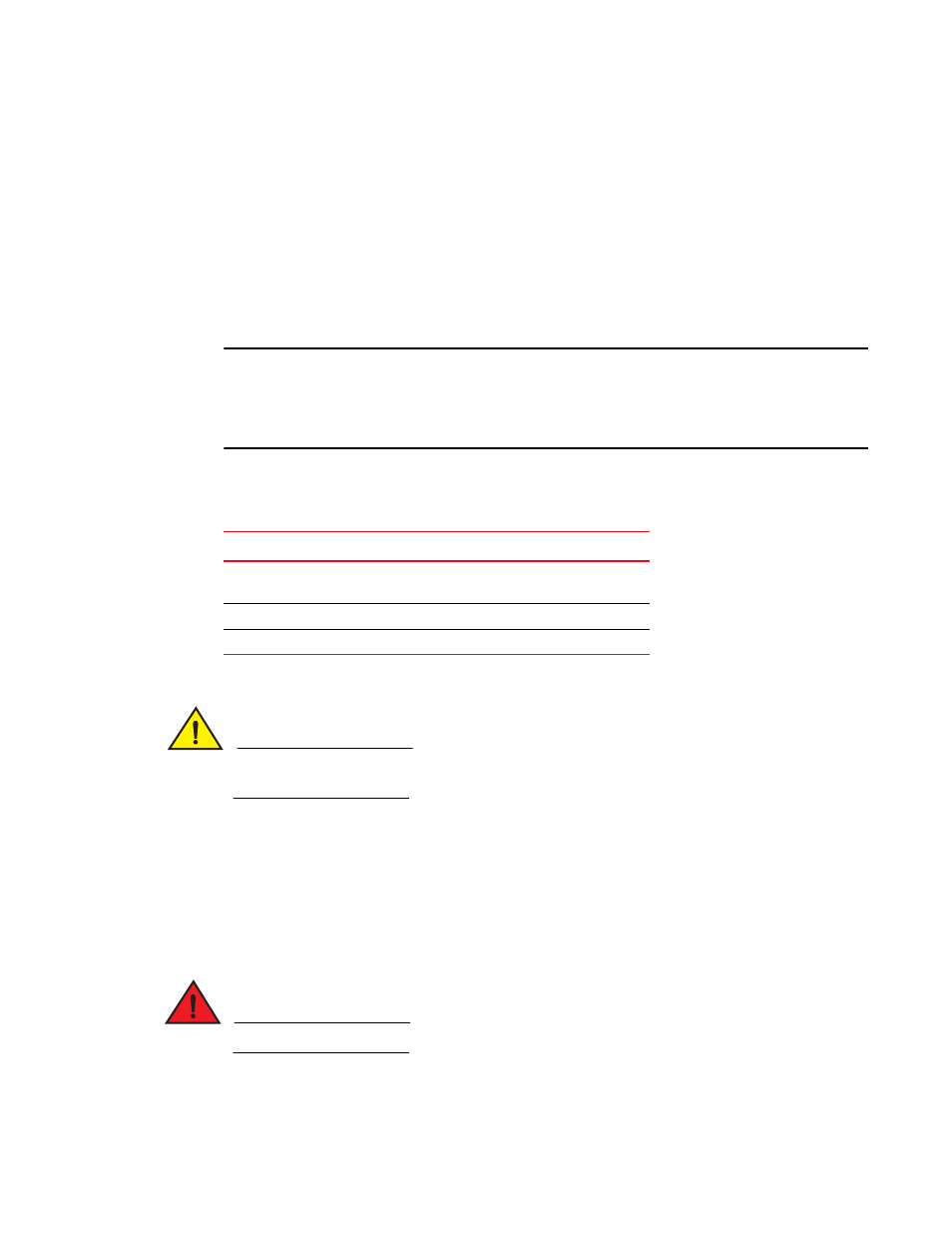
48
Brocade BigIron RX Series Hardware Installation Guide
53-1002483-03
Installing a BigIron RX-16 switch
2
Follow the steps given below to remove a slot blank.
1. Loosen the screws on either end of the slot blank by hand or with a flat-head screwdriver.
2. Pull the slot blank out of the chassis, and store it in a safe place for future use.
Installing BigIron RX-16 modules
This section provides one procedure that applies to all modules. The sequence for installing more
than one module is important to ensure proper fit. For the BigIron RX-16 chassis, starting with the
lowest row, and moving upwards, install the modules left-to-right starting with the bottom row
NOTE
The BigIron RX Series modules are dedicated, which means that you must install them in the BigIron
RX Series chassis only. For example, if you attempt to install the BigIron RX Series management
module in another Brocade chassis or a management module intended for another Brocade chassis
in the BigIron RX Series chassis, the chassis and module will not function properly.
provides the chassis slot numbers into which you must install the modules. Markings for
the chassis slots appear at the base of the slots.
The BigIron RX-16 chassis ships with the required switch fabric modules installed.
CAUTION
If you do not install a module in a slot, you must leave the slot blank installed in the slot. If you
run the BigIron RX-16 chassis with an uncovered slot, the system may overheat.
If you are installing a redundant management module, refer to the Using a Redundant
Management Module chapter in the BigIron RX Series Configuration Guide for information about
how the redundant module works, optional software configurations that you can perform, and how
to manage the redundancy feature.
Before installing a module in the BigIron RX-16 chassis, have the following on hand:
•
An ESD wrist strap with a plug for connection to the ESD connector on the BigIron RX Series
chassis.
DANGER
For safety reasons, the ESD wrist strap should contain a 1 meg ohm series resistor.
•
A large flat-head screwdriver.
TABLE 12
BigIron RX-16 module installation
BigIron RX-16 module
Chassis slot number
Management modules
Active module – M1 (upper).
Redundant module – M2 (lower).
Interface modules
1 – 16
Switch Fabric modules
SF1 – SF4
