Port 10 gigabit ethernet module, Installing a fiber optic module – Brocade BigIron RX Series Hardware Reference Manual User Manual
Page 84
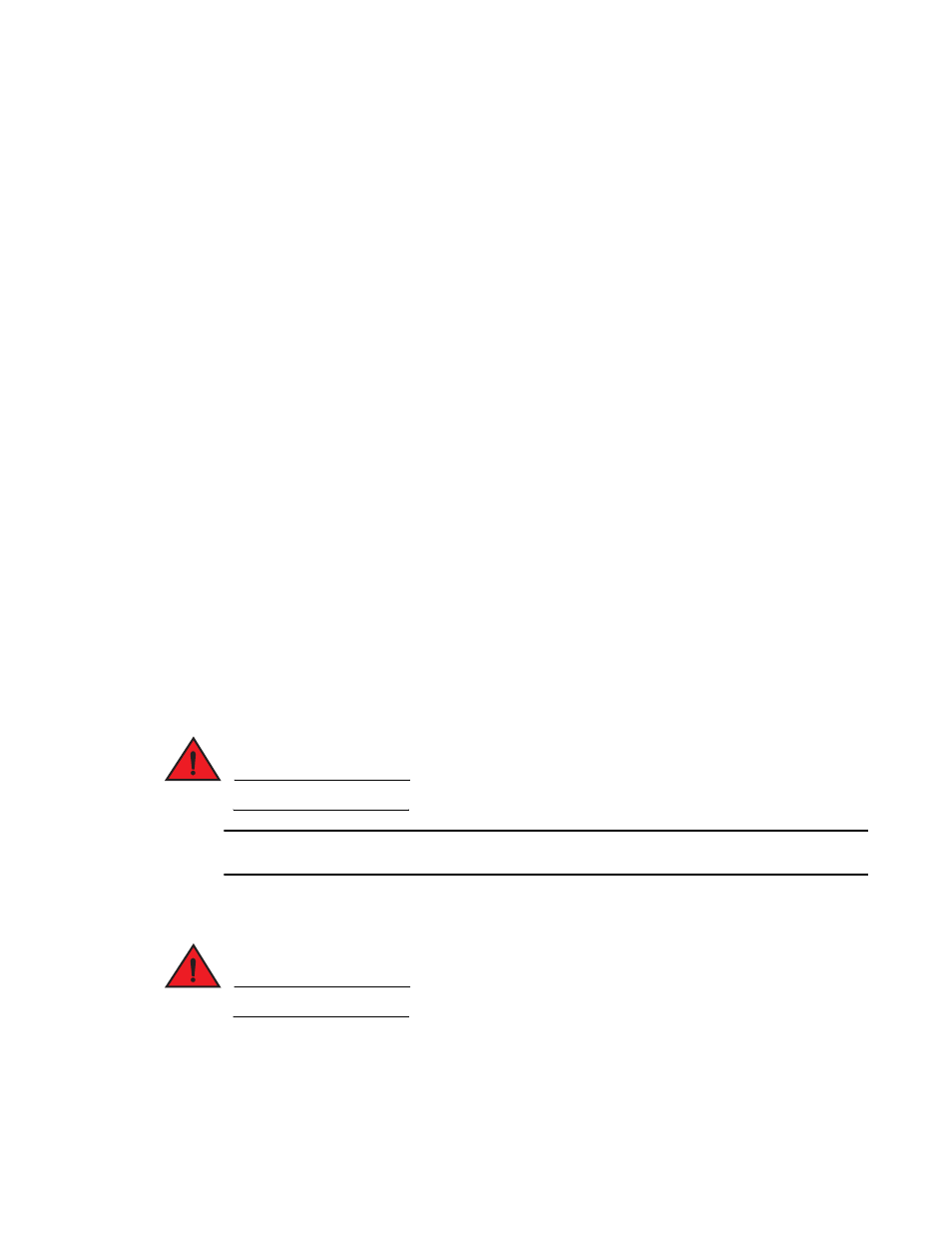
72
Brocade BigIron RX Series Hardware Installation Guide
53-1002483-03
Connecting a BigIron RX Series switch
3
“Installing a fiber optic module”
“Cabling a fiber optic module”
page 73 provide information about performing these tasks. Also refer to
on page 73 for information on cleaning the fiber optic connectors and troubleshooting
network connections.
4-port 10 Gigabit Ethernet module
The 4-port 10 Gigabit Ethernet interface module includes four ports, into which you can install fiber
optic modules provided by Brocade. The XFP fiber optic modules provide an optical transceiver or a
physical medium dependent (PMD) interface for fiber that can be used with the LAN physical layer
(PHY)
Details for optics supported on this module can be found on the
.
16-port 10 Gigabit Ethernet module
The 16-port 10 Gigabit Ethernet module supports the Brocade 10 Gbps Direct Attached Small
Form-Factor Pluggable (SFP+) copper cable (1m, 3m, 5m). These are hot-swappable and
low-voltage cables that connect directly in the the SFP+ modules at both ends.
Details for optics supported on this module can be found on the
.
Installing a fiber optic module
If you connect a BigIron RX Series switch to another network device using a fiber port, you must do
the following:
•
Install a fiber optic module (SFP transceiver for Gigabit Ethernet ports or SFP-MSA transceiver
for 10-Gigabit Ethernet ports)
DANGER
All fiber optic interfaces use Class 1 Lasers.
NOTE
on page 21 for other hardware installation precautions.
Before installing a fiber optic module, have on hand an ESD wrist strap with a plug for connection to
the ESD connector on the BigIron RX Series chassis.
DANGER
For safety reasons, the ESD wrist strap should contain a 1 meg ohm series resistor.
