Brocade BigIron RX Series Hardware Reference Manual User Manual
Page 108
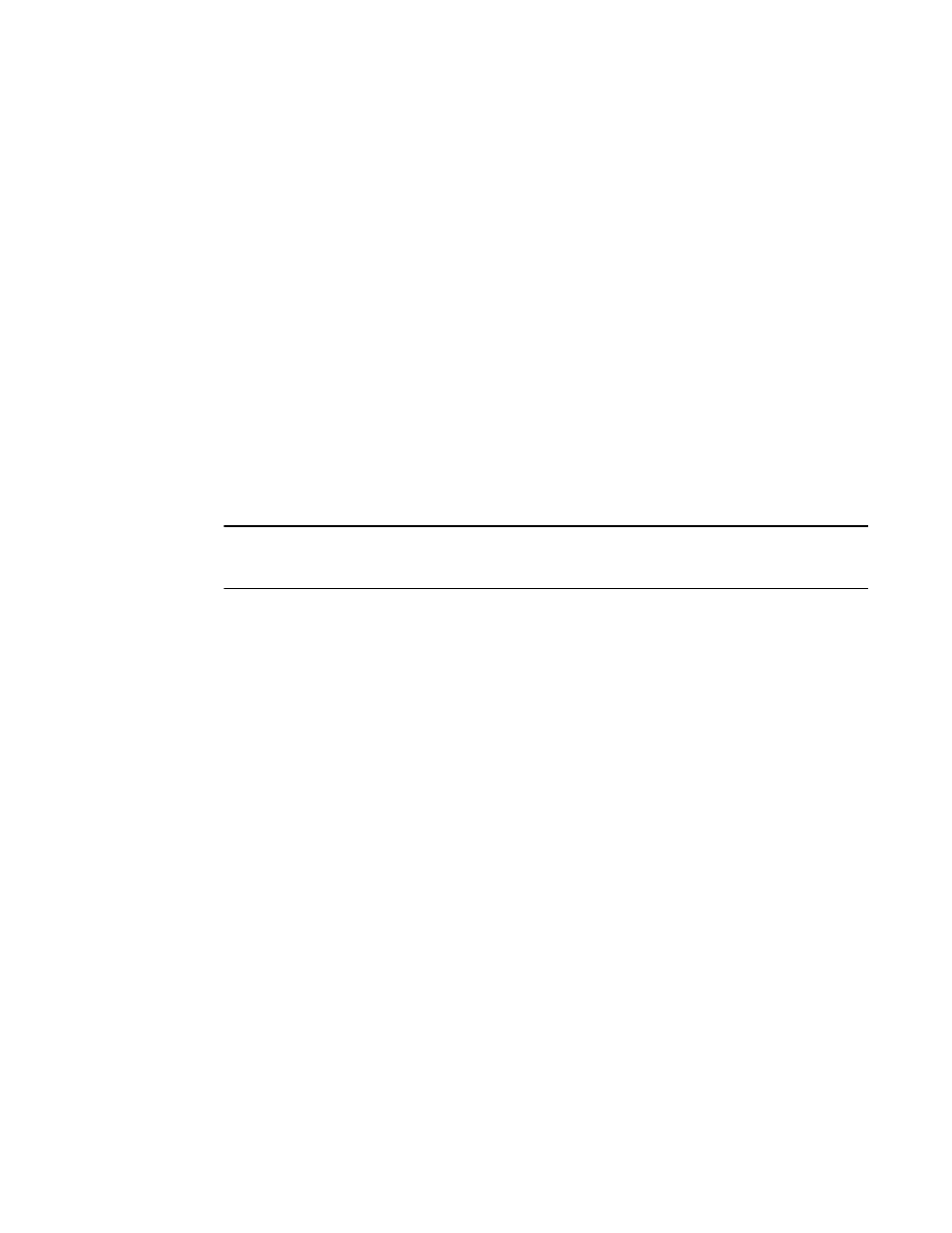
96
Brocade BigIron RX Series Hardware Installation Guide
53-1002483-03
Enabling and disabling management module CPU usage calculations
4
Disabling and reenabling power to the switch
fabric modules
If needed, you can disable power to a specified switch fabric module and then reenable it. For
example, to disable power to the SFM, enter the following command at the Privileged EXEC level of
the CLI:
BigIron RX# power-off snm 1
Syntax: power-off snm <number>
The <number> parameter indicates the switch fabric module number for which you are disabling
the power. You can specify slots 0 – 4.
For example, to reenable power to the switch fabric module, enter the following command at the
Privileged EXEC level of the CLI:
BigIron RX# power-on snm 1
Syntax: power-on snm <number>
The <number> parameter indicates the SFM number for which you are reenabling the power. You
can specify 0 – 4.
NOTE
If you remove a SFM without powering off the SFM with the power-off command, the data in transit
is lost.
Enabling and disabling management module CPU
usage calculations
You can enable the BigIron RX Series system to perform usage averaging calculations on tasks
handled by the management module’s CPU. If you enable the calculation performance, you can
display usage averages for all tasks performed by the management module’s CPU for an interval of
up to 1 hour. You can display these statistics using the show cpu command. Typically, these
statistics are used for debugging purposes.
By default, the performance of the calculations is disabled. When disabled, you can use the show
cpu command without optional parameters to display usage averages for all tasks performed by
the management module’s CPU in the last 1 second.
To enable the performance of the usage averaging calculations, enter the following command at
the global CONFIG level of the CLI:
BigIron RX(config)# cpu-usage on
Syntax: cpu-usage on
To disable the performance of the usage averaging calculations, enter the following command at
the global CONFIG level of the CLI:
BigIron RX(config)# cpu-usage off
Syntax: cpu-usage off
