Upgrading images independently – Brocade BigIron RX Series Hardware Reference Manual User Manual
Page 147
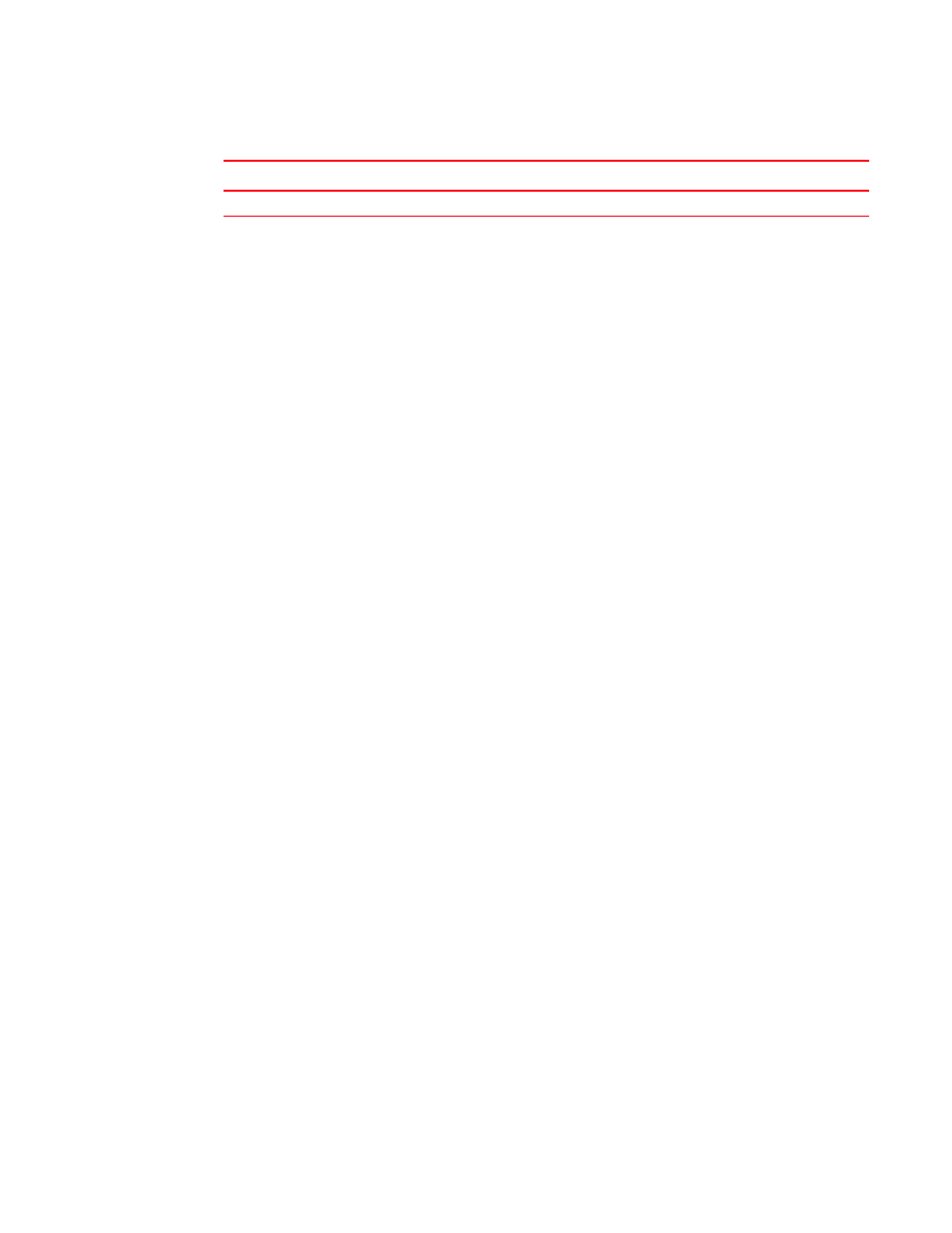
Brocade BigIron RX Series Hardware Installation Guide
135
53-1002483-03
Upgrading images independently
6
The lp-no-boot parameter specifies that you do not want to download the interface module
boot image.
The lp-sec parameter specifies that interface image be copied to the secondary location in
flash.
The mp-no-boot parameter specifies that you do not want to download the management
module boot image.
The mp-sec parameter specifies that management image be copied to the secondary location
in flash.
The no-mbridge parameter tells the BigIron RX not to copy the MBRIDGE image.
2. Reboot the management module using the reload command. (Refer to
3. If you are using SSH v2, you must clear the crypto key using the crypto key zeroize command
after you upgrade to Release 02.2.01. Then, regenerate a new crypto key using the crypto key
generate command.
Upgrading images independently
Using the unified image upgrade is the preferred method for upgrading images, since it is an
easier, one single step process. However, if you do not want to use the unified image upgrade
method, you can upgrade your module boot, monitor, and system images separately.
Upgrading software releases prior to release 02.2.01
If your BigIron RX is running a release prior to Release 02.2.01, you must upgrade the management
module and interface module images separately. Follow the steps given below for this upgrade.
1. Upgrade the monitor and boot images on the management and interface modules. See the
following sections:
•
“Upgrading the management module monitor and boot images”
•
“Upgrading the IronWare image on a management module”
•
“Upgrading the monitor and boot images on interface modules”
•
“Upgrading the interface module’s IronWare image”
2. Upgrade the MBRIDGE FPGA. Refer to
“Upgrading the MBRIDGE FPGA on the management
3. Reboot the management module. Refer to
“Rebooting the management module”
4. If you are using SSH v2, clear and regenerate a new crypto key.
TABLE 25
Image name
Device
Image name
Example
BigIron RX
rxxxxxx.bin rx02700.bin
