Brocade BigIron RX Series Hardware Reference Manual User Manual
Page 71
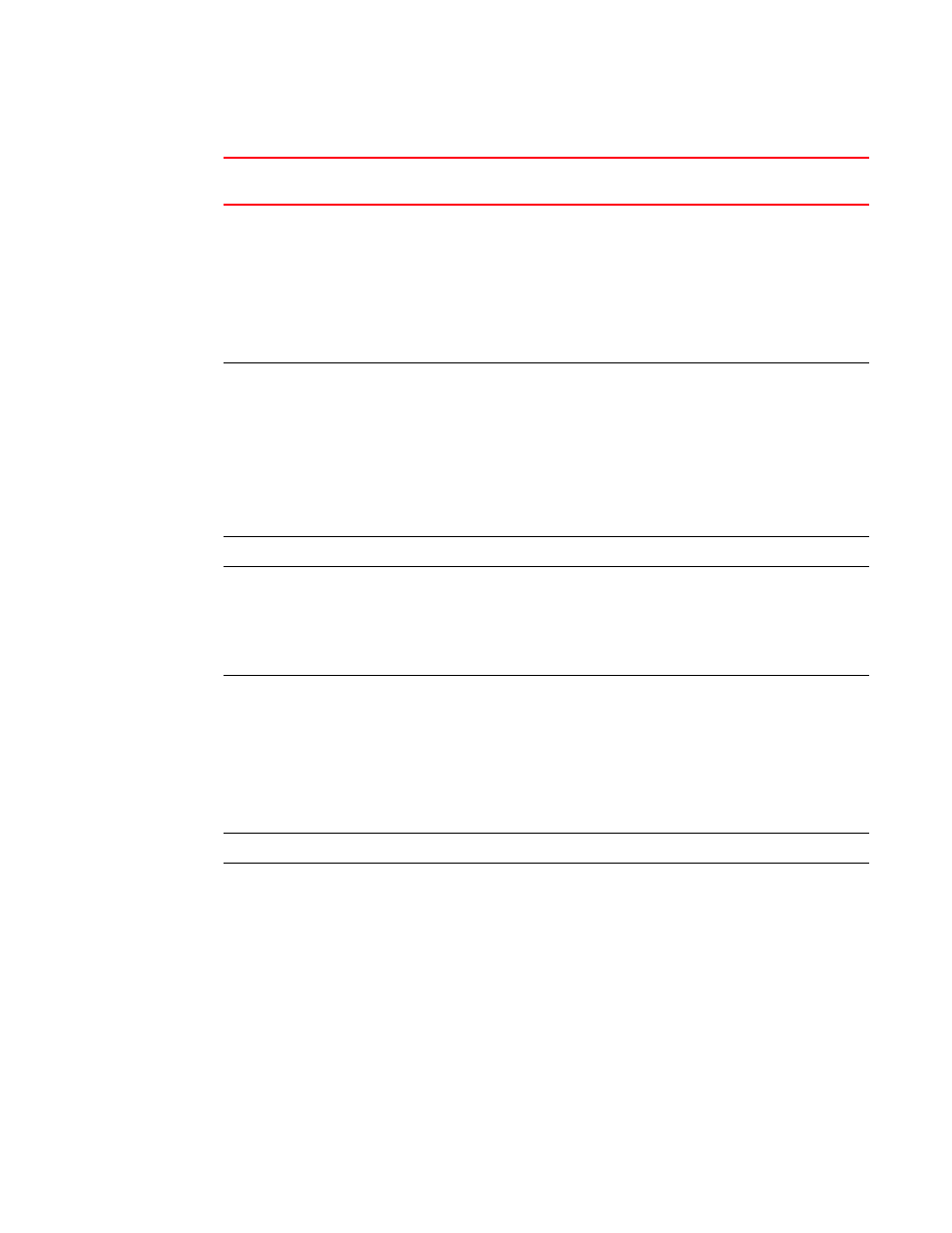
Brocade BigIron RX Series Hardware Installation Guide
59
53-1002483-03
Verifying proper operation
2
Link
On
A link is established
with the remote port.
Off
At this stage of the installation,
you have not yet cabled the
interface module ports, so this
LED will be off.
After cabling this port, if this LED
is off, a link is not established with
the remote port. For more
information, refer to
Active
On or blinking
The port is
transmitting and
receiving user packets.
Off for an
extended
period.
At this stage of the installation,
you have not yet cabled the
interface module ports, so this
LED will be off.
After cabling this port, if this LED
is off, the port is not transmitting
or receiving user packets. For
information about action you can
take to troubleshoot the problem,
refer to
Switch fabric module
Pwr
On
The module is
receiving power.
Off
The module is not receiving power.
You can do the following:
•
If using AC power supplies,
see the entry for the AC
power supply LED in this
table for more information.
Active
On
The switch fabric
module is active and
ready to switch user
packets.
Off for an
extended
period.
The switch fabric module is not
active and user packets are not
being switched from one interface
module to another.
You must replace the switch fabric
module. For information about
performing this task, refer to
“Replacing a switch fabric
module”
Power supplies AC
AC OK
Green (steady)
The power supply is
receiving AC power
from an AC power
source.
Off
The power supply is not receiving
power from an AC power source
You can do the following:
•
Make sure that the power
supply cord is connected
securely to the wall outlet
and the power supply.
•
Make sure that the wall
outlet is rated for 115/120V
and 20A. If it is not, obtain a
cable that is compatibly rated
for the outlet.
•
Make sure that the wall
outlet has power.
TABLE 13
Desired and abnormal LED states after system power on (Continued)
LED
Desired state
Meaning
Abnormal
state
Meaning or action
