Xerox WorkCentre M24-2780 User Manual
Page 89
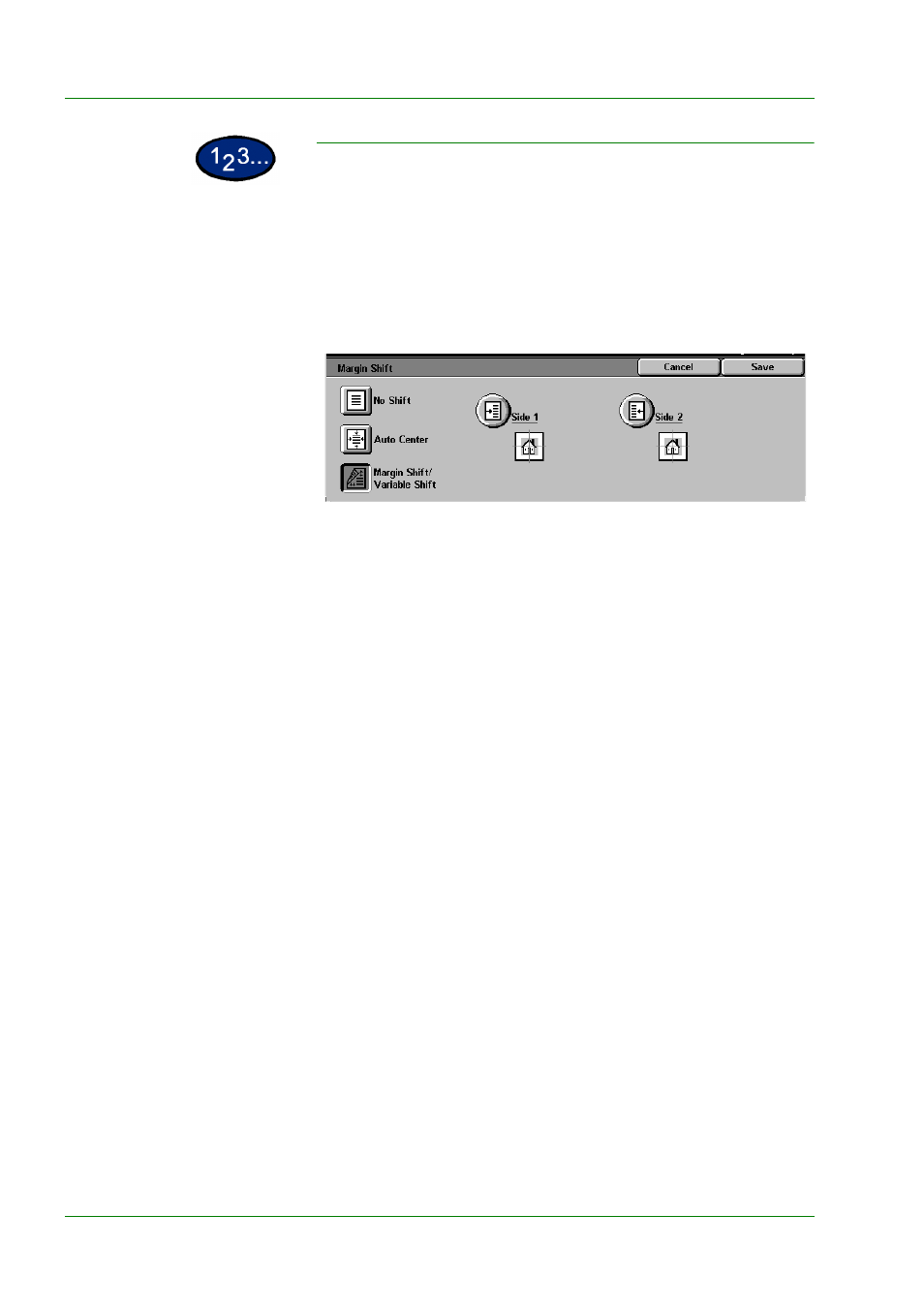
1–47
U
S E R
G
U I D E
(C
O P I E R
)
Using the Margin Shift/Variable Shift Feature
1
On the Added Features tab select Margin Shift.
2
Select Margin Shift/Variable Shift.
3
Select the desired option:
•
Side 1
•
Side 2
4
Select the desired shift option:
•
No Shift
•
Auto Center
•
Corner Shift
•
Press the arrow icon that illustrates the desired location of
the image on the output copy.
•
Variable Shift
•
Press the left arrow to shift the image toward the left edge.
Press the right arrow to shift the image toward the right
edge.
•
Press the up arrow to shift the image toward the top edge.
Press the down arrow to shift the image toward the bottom
edge.
5
Select the icon that most closely resembles the Original
Orientation for the original.
6
Select Start to make copies or Save to select additional features.
