User guide (troubleshooting) 5-1 – Xerox WorkCentre M24-2780 User Manual
Page 15
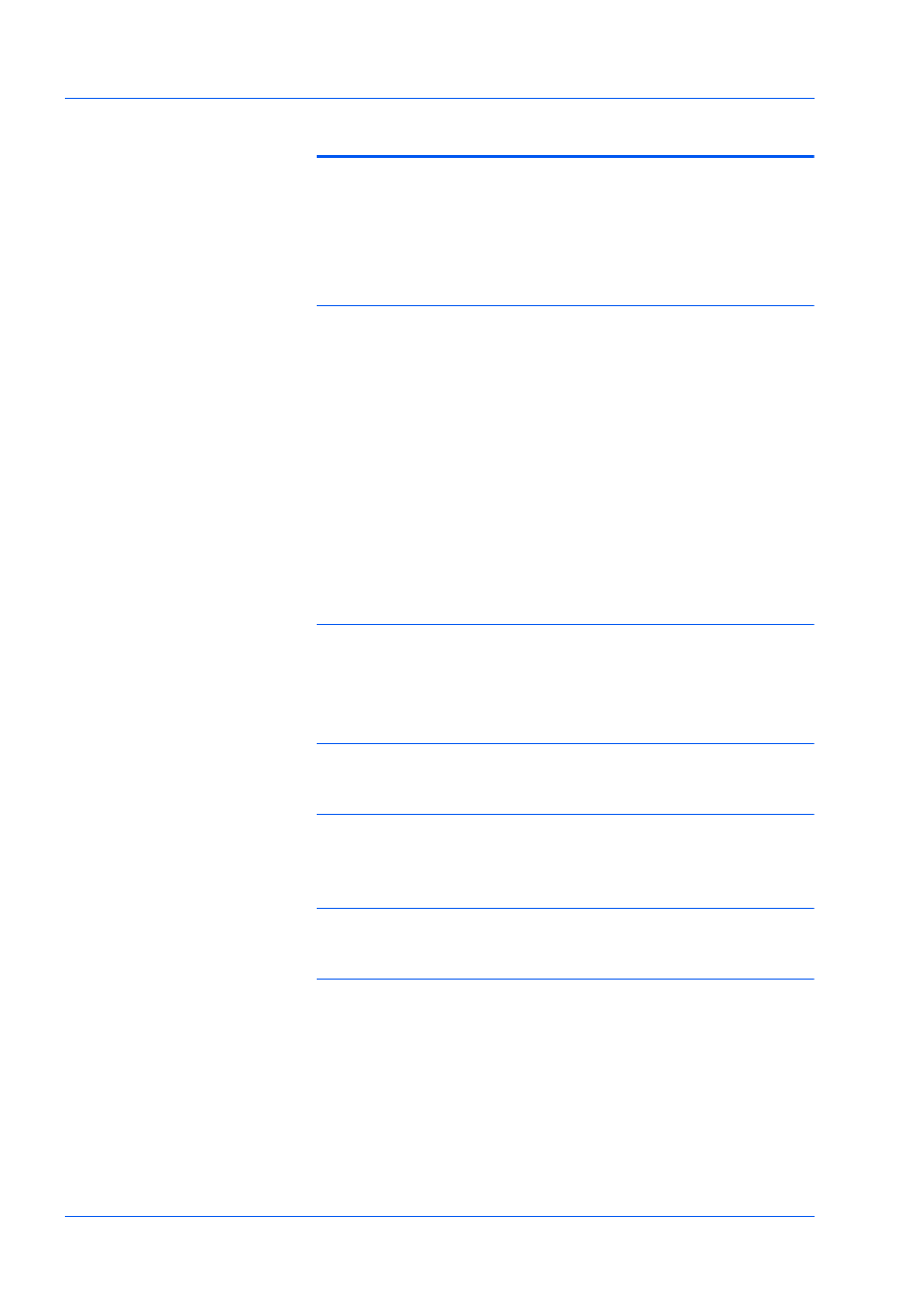
xv
User Guide (Troubleshooting) 5-1
Paper Jams at the Top Left Cover 5-3
Paper Jams at the Left Center Cover 5-4
Paper Jams at the Bottom Left Cover 5-4
Paper Jams in Trays 1 to 4 5-5
Paper Jams in Tray 5 (Bypass) 5-5
Paper Jams in the Duplex Unit 5-6
Paper Jams in the Finisher 5-6
Paper Jams on the Finisher Top Cover 5-6
Paper Jams on the Finisher Interface 5-7
Paper Jams on the Center Tray Exit 5-7
Document Jams on the Left Cover (Top) 5-8
Jams on Original Input Area and Document Glass 5-9
Resolving Hardware Problems 5-11
Resolving Programming Problems 5-12
This manual is related to the following products:
