Advanced options dialog box settings, Advanced options dialog box settings 2-49, Advanced options dialog box settings 49 – Xerox WorkCentre M24-2780 User Manual
Page 213
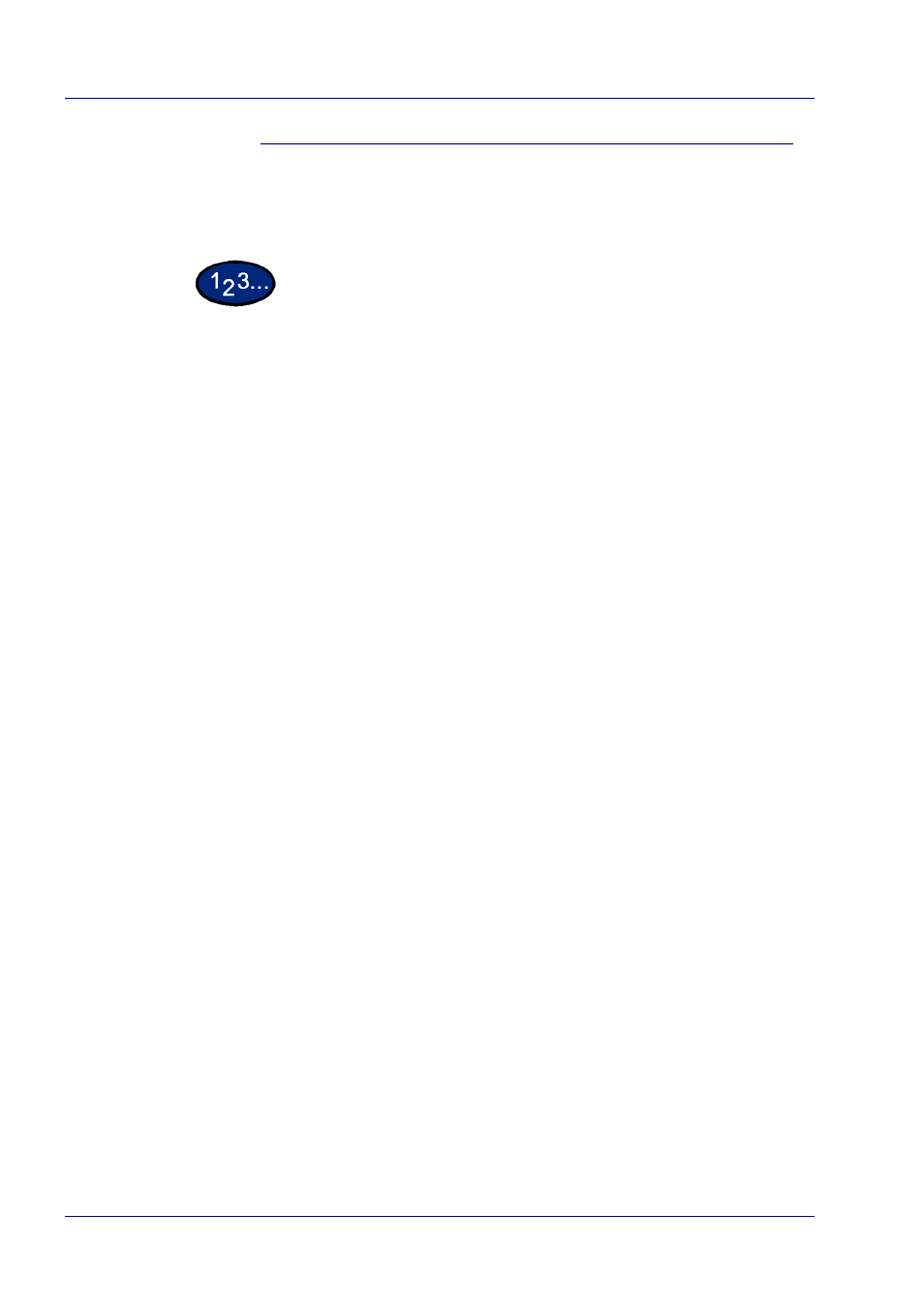
2–49
U
S E R
G
U I D E
(P
R I N T
)
Advanced Options Dialog Box Settings
This section describes the settings of the Advanced Options
dialog box displayed when selecting Advanced in the Layout tab.
1
Select the printer icon in the Printers window, then select Printing
Preferences from the File menu.
2
On the Layout tab, select Advanced....
3
Select the items in Printer Features.
4
Change the settings on the menu displayed to the right.
5
When all setting changes are completed, select OK.
This manual is related to the following products:
