Paper jams in the duplex unit, Paper jams in the finisher, Paper jams on the finisher top cover – Xerox WorkCentre M24-2780 User Manual
Page 412: Paper jams on the finisher top cover 5-6, Paper jams on the finisher top cover 6
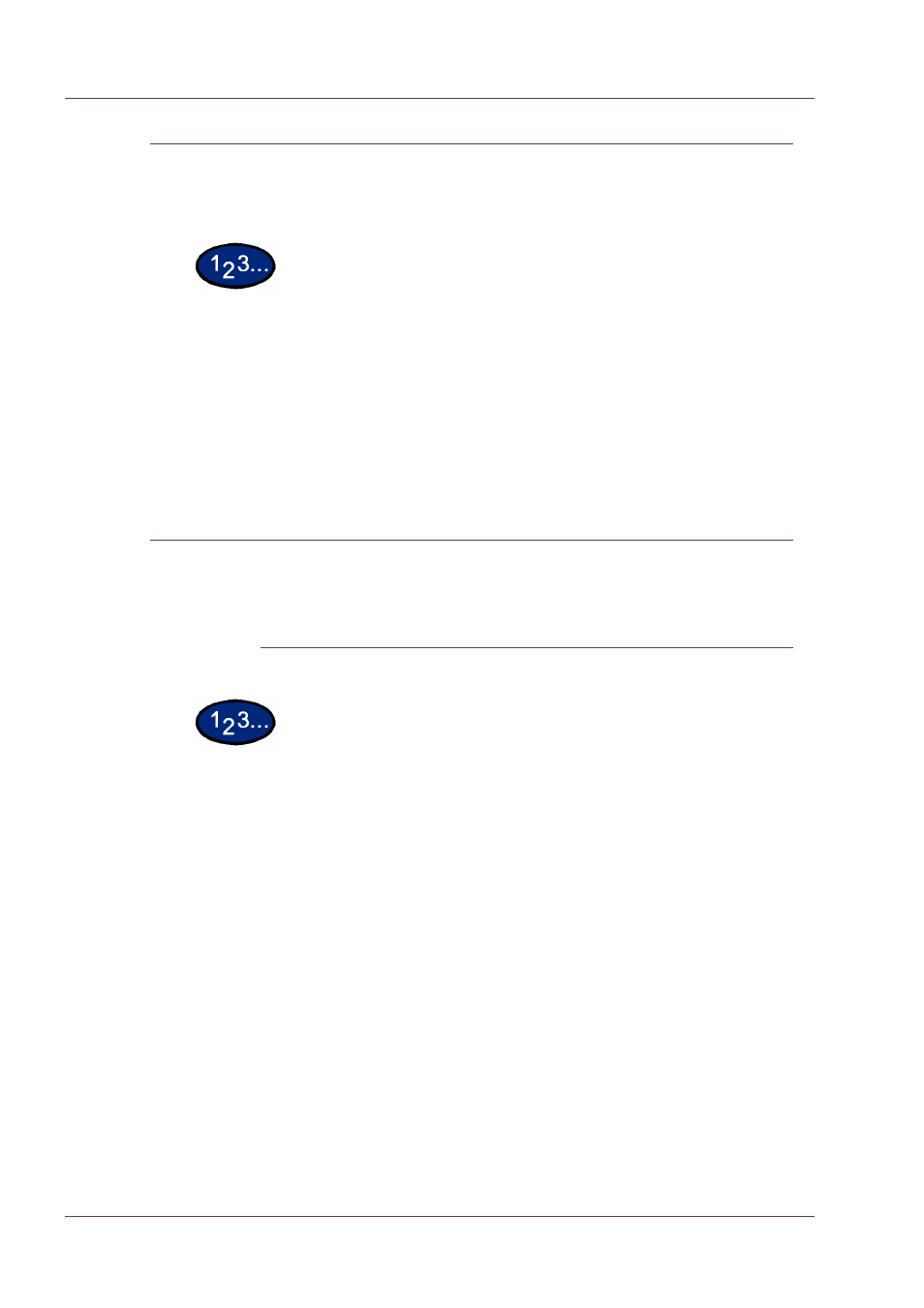
5–6
U
S E R
G
U I D E
(T
R O U B L E S H O O T I N G
)
Paper Jams in the Duplex Unit
This section describes how to clear paper jams that occur on the
duplex unit.
1
Open the duplex cover above Tray 5 (Bypass).
2
Remove the jammed paper.
NOTE:
If paper is torn, check for any torn pieces of paper inside
the machine.
3
Close the duplex unit cover, and lift up Tray 5 (Bypass).
Paper Jams in the Finisher
This section describes how to clear paper jams that occur inside
the Finisher when the Finisher (optional accessory) is installed.
Paper Jams on the Finisher Top Cover
1
Press the button on the Finisher top cover. Open the Finisher top
cover.
2
Remove the jammed paper.
NOTE:
If paper is torn, check for any torn pieces of paper inside
the machine.
3
Close the Finisher top cover.
