Xerox WorkCentre M24-2780 User Manual
Page 127
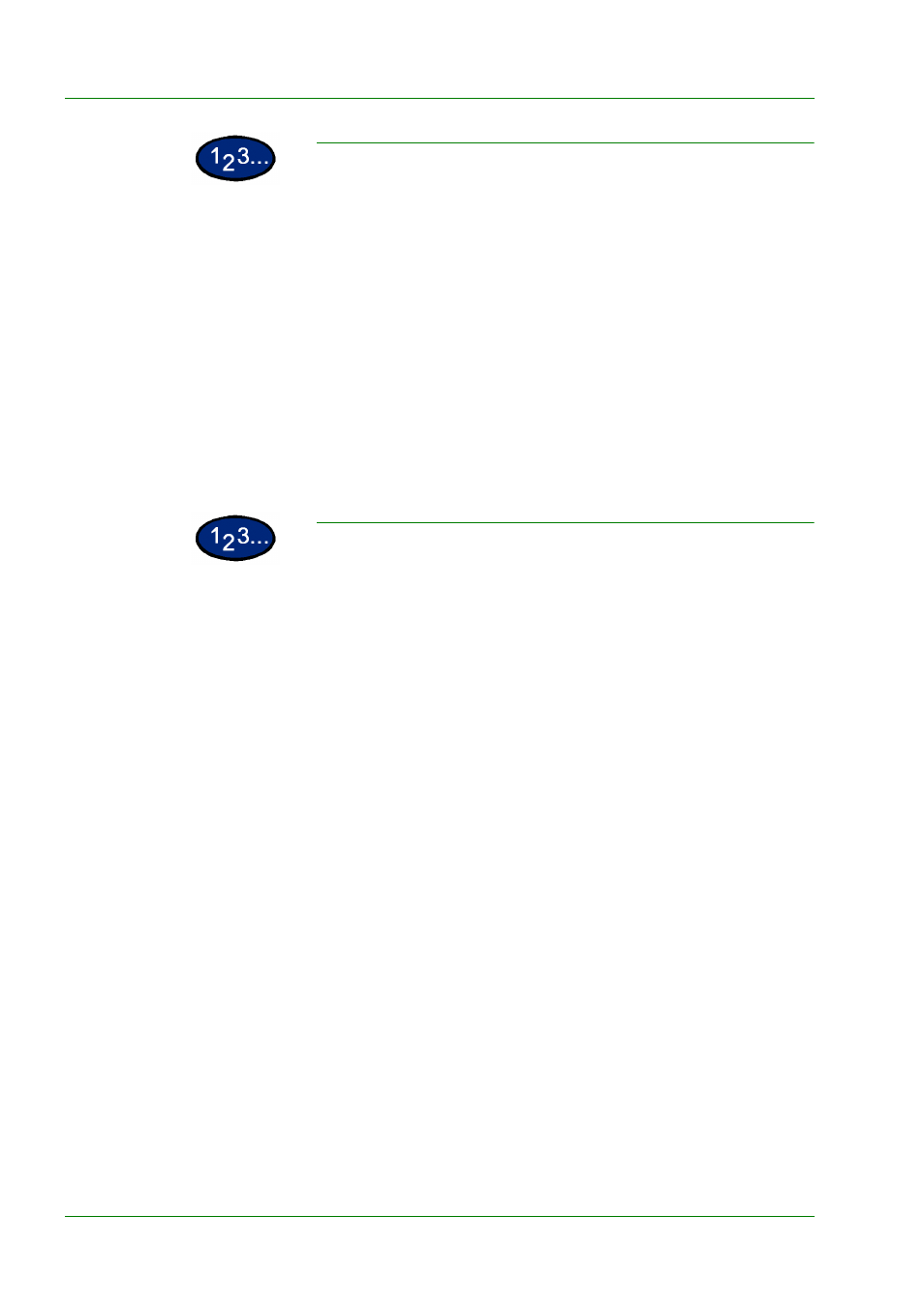
1–85
U
S E R
G
U I D E
(C
O P I E R
)
Deleting a Job
1
On the Job Assembly tab select Stored Jobs.
2
Select Delete.
3
Select the job number you want to delete.
4
Select the desired option:
•
Yes: to confirm the deletion.
•
No: to cancel the deletion.
5
Select Close.
You can now store a new job in place of the job you deleted.
Retrieving a Job
1
On the Job Assembly tab select Stored Jobs.
2
Select the job number you want to retrieve.
3
Select Close.
4
Select Start to make copies.
This manual is related to the following products:
